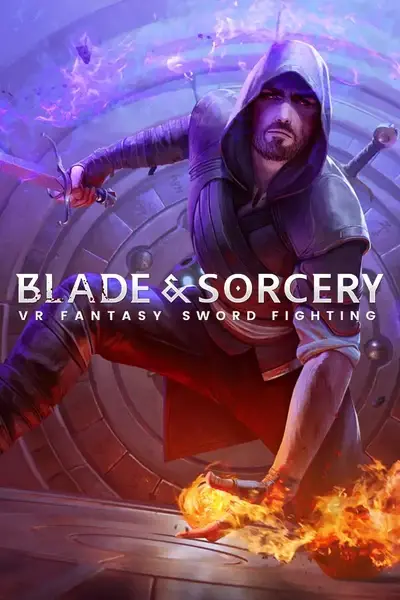About this mod
A Unity script to do most of the tedious setup for making custom NPCs.
- Requirements
- Permissions and credits
Requires the 12.3 SDK. This works entirely with the vanilla SDK, so this script is not required for you to distribute what you make with it.
Instructions:
In Blender/your model package of choice:
- Have bones to completely fill out the Unity Humanoid, even if you're not using them.
- Name your rig "Rig"
- Name your eye bones "LeftEye" and "RightEye". Don't skin anything to them, though - as of right now the eye bones freak out. Still waiting on WF to fix this.
- Name your arm twist bones "RightForeArmTwist" and "LeftForeArmTwist" if you want to use them. You can safely leave them out if you don't care.
In Unity:
- Set your imported mesh to be read/write.
- Make sure the humanoid is filled out correctly.
- Set your materials - ThunderRoad/Lit if you want damage decals.
- Drag your model into the hierarchy and unpack the prefab.
- Drop the script on the root of the prefab.
- Give it a name and a material for filling cuts.
- Click the three little dots in the upper right of the component and choose "Make BAS NPC."
- On any mesh that needs to show damage decals, add a Reveal Decal component and set the resolution.
- Check your colliders! Unless your NPC is shaped just like the default ones, with the same skeleton, you're likely going to have to tweak their size and shape, and possibly use the Ignore list on some of them to keep your model from freaking out. This is where most of the manual work remains.
- Drag your new prefab into the Assets and make it addressable.
- Build your bundle and write your JSON.