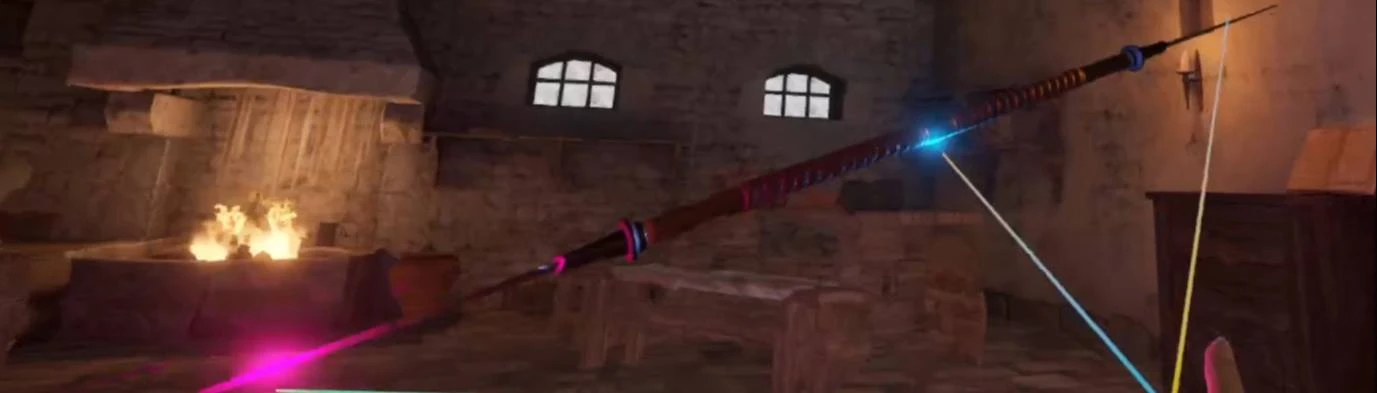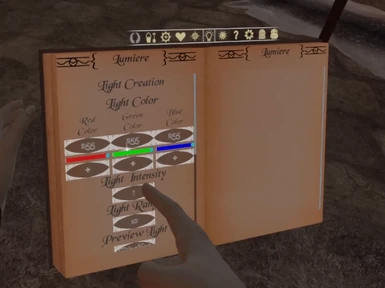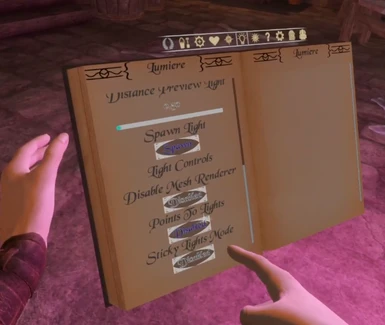About this mod
Lumiere is a mod that let you spawn lights and put them at some place to either light your way or take screenshot in dark places. Can create dark lights and you can even stick lights to weapons and other items.
- Permissions and credits
- Changelogs
Lumiere is a mod that let you spawn lights and put them at some place to either light your way or take screenshot in dark places. Can create dark lights and you can even stick lights to weapons and other items.
Change Log V1.0.1 : Added a button to disable preview after spawn.
How do I access the editor ? Open the menu book and select the tab with a lightbulb.
How do I edit values ? Under the Light Color title, by pressing the value and typing it with the keyboard or with the sliders. The sliders range from 0 to 255 and can be switch to the negative mode when pressing the button. The range will move from -255 to 0.
To help you visualize the values, you can click the Preview Light button to show a preview of the current values. The preview light place a light in the direction to where you look at all time. Under the preview Light button, there's a slider with the distance of the preview light it allows you to put the light closer or farther to you. The value range from 0.5m to 5m.
The button Disable Preview After Spawn if enabled disactivate the preview when you spawn a light.
What is the light intensity / Light Range ? Light intensity is the strength of the light value. The higher, the stronger. Don't put too much or you'll likely be blind by the light.
The light Range is how much the light can reach and reflect on surface. The lower, the closest you'll have to be to actually see the light
How do I spawn the light once I'm good with the values ? Simply press the Spawn Light button, the light will spawn inside your right hand, if you are already holding something, the item your holding will be dropped and the light will be grab.
What does Disable Mesh Renderer under the Light Controls Menu do ? It allows you to make the little dot disappear (but the light is still active).
What does Point To Lights do ? It allow you to enable a mode where a line is drawn to from your right index finger to the lights. One line will be tied to one light. It can help recover a light that is too blinding or locate lights when their meshes has been disabled.
What does Sticky Lights Mode do ? It allow you to bind a light to an item. When the light is tied, the light will follow the item no matter what. For example, if the put a light in the tip of a dagger. This light will always put at the tip of the dagger, even if the dagger is thrown, piercing an enemy or even spinning. While this mode is active, you can grab the stuck light with your hand. If you have stuck lights and this mode is inactive, you cannot grab lights with your hand.
Basically, place your lights where you want them to stick, then disable the sticky mode to avoid grabbing them by mistakes, if you want to grab again, reactivate the mode.
How can I stick a light to an item/creature ? While holding a light with the hand, hold the grip button and simply press the cast button (or trigger) next to an item/creature to stick it. (this depends of the sticky mode selected)
Controls :
While gripping a light with your hand (holding the grip button), to despawn the light press the spell wheel button.
While holding a light with telekinesis, you can manipulate the light like any item. However, you can call back the item to your hand by Trigger (makes the light go back to you) and tapping the Spell Wheel button. You can still make the light move far away while only using the spell wheel button.
Can I collide with a light ? No, the light only collides with items when you hold them with either telekinesis or with your hand. When you release, the light is immobile and cannot be touch with anything.
Have fun !