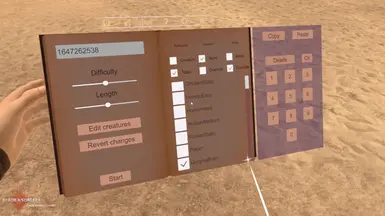About this mod
Allows configuring the type of enemies, the enemy number, player spells & inventory, and generator seed before embarking. It can also be used as a customized wave creator.
- Permissions and credits
- Donations
Creature editor:
Reference:
Creature - one specific creature will spawn.
Table - a table of creatures will be used with different probabilities for spawning.
Container
None - will use the default equipment defined by the Creature or Table
Override - override the equipment
Brain
None - will use the default AI defined by the Creature or Table
Override - override the AI
v1.3 added randomized enemies, you can find them in the Table section and the Container section. There is both a vanilla version and a 'Full' version that will also contain all the modded items. Do note that custom spell don't always support AI. If you want to use the fully randomized mages as well, then you will need to add the IDs of non-AI supported spells to 'random_excluded_items' in 'Level_DungeonConfigurator.json', or temporarily move your non-AI supported spells outside the Mods folder. I have noticed the same happening with the bows from MMP, where the enemies can't shoot the bow, even though the bow has an AI module.
Faction editor can be accessed with the button next to the 'Edit creatures' button.
Inventory editor:
You can use the inventory editor to change clothes, select up to 5 spells; and to place items in normally non-compatible slots (e.g. quiver in hip slot).
It does not matter which wardrobe slot you equip which armor type, the slot position is just for show.
NPC count editor:
You can change the number of creatures that spawn per room. Setting this higher than 2/3 will cause rooms to be cramped and the performance will take a hit of course. You can also change the length of the waves and how many NPCs will be alive at the same time, this requires that you set up the creatures yourself, it doesn't work with the default dungeon enemies.
Level selector:
You can select the level in this menu. Choosing a non-dungeon level will result in the DungeonConfigurator wave being filled with the configured enemies, if you make any changes to the creatures, you will need to click Load/Apply again.
Misc:
Source code: https://github.com/fkszkksz/BAS_DungeonConfigurator
Check out my website for info and test versions: http://ficus.cafe
Known issues:
* The seed number changes sometimes for whatever reason (this is taken from the Dungen generator), but the room layout should be the same.
* Enemies spawning in strange locations (see comments section).