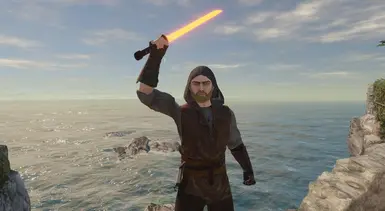The current default armor in this mod is what I normally wear! A hood, with the normal leather coat, and mixed leather gloves.
Firstly, you've gotta understand how it works. Everything related to what your character wears or has on is found in a text document called a json. This json is found in the bade game's files, but I've provided the json in the file to download.
The json is called Container_PlayerDefault. Make sure you do not change the name or it won't work!
Upon opening the json, you can already get an idea of how armor works. This json sorta acts like a mannequin by simply putting clothes on the base player model. In the "contents" section of the json, you can find something like this:
{
"$type": "ThunderRoad.ContainerData+Content, ThunderRoad",
"referenceID": "ApparelCivilianChest",
"reference": "Item",
"customValues": []
},
The only thing you have to worry about is the referencedID. This just tells the game what clothing you want. All you have to do is change the referenceID to whatever you want to wear!
All of the referenceIDs for the different clothes you can wear are also found in the base game files, but I will provide them here rather than you having to search for them.
Civilian clothes are what you now wear by default.
Gladiator clothes are what is worn by the gladiators. Same goes for Bandit clothes and Soldier clothes.
However, Battlemage clothes are worn by mages and battlemages.
There are three to four different kinds of shirts you can wear as well, with each number changing the length of shirt you wear, from 1 to 4.
The armor you can change is as follows:
Helmets/Headwear:
ApparelBanditHelmet
ApparelBattlemageCloak
ApparelGladiatorHeadband
ApparelSoldierHelmet
BaronHat
SantaHat
Shoulders:
ApparelGladiatorShoulderR
ApparelSoldierShoulderL
ApparelSoldierShoulderR
ApparelSoldierShoulders
Chests/Jackets:
ApparelBanditJacket
ApparelBattlemageJacket
ApparelCivilianChest
ApparelGladiatorJacket
ApparelSoldierJacket
Shirts:
ApparelShirt01
ApparelShirt02
ApparelShirt03
ApparelShirt04
Gloves/Hands:
ApparelBanditGloveL
ApparelBanditGloveR
ApparelBattlemageGloveL
ApparelBattlemageGloveR
ApparelCivilianHandL
ApparelCivilianHandR
ApparelGladiatorGloveL
ApparelGladiatorGloveR
ApparelSoldierGloveL
ApparelSoldierGloveR
Pants/Legs:
ApparelBanditPants
ApparelBattlemagePants
ApparelCivilianLegs
ApparelGladiatorPants
ApparelSoldierPants
Boots:
ApparelBanditBoots
ApparelBattlemageBoots
ApparelCivilianBoots
ApparelGladiatorBoots
ApparelSoldierBoots
Replacing the IDs with these in the file should change your player's look! There are only a couple of clothing items that don't mix, including soldier and gladiator shoulders; they can only be worn with their respective gear.
If for some reason it doesn't work, then there is another mod that conflicts with this one. Just search through your mods for another file by the name of Container_PlayerDefault. Edit that one too and it'll fix the issue! If not, then leave a post or DM me on discord (EmClear#3269) and I'll help you fix it!
Enjoy customizing your lad!