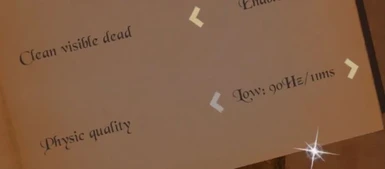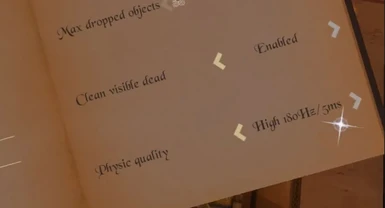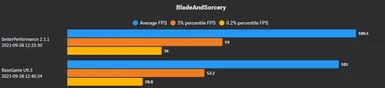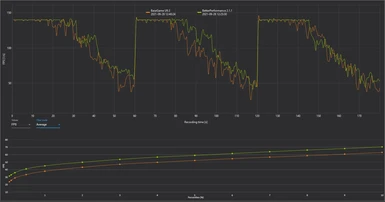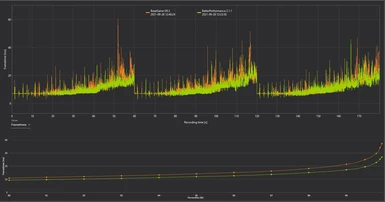About this mod
A performance mod which aims to keep your FPS stable in huge fights and stop you from feeling sick from low FPS!
- Permissions and credits
- Changelogs
- Donations
Performance tweaks to stop you lagging!
Please Endorse and Vote if you like this mod!

My Mods | Discord | Support me
Instead of your game freezing and lagging out, this mod will smooth your experience when it gets most heated!
1.0
- Audio tweaks - reduces lag when audio is played on collisions
- Physics tweaks - smooths out the physics sim when too many npcs or collisions are happening
- Unity Player loop tweaks - removing unused loops like Physics2D
- Unused items now get cleaned up even when the player is looking at them - useful for small maps
- Imbue tweaks - reduces lag spikes when imbuing items
- Mana tweaks - reduced memory generated every frame
- Pointer tweaks - reduced memory generated every frame
- Effect tweaks - reduced the amount of same effects playing in the same location & now play outside of the physics loop
- Fixed Audio issues!
- Custom audio handling - it shouldn't affect mods, but I wouldnt be surprised. Let me know
- Audio that would have been too far away from the player to hear will now not be played at all
- Audio Squashing - repeated audio effects in the same area in a short space of time are prevented from being played
- Physics tweaks - should work a bit better, when lagging instead of dropping frames the game will sort of go into slow motion, making it still playable
- Visible item cleanup is linked to the "clean visible dead" option in the book - that needs to be enabled to clean up npcs and items when visible
- Known issues - sometimes Whoosh sound isnt played first time. and if there is lots of NPCs there is sometimes a MeshRayCast error, I think that might be the base game though
- Fixed out of memory error / infinite load when some mods override the audiopool size.
- Fixed null error on start with some mods
- Fixed issue with effects not stopping (TOR lightsaber sparks)
- Fixed slices/stabs not working consistently. - Moved effect spawning back to fixedUpdate.
- Fixed a bug where whoosh noises weren't getting played at all, or were really loud or really quiet
- Removed job system (multithreading) for audiosquashing for now.
- Removed Audio Squashing.
- Added earlier audio culling - Audio effects wont get spawned if the player wouldnt hear them anyway
- Added json configuration - you can now enable / disable tweaks.
Changed physics "slow mo" tweak so it defaults to starting to slow down at HMD RefreshRate / 2. So for most thats 40-45FPS. - Added json config to override physics "slow mo" to whatever FPS threshold you want. Set it to 0 to revert to default settings.
- Fixed issue with audio culling not using the player position.
- Added feature so audio is always played around player within a certain radius (configurable).
- Audio outside that radius may not play if its volume is to low to be heard (configurable)
- Added physics Hz/tick rate to the options menu since physic tick is dependant on your headsets refresh rate.
- Fixed issue where throat slits, slashes and slow stabs weren't working at all
- I broke something with audio being played further than 3 meters away, silly bug that is now fixed.
"DontPlayAudioFarFromPlayer": true,
AudioSquashing": true, // removed from 2.1.1+
"CustomAudioHandling": true, // Needed for AudioSourcePooling
"AudioSourcePooling": true,
WithinThisRangeAlwaysPlayAudio": 3, // Distance in meters where audio will always play around the player no matter what
"DontPlayAudioLessThanDb": -50, // threshold for quiet audio to not play since the player would probably not here it
"PhysicsFPSThreshold": 0.0 //set to the FPS you want the physics slowdown to kick in, or leave at 0.0 for default refreshRate/2
"PhysicsTweaks": true //set to true to enable/disable the above physics threshold
Please give me feedback and let me know if it helped you on my Discord and to keep up to date with my latest mod betas
This is not a cure all it may make your FPS a bit better in some instances ( lots of collisions ).
1 on 1 fights may not feel much different, but larger fights should be much more performant.
Includes some debug commands
Run a performance test: PerfTest <mapid>
To set the resolution:Res <width> <height>
Desperate mod:Hit the semi-colon key ; to shrink the B&S desktop window and enable some other tweaks to squeeze out the FPS