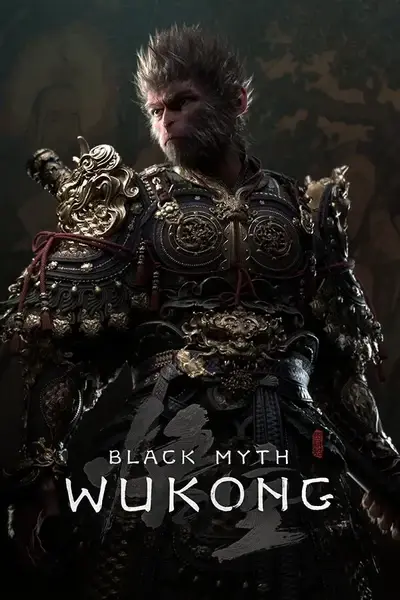Features
- Around 500 AI to spawn
- Spawned AI are listed and can be destroyed
- Pause/Unpause AI behavior
- Favorite system
- Toggle Wukong visibility
- Toggle Wukong visibility to AI
Installation
- Install UE4SS
- Extract the zip into BlackMythWukong game directory (where b1.exe is)
Usage
Back up your save game before using this mod.
Not every AI can spawn everywhere, the state of your save game can have an influence as well.
- Press N to open (click to stop the camera from rotating with mouse, middle mouse button is best)
- The "List" tab shows all the AI you spawned, you can click the X button to delete/destroy one.
- In the Spawner tab you can see all the AI you can spawn, you can filter them by categories.
- Click the ▶ button to pause the logic of AI you spawned or will spawn.
(there's a delay, spawned AI might have time to do one attack before sleeping, it's 100% reliable) - AI buttons with gold text means a readable name was given to the AI
(I had to manually spawn and kill each AI to know its name, I didn't go through the whole list yet, I might update later) - AI buttons in dark red means the AI cannot be spawned, won't spawn properly, or could cause game crash.
(I only tested in the prologue area with the clouds, maybe they can spawn in other areas of the game) - Zzz icon means the AI is passive.
- Skull icon means the AI is a boss.
- Click the Star icon to add to Favorite list.
- The Circle button on the right of the panel toggles whether you can see Wukong.
- The Eye button toggles whether the AI can see Wukong.
You can use Faction Modification to make the AI fight each other
Thanks & Credits
Great thank you to NPC Universe for providing me with the game and helping with research and testing the mod.
This mod wouldn't exist without him, check out his Youtube channel for Wukong NPC fights.
Many thanks to xyzkljk1, Narknon, Kboykboy for helping me on discord with various issues and creating the tools needed.
Credits to ForeverVirus for finding the Buff ID required to make Wukong invisible to AI.