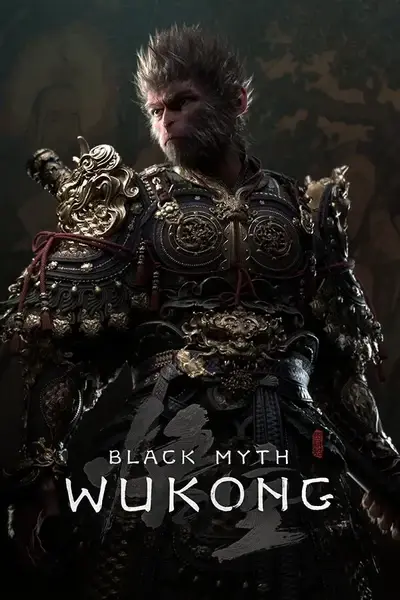About this mod
ήΑΛώ╗ΣύξηϋψζΎ╝γόΓθύσ║ήΑΜίνγϊ║║ϋΒΦόε║όρκύ╗ΕΎ╝ΝίΠψϊ╗ξϋχσϊ╜ιίΤΝίΖ╢ϊ╗ΨίνσίΣ╜ϊ║║ίψ╣όΙαϊ╗ξίΠΛίΡΙϊ╜εόΝΣόΙαbossίνΞόΙαήΑΓ
ήΑΛώ╗Σύξηϋσ▒Ύ╝γόΓθύσ║ήΑΜίνγϊ║║ϋΒψόσθόρκύ╡ΕΎ╝ΝίΠψϊ╗ξϋχΥϊ╜ιίΤΝίΖ╢ϊ╗ΨίνσίΣ╜ϊ║║ί░ΞόΙ░ϊ╗ξίΠΛίΡΙϊ╜εόΝΣόΙ░bossί╛σόΙ░ήΑΓ
Black Myth: Wukong Multiplayer Mod, lets you PVP and also play "return of rivals" together.
- Requirements
- Permissions and credits
ύχΑϊ╜Υϊ╕φόΨΘΎ╝γ
ϋ┐βόαψϊ╕Αϊ╕ςήΑΛώ╗ΣύξηϋψζΎ╝γόΓθύσ║ήΑΜίνγϊ║║ϋΒΦόε║όρκύ╗ΕΎ╝Νϊ╜ιίΠψϊ╗ξϊ╜┐ύΦρϋ┐βϊ╕ςόρκύ╗ΕΎ╝Νίερύ╜Σύ╗εϊ╕ΛίΤΝίΖ╢ϊ╗ΨίνσίΣ╜ϊ║║ίψ╣όΙαΎ╝Νϊ╗ξίΠΛίΡΙϊ╜εόΝΣόΙαbossίνΞόΙαήΑΓ
ύδχίΚΞόρκύ╗ΕόΦψόΝΒΎ╝γ
- ίΙδί╗║ίνγϊ║║ϋΒΦόε║ό╕╕όΙΠόΙ┐ώΩ┤Ύ╝ΝίΤΝϊ╜┐ύΦρIPίε░ίζΑ+ύτψίΠμίΠ╖ϋ┐ηόΟξίΙ░ίΖ╢ϊ╗ΨύΟσίχ╢ύγΕίνγϊ║║ϋΒΦόε║ό╕╕όΙΠόΙ┐ώΩ┤ήΑΓ
- όΙαόΨΩϊ╕φίΠψϊ╜┐ύΦρϊ╕ΚύπΞόμΞό│ΧίΤΝίνπίεμί╜λόΑΒ
- όΙαόΨΩϊ╕φίΠψϊ╜┐ύΦρϊ╗ξϊ╕Μό│ΧόεψΎ╝γ
- ίχγϋ║τόεψ
- ίχΚϋ║τό│Χ
- ύοΒίφΩό│Χ
- ϋΒγί╜λόΧμό░Φ
- ώΥείν┤ώΥΒϋΘΓΎ╝Ιϊ╜ΗόαψίΠςόεΚόΩιόΧΝόΧΙόηεΎ╝Κ
- όΧΣίΣ╜όψτόψδ - όΙαόΨΩϊ╕φίΠψϊ╜┐ύΦρϊ╗ξϊ╕Μό│ΧίχζΎ╝γ
- ϋ╛θύΒτύ╜σ
- ίχγώμΟύΠι - όΙαόΨΩϊ╕φίΠψϊ╗ξϊ╜┐ύΦρίΡΕύπΞίψ╣ϋΘςί╖▒ύΦθόΧΙύγΕϋλτίΛρόΧΙόηεΎ╝Νϊ╛ΜίοΓόφοίβρίΤΝόΛτόΝΓύγΕίψ╣ϋΘςί╖▒ύΦθόΧΙύγΕϋλτίΛρόΧΙόηεήΑΓ
- ϋΘςίχγϊ╣Κίνγϊ║║ίψ╣όΙαϋπΕίΙβόΧ░ίΑ╝Ύ╝Ιϋ┐βϊ║δϋπΕίΙβίψ╣ίνγϊ║║ίψ╣όΙαό╕╕όΙΠίΗΖύγΕόΚΑόεΚύΟσίχ╢ύΦθόΧΙΎ╝Νί╣╢ϊ╕ΦίΠςίερύΟσίχ╢ώΩ┤ύγΕόΙαόΨΩύΦθόΧΙΎ╝ΚΎ╝γ
- όΦ╗ίΘ╗ίΛδίθ║όΧ░/ίΑΞόΧ░
- όγ┤ίΘ╗ύΟΘίθ║όΧ░/ίΑΞόΧ░
- όγ┤ίΘ╗ϊ╝νίχ│ίθ║όΧ░/ίΑΞόΧ░
- ίχγϋ║τόΩ╢ώΧ┐ίθ║όΧ░/ίΑΞόΧ░ - ύ╗βίνγϊ║║ϋΒΦόε║ό╕╕όΙΠϋχ╛ύ╜χίΛιίΖξίψΗύιΒήΑΓ
ύδχίΚΞόρκύ╗Εϊ╕ΞόΦψόΝΒΎ╝γ
- ϊ╕ΞόΦψόΝΒϊ╗╗ϊ╜Χύ▓╛ώφΕόΛΑϋΔ╜ίΤΝίΠαϋ║τόΛΑϋΔ╜ήΑΓ
- ϊ╕ΞόΦψόΝΒίΠυίΦνύΚσΎ╝Ιϋ║τίνΨϋ║τό│ΧΎ╝Νύ╗μϋΛ▒ώΤΙΎ╝ΝϋΛφϋΧΚόΚΘύφΚΎ╝ΚήΑΓ
- ϊ╕ΞόΦψόΝΒϊ╗╗ϊ╜Χίψ╣όΧΝϊ║║ύΦθόΧΙύγΕϋλτίΛρόΧΙόηεήΑΓϋ┐βύ▒╗όΧΙόηείΠςόεΚϋΘςί╖▒ίΠψϋπΒΎ╝Νϊ╕Φίψ╣όΧΝϊ║║όΩιόΧΙήΑΓΎ╝Ιϊ╛ΜίοΓΎ╝Νϊ╕Κί░Ψϊ╕νίΙΔόηςύγΕώμηίΚΣόΧΙόηεΎ╝Κ
- ϊ╝νίχ│όΧ░ίφΩϊ╕ΞόΦψόΝΒόα╛ύν║όαψίΡοόγ┤ίΘ╗ήΑΓ
ίοΓϊ╜ΧίχΚϋμΖΎ╝γ
- ίχΚϋμΖmodίΛιϋ╜╜ίβρέΑεCSharpLoader with hookέΑζήΑΓ
- ί░Ηόρκύ╗ΕίΟΜύ╝σίΝΖϋπμίΟΜΎ╝Νίερϊ┐ζύΧβύδ╕ίψ╣ϋ╖ψί╛ΕύγΕόΔΖίΗ╡ϊ╕ΜΎ╝ΝίΖρώΔρίνΞίΙ╢ίΙ░ό╕╕όΙΠόΨΘϊ╗╢ίν╣ίΗΖΎ╝ΙίΤΝίΖ╢ϊ╗Ψϊ╜┐ύΦρCSharpLoaderύγΕmodίχΚϋμΖόΨ╣ό│Χϊ╕ΑϋΘ┤Ύ╝ΚήΑΓ
ίοΓϊ╜Χϊ╜┐ύΦρΎ╝Ιί▒Αίθθύ╜ΣΎ╝ΚΎ╝γ
ίΚΞόΠΡόζκϊ╗╢Ύ╝γ
- ίχΚϋμΖόρκύ╗ΕήΑΓ
- ίνΘϊ╗╜ϊ╜ιύγΕό╕╕όΙΠίφαόκμήΑΓί╗║ϋχχίερϊ╜┐ύΦρόευόρκύ╗ΕόΩ╢Ύ╝Νϊ╕║ϊ╜ιύγΕό╕╕όΙΠίφαόκμίΙδί╗║ϊ╕ΥώΩρύγΕίΚψόευήΑΓ
- ίΠΓϊ╕Οίνγϊ║║ϋΒΦόε║ό╕╕όΙΠύγΕόΚΑόεΚύΟσίχ╢ύγΕϋχ╛ίνΘΎ╝ΝώεΑϋοΒϋ┐ηόΟξίΙ░ίΡΝϊ╕Αϊ╕ςί▒Αίθθύ╜ΣίΗΖΎ╝ΙόΚΜόε║ύΔφύΓ╣Ύ╝Νίχ╢ί║φWi-FiύφΚΎ╝ΚήΑΓ
ίερόικίδφύ╜ΣίΤΝίΖυίΠ╕ύ╜ΣύφΚίΖυίΖ▒ύ╜Σύ╗είΠψϋΔ╜όΩιό│Χϊ╜┐ύΦρόευόρκύ╗ΕΎ╝ΝόΚΑϊ╗ξϊ╕Ξί╗║ϋχχϊ╜┐ύΦρίΖυίΖ▒ύ╜Σύ╗εήΑΓϋ┐βύπΞόΔΖίΗ╡ϊ╕ΜΎ╝ΝίΠψϊ╗ξϊ╜┐ύΦρϋΘςί╖▒ύγΕόΚΜόε║ύΔφύΓ╣ήΑΓ - ίΖ│ώΩφϋχ╛ίνΘϊ╕ΛόΚΑόεΚύ╜Σύ╗είΛιώΑθίβρήΑΓ
- ίχΝόΙΡϊ╕Λϋ┐░ύγΕίΚΞόΠΡόζκϊ╗╢ήΑΓ
- ίερWindowsύγΕέΑεί╝ΑίπΜέΑζϋΠείΞΧώΘΝώζλΎ╝ΝόΚ╛ίΙ░έΑεWindowsύ│╗ύ╗θέΑζώΘΝώζλύγΕέΑείΣ╜ϊ╗νόΠΡύν║ύυοέΑζΎ╝Νϋ┐ΡϋκΝίχΔΎ╝ΝύΕ╢ίΡΟίερόα╛ύν║ύγΕόΟπίΙ╢ίΠ░ύςΩίΠμώΘΝΎ╝Νϋ╛ΥίΖξέΑεipconfigέΑζΎ╝Ιϊ╕ΞίΝΖόΜυώΑΩίΠ╖Ύ╝ΚΎ╝ΝόεΑίΡΟόΝΚϊ╕ΜώΦχύδαϊ╕ΛύγΕίδηϋ╜οώΦχήΑΓΎ╗┐
- ίερόα╛ύν║ύγΕόΨΘίφΩώΘΝώζλΎ╝ΝόΚ╛ίΙ░ϊ╜ιύγΕύ╜Σύ╗εώΑΓώΖΞίβρήΑΓίοΓόηεόα╛ύν║ϊ║Ηϊ╕ΞόφλόεΚϊ╕Αϊ╕ςύ╜Σύ╗εώΑΓώΖΞίβρΎ╝γ
- ίοΓόηεϊ╜ιϊ╜┐ύΦρύγΕόαψWi-Fiύ╜Σύ╗εΎ╝Νϋψ╖όΚ╛ίΙ░ίΡΞύπ░ίΤΝέΑεόΩιύ║┐ί▒Αίθθύ╜ΣώΑΓώΖΞίβρέΑζύ▒╗ϊ╝╝ύγΕύ╜Σύ╗εώΑΓώΖΞίβρ
- ίοΓόηεϊ╜ιϊ╜┐ύΦρύγΕόαψόεΚύ║┐ύ╜Σύ╗εΎ╝Νϋψ╖όΚ╛ίΙ░ίΡΞύπ░ίΤΝέΑεϊ╗ξίνςύ╜ΣώΑΓώΖΞίβρέΑζύ▒╗ϊ╝╝ύγΕύ╜Σύ╗εώΑΓώΖΞίβρ - ίερϊ╜ιύγΕύ╜Σύ╗εώΑΓώΖΞίβρϊ╕φΎ╝ΝόΚ╛ίΙ░έΑεIPv4ίε░ίζΑέΑζύγΕίΑ╝Ύ╝Νί░ΗίχΔϋχ░ϊ╕ΜόζξΎ╝Νϊ╗ξίνΘϊ╣ΜίΡΟίΠΣύ╗βίΖ╢ϊ╗ΨύΟσίχ╢Ύ╝ΝύΦρϊ║ΟϋχσίΖ╢ϊ╗ΨύΟσίχ╢ίΛιίΖξό╕╕όΙΠήΑΓ
- ί╝ΑίπΜό╕╕όΙΠΎ╝Νίερό╕╕όΙΠώΘΝώζλόΚ╛ίΙ░ϊ╜ιϊ╗υόΔ│ύΦρϊ║Οό▒ΘίΡΙύγΕίε║ίε░ήΑΓ
- όΝΚώΦχύδαϊ╕ΛέΑεLέΑζώΦχόΚΥί╝Αόρκύ╗ΕϋΠείΞΧΎ╝ΝίΞΧίΘ╗έΑεόΙΡϊ╕║ίνγϊ║║ϋΒΦόε║ό╕╕όΙΠόΙ┐ϊ╕╗έΑζΎ╝ΝύΕ╢ίΡΟύκχϋχνήΑΓ
- όρκύ╗Εϊ╝γόα╛ύν║ύτψίΠμίΠ╖ίΤΝίνγϊ║║ϋΒΦόε║ό╕╕όΙΠίψΗύιΒΎ╝ΝόΛΛϋ┐βϊ╕νϊ╕ςόΧ░ίφΩϊ╣θϋχ░ϊ╕ΜόζξήΑΓΎ╝Ιϋ┐βϊ╕νϊ╕ςόΧ░ίφΩίΠψϊ╗ξίερέΑεόρκύ╗Εϋχ╛ύ╜χέΑζώΘΝώζλϋχ╛ύ╜χΎ╝Κ
- όΛΛIPv4ίε░ίζΑΎ╝ΝύτψίΠμίΠ╖Ύ╝Νίνγϊ║║ϋΒΦόε║ό╕╕όΙΠίψΗύιΒίΤΝϊ╜ιώΑΚόΜσύγΕό▒ΘίΡΙίε║ίε░Ύ╝ΝίΠΣώΑΒύ╗βίΖ╢ϊ╗ΨίΠΓϊ╕Οίνγϊ║║ϋΒΦόε║ό╕╕όΙΠύγΕύΟσίχ╢Ύ╝ΝύΕ╢ίΡΟύφΚί╛Ζϊ╗Ψϊ╗υίΛιίΖξήΑΓ
- ίχΝόΙΡϊ╕Λϋ┐░ύγΕίΚΞόΠΡόζκϊ╗╢ήΑΓ
- ϊ╗ΟόΙ┐ϊ╕╗ώΓμώΘΝϋΟ╖ίΠΨIPv4ίε░ίζΑΎ╝ΝύτψίΠμίΠ╖Ύ╝Νίνγϊ║║ϋΒΦόε║ό╕╕όΙΠίψΗύιΒίΤΝό▒ΘίΡΙίε║ίε░ϊ╜Ξύ╜χήΑΓ
- ί╝ΑίπΜό╕╕όΙΠΎ╝Νίερό╕╕όΙΠώΘΝώζλόΚ╛ίΙ░όΝΘίχγύγΕό▒ΘίΡΙίε║ίε░ήΑΓ
- όΝΚώΦχύδαϊ╕ΛέΑεLέΑζώΦχόΚΥί╝Αόρκύ╗ΕϋΠείΞΧΎ╝ΝίΞΧίΘ╗έΑζίΛιίΖξίνγϊ║║ϋΒΦόε║ό╕╕όΙΠέΑεήΑΓ
- ίερίΘ║ύΟ░ύγΕόΨΘόευόκΗϊ╕φΎ╝Νϋ╛ΥίΖξόΙ┐ϊ╕╗ύγΕIPv4ίε░ίζΑίΤΝύτψίΠμίΠ╖ήΑΓIPv4ίε░ίζΑί║Φϋψξϊ╕║ίδδϊ╕ς1ίΙ░3ϊ╜ΞύγΕόΧ┤όΧ░Ύ╝ΝόψΠϊ╕ςόΧ┤όΧ░ϊ╣ΜώΩ┤όεΚϊ╕Αϊ╕ςί░ΠόΧ░ύΓ╣ήΑΓύτψίΠμίΠ╖ί║Φϋψξϊ╕║ϊ╕Αϊ╕ςϊ║Φϊ╜ΞύγΕόΧ┤όΧ░ήΑΓIPv4ίε░ίζΑίΤΝύτψίΠμίΠ╖ϊ╣ΜώΩ┤Ύ╝Νί║ΦϋψξύΦρϋΜ▒όΨΘίΗΤίΠ╖έΑζ:έΑεώγΦί╝ΑήΑΓϊ╛ΜίοΓΎ╝γ
192.168.0.1:50000 ίερϋ┐βϊ╕ςϊ╛ΜίφΡϊ╕φΎ╝Ν192.168.0.1όαψIPv4ίε░ίζΑΎ╝Ν50000όαψύτψίΠμίΠ╖ήΑΓ - ίΞΧίΘ╗έΑζϊ╕Μϊ╕ΑόφξέΑεΎ╝ΝύΕ╢ίΡΟίερόΨΘόευόκΗϊ╕φΎ╝Νϋ╛ΥίΖξόΙ┐ϊ╕╗ύ╗βύγΕίνγϊ║║ϋΒΦόε║ό╕╕όΙΠίψΗύιΒΎ╝ΙίοΓόηεόΙ┐ϊ╕╗ϋψ┤ό▓κόεΚίψΗύιΒΎ╝ΝίΙβύΧβύσ║Ύ╝ΚήΑΓ
- ίΞΧίΘ╗έΑζίΛιίΖξίνγϊ║║ϋΒΦόε║ό╕╕όΙΠέΑεΎ╝ΝύΕ╢ίΡΟύφΚί╛ΖήΑΓίοΓόηείΘ║ύΟ░ώΦβϋψψΎ╝Νϋψ╖όμΑόθξΎ╝γ
- ϊ╜ιύγΕϋχ╛ίνΘόαψίΡοίΤΝόΙ┐ϊ╕╗ύγΕϋχ╛ίνΘίνΕϊ║ΟίΡΝϊ╕Αί▒Αίθθύ╜ΣίΗΖΎ╝θ
- όΙ┐ϊ╕╗όαψίΡοόΠΡϊ╛δϊ║ΗόφμύκχύγΕIPv4ίε░ίζΑΎ╝ΝύτψίΠμίΠ╖ίΤΝίνγϊ║║ϋΒΦόε║ό╕╕όΙΠίψΗύιΒΎ╝Νϊ╕Φϊ╜ιόαψίΡοίΖρώΔρϋ╛ΥίΖξόφμύκχΎ╝θ
- ϊ╜ιίΤΝόΙ┐ϊ╕╗ύγΕόρκύ╗ΕύΚΙόευόαψίΡοϊ╕ΑϋΘ┤Ύ╝θίΠψϊ╗ξίερέΑζίΖ│ϊ║Οίνγϊ║║ϋΒΦόε║όρκύ╗ΕέΑεώΘΝώζλόθξύεΜϊ╜ιύγΕόρκύ╗ΕύΚΙόευήΑΓ
- ϊ╜ιίΤΝόΙ┐ϊ╕╗όαψίΡοώΔ╜ί╖▓ύ╗ΠίΖ│όΟΚϊ║Ηϋχ╛ίνΘϊ╕ΛόΚΑόεΚύγΕύ╜Σύ╗είΛιώΑθίβρΎ╝θ
- ϊ╜ιόαψίΡοίερϊ╜┐ύΦρίΖυίΖ▒ύ╜Σύ╗εΎ╝θίοΓόηεόαψΎ╝Νϋψ╖ί░ζϋψΧϊ╜┐ύΦρόΚΜόε║ύΔφύΓ╣ήΑΓ
- ϊ╜ιϋοΒίΛιίΖξύγΕίνγϊ║║ϋΒΦόε║ό╕╕όΙΠόαψίΡοίερϋ┐δϋκΝίνγϊ║║ϋΒΦόε║ίνΞόΙαΎ╝θίοΓόηεόαψΎ╝Νϋψ╖ύφΚί╛Ζίνγϊ║║ϋΒΦόε║ίνΞόΙαύ╗ΥόζθΎ╝ΝύΕ╢ίΡΟίΗΞόυκί░ζϋψΧίΛιίΖξίνγϊ║║ϋΒΦόε║ό╕╕όΙΠήΑΓ
- ϊ╜ιίΤΝόΙ┐ϊ╕╗ύγΕέΑεί╕╕ώσ╗PVEέΑζϋχ╛ύ╜χύγΕίΑ╝όαψίΡοϊ╕ΑϋΘ┤Ύ╝θίοΓόηεϊ╕ΞόαψΎ╝Νϋψ╖ύκχϊ┐ζϊ╜ιίΤΝόΙ┐ϊ╕╗ύγΕέΑεί╕╕ώσ╗PVEέΑζϋχ╛ύ╜χύγΕίΑ╝ϊ╕ΑϋΘ┤Ύ╝ΝύΕ╢ίΡΟίΗΞόυκί░ζϋψΧίΛιίΖξίνγϊ║║ϋΒΦόε║ό╕╕όΙΠήΑΓ - όρκύ╗Εόα╛ύν║έΑζίΛιίΖξίνγϊ║║ϋΒΦόε║ό╕╕όΙΠόΙΡίΛθέΑεϊ╣ΜίΡΟΎ╝ΝίοΓόηεϊ╜ιίΤΝίΖ╢ϊ╗ΨύΟσίχ╢ώΔ╜ίερύδ╕ίΡΝύγΕό╕╕όΙΠίΗΖίε░ύΓ╣Ύ╝Νϊ╜ιϊ╗υί║Φϋψξί░▒ίΠψϊ╗ξϊ║Τύδ╕ύεΜίΙ░ϊ║ΗήΑΓύΟ░ίερΎ╝ΝίΠψϊ╗ξί╝ΑίπΜίνγϊ║║ϋΒΦόε║ό╕╕όΙΠϊ║ΗήΑΓ
ί╝ΑίπΜίνγϊ║║ϋΒΦόε║ό╕╕όΙΠΎ╝γ
ίοΓόηεϊ╜ιϊ╗υόΔ│ϋ┐δϋκΝύΟσίχ╢ώΩ┤ίψ╣όΙαΎ╝ΙPVPΎ╝ΚΎ╝γ
- όΙ┐ϊ╕╗ίερί╝ΑίπΜίνγϊ║║ϋΒΦόε║ό╕╕όΙΠϊ╣ΜίΚΞΎ╝Νϋψ╖ύκχϊ┐ζέΑεί╕╕ώσ╗PVEέΑζϋχ╛ύ╜χϊ╕║ίΖ│ώΩφύΛ╢όΑΒήΑΓ
- ίΖ╢ϊ╗ΨύΟσίχ╢ίερίΛιίΖξίνγϊ║║ϋΒΦόε║ό╕╕όΙΠϊ╣ΜίΚΞΎ╝Νϋψ╖ύκχϊ┐ζέΑεί╕╕ώσ╗PVEέΑζϋχ╛ύ╜χϊ╕║ίΖ│ώΩφύΛ╢όΑΒήΑΓ
- ίΙ░ϋ╛╛ό▒ΘίΡΙίε░ύΓ╣ί╣╢ϊ╕ΦίΛιίΖξίνγϊ║║ϋΒΦόε║ό╕╕όΙΠϊ╣ΜίΡΟΎ╝Νίερό▒ΘίΡΙίε░ύΓ╣ύδ┤όΟξίΠψϊ╗ξϋ┐δϋκΝύΟσίχ╢ώΩ┤ίψ╣όΙαήΑΓ
- ί╝ΑίπΜόΙΨίΛιίΖξίνγϊ║║ϋΒΦόε║ό╕╕όΙΠήΑΓ
- ίερόΚΑόεΚύΟσίχ╢ώΔ╜ίΛιίΖξϊ║Ηίνγϊ║║ϋΒΦόε║ό╕╕όΙΠϊ╣ΜίΡΟΎ╝ΝόΙ┐ϊ╕╗ίερίνΞόΙαίΖ│ίΞκώΑΚόΜσύΧΝώζλώΑΚόΜσϋοΒόΝΣόΙαύγΕbossίΤΝώγ╛ί║οΎ╝ΝύΕ╢ίΡΟί╝ΑίπΜόΝΣόΙαήΑΓ
- ίνγϊ║║ϋΒΦόε║ίνΞόΙαύγΕϋ┐ΘύρΜϊ╕φϊ╕ΞίΖΒϋχ╕όΨ░ύγΕύΟσίχ╢ίΛιίΖξίνγϊ║║ϋΒΦόε║ό╕╕όΙΠήΑΓ - ύφΚί╛ΖόΚΑόεΚύΟσίχ╢ίΛιϋ╜╜ίχΝόΙΡΎ╝ΝύΕ╢ίΡΟό╕╕όΙΠϊ╝γϋΘςίΛρί╝ΑίπΜίνγϊ║║ϋΒΦόε║ίνΞόΙαήΑΓ
- ίοΓόηείερίνγϊ║║ϋΒΦόε║ίνΞόΙαϋ┐ΘύρΜϊ╕φόεΚύΟσίχ╢ϋλτίΘ╗ϋ┤ξΎ╝ΝίΙβϋλτίΘ╗ϋ┤ξύγΕύΟσίχ╢ϊ╝γϋ┐δίΖξϋπΓόΙαόρκί╝ΠήΑΓίοΓόηεόΚΑόεΚύΟσίχ╢ώΔ╜ϋλτίΘ╗ϋ┤ξΎ╝ΝίΙβόΧ┤ίε║ίνγϊ║║ϋΒΦόε║ίνΞόΙαϊ╝γίν▒ϋ┤ξήΑΓίοΓόηεόεΚϊ╗╗ϊ╜Χϊ╕Αϊ╕ςύΟσίχ╢ίφαό┤╗ί╣╢ίΘ╗ϋ┤ξϊ║ΗbossΎ╝ΝίΙβϊ╝γύχΩϊ╜εόΚΑόεΚύΟσίχ╢ϋΔείΙσήΑΓ
ϋπΗώλΣίΙ╢ϊ╜είΤΝόρκύ╗Εϋ╜υϋ╜╜Ύ╝γ
- ϊ╜ιίΠψϊ╗ξϋΘςύΦ▒ϊ╜┐ύΦρόευόρκύ╗ΕίΙ╢ϊ╜είΤΝόΛΧύρ┐ϋπΗώλΣΎ╝Νϊ╕ΞώεΑϋοΒϋΒΦύ│╗όρκύ╗Εϊ╜εϋΑΖήΑΓϊ╜ΗόαψΎ╝Νϋψ╖ϊ╜ιίερϊ╜ιύγΕϋπΗώλΣώΘΝώζλ/ϋπΗώλΣύχΑϊ╗Μ/ύ╜χώκ╢ϋψΕϋχ║ύφΚϊ╕Αϊ╕ςόΙΨίνγϊ╕ςίε░όΨ╣Ύ╝ΝόΠΡίΙ░όρκύ╗Εϊ╜εϋΑΖίΤΝϋΟ╖ίΠΨόρκύ╗ΕύγΕώΑΦί╛ΕΎ╝Ιϊ╜εϋΑΖό╝Φύν║ϋπΗώλΣΎ╗┐ύγΕώΥ╛όΟξΎ╝ΝόΙΨϋΑΖόευnexusmodsώκ╡ώζλύγΕώΥ╛όΟξΎ╝ΚήΑΓ
- όεςύ╗Πϊ╜εϋΑΖίΖΒϋχ╕ύγΕόΔΖίΗ╡ϊ╕ΜΎ╝Νϋψ╖ίΜ┐ϋ╜υϋ╜╜όευόρκύ╗ΕίΙ░ίΖ╢ϊ╗Ψϊ╗╗ϊ╜Χίε░όΨ╣ήΑΓϋ░λϋ░λώΖΞίΡΙήΑΓ
ίΖΞϋ┤μίμ░όαΟίΤΝίΖ╢ϊ╗Ψϋψ┤όαΟΎ╝γ
ϊ╜┐ύΦρόευόρκύ╗Εϊ╣ΜίΚΞΎ╝Νϋψ╖ϊ╗Φύ╗ΗώαΖϋψ╗ί╣╢ίΡΝόΕΠϊ╗ξϊ╕ΜίΖΞϋ┤μίμ░όαΟίΤΝίΖ╢ϊ╗Ψϋψ┤όαΟήΑΓίοΓόηεϊ╕ΞίΡΝόΕΠΎ╝Νϋψ╖ύτΜίΞ│ίΒεόφλϊ╜┐ύΦρόευόρκύ╗ΕΎ╝Νί╣╢ίΙιώβνϊ╕Μϋ╜╜ύγΕϊ╗╗ϊ╜Χόρκύ╗ΕόΨΘϊ╗╢ήΑΓ
- ϊ╜┐ύΦρόευόρκύ╗ΕόΩ╢Ύ╝ΝίΛκί┐Ζό│ρόΕΠώΒ╡ίχΙό│Χί╛Μό│ΧϋπΕίΤΝίΖυί║ΠϋΚψϊ┐ΩήΑΓϋψ╖ίΜ┐ϊ╜┐ύΦρόευόρκύ╗ΕΎ╝Νϊ╝ιόΤφϊ╗╗ϊ╜Χϋ┐ζίΠΞό│Χί╛Μό│ΧϋπΕίΤΝίΖυί║ΠϋΚψϊ┐ΩύγΕίΗΖίχ╣ίΤΝϊ┐κόΒψΎ╝ΝίΡοίΙβϊ╜ιώεΑϋοΒϊ╕║ϊ╜ιύγΕϋκΝϊ╕║όΚ┐όΜΖϊ╕ΑίΙΘϋ┤μϊ╗╗ήΑΓ
- ϋψ╖όΦψόΝΒόφμύΚΙήΑΛώ╗ΣύξηϋψζΎ╝γόΓθύσ║ήΑΜό╕╕όΙΠήΑΓϊ╜┐ύΦρόευόρκύ╗ΕίΚΞΎ╝Νϋψ╖ύκχϊ┐ζϊ╜ιόΜξόεΚόφμύΚΙήΑΛώ╗ΣύξηϋψζΎ╝γόΓθύσ║ήΑΜό╕╕όΙΠύγΕϋχ╕ίΠψήΑΓϊ╜┐ύΦρόευόρκύ╗ΕόΩ╢Ύ╝Νϋψ╖ύκχϊ┐ζόρκύ╗ΕίΤΝίχΔόΚΑόεΚύγΕίΛθϋΔ╜ώΔ╜ίερόφμύΚΙήΑΛώ╗ΣύξηϋψζΎ╝γόΓθύσ║ήΑΜίΗΖϋ┐ΡϋκΝήΑΓϋψ╖ίΜ┐ϊ╗ξϊ╗╗ϊ╜ΧόΛΑόεψόΚΜόχ╡Ύ╝ΝίΙΗύο╗όΙΨϋΑΖώΘΞόΨ░ί╝ΑίΠΣόευόρκύ╗ΕύγΕϊ╗╗ϊ╜Χϊ╕Αϊ╕ςίΛθϋΔ╜Ύ╝Νϊ╜┐ίΖ╢ίΠψϊ╗ξϋΕ▒ύο╗όφμύΚΙήΑΛώ╗ΣύξηϋψζΎ╝γόΓθύσ║ήΑΜό╕╕όΙΠϋ┐ΡϋκΝήΑΓίΡοίΙβΎ╝Νϊ╜ιώεΑϋοΒϊ╕║ϊ╜ιύγΕϋκΝϊ╕║όΚ┐όΜΖϊ╕ΑίΙΘϋ┤μϊ╗╗ήΑΓ
- ϊ╜┐ύΦρόευόρκύ╗ΕίΚΞΎ╝Νϋψ╖ϋΘςϋκΝίνΘϊ╗╜ϊ╜ιύγΕό╕╕όΙΠίφαόκμΎ╝ΝόΙΨϋΑΖϊ╕║ϊ╜ιύγΕό╕╕όΙΠίφαόκμίΙδί╗║ϊ╕ΥώΩρύγΕίΚψόευύΦρϊ║Οϊ╜┐ύΦρόευόρκύ╗ΕήΑΓ
- όρκύ╗Εό▓κόεΚίΠΞϊ╜εί╝ΛίΛθϋΔ╜ήΑΓϊ╕║ϊ║Ηϊ┐ζόΛνϊ╜ιίΤΝϊ╗Ψϊ║║ύγΕό╕╕όΙΠϊ╜ΥώςΝΎ╝Νϋψ╖ίΠςώΓΑϋψ╖ϊ╜ιϊ┐κϊ╗╗ύγΕύΟσίχ╢Ύ╝Νϊ╗ξίΠΛίΛιίΖξϊ╜ιϊ┐κϊ╗╗ύγΕύΟσίχ╢ύγΕίνγϊ║║ϋΒΦόε║ό╕╕όΙΠήΑΓ
- ϋψ╖ίοξίΨΕϊ╜┐ύΦρόευόρκύ╗ΕΎ╝Νί╣╢ϋΘςϋκΝόΚ┐όΜΖίδιϊ╕║ϊ╜┐ύΦρόευόρκύ╗ΕϋΑΝί╕οόζξύγΕόΚΑόεΚί╜▒ίΥΞΎ╝ΝίΝΖόΜυό╕╕όΙΠίΗΖύγΕί╜▒ίΥΞίΤΝό╕╕όΙΠίνΨύγΕί╜▒ίΥΞήΑΓόρκύ╗Εϊ╜εϋΑΖϊ╕ΞόΠΡϊ╛δϊ╗╗ϊ╜Χί╜λί╝ΠύγΕόΜΖϊ┐ζόΙΨόΚ┐ϋψ║ήΑΓ
- όευόρκύ╗ΕίχΝίΖρίΖΞϋ┤╣ήΑΓϋψ╖ίΜ┐ί░Ηόευόρκύ╗ΕύΦρϊ║Οϊ╗╗ϊ╜ΧίΧΗϊ╕γύδχύγΕίΤΝύΦρώΑΦΎ╝ΝίΡοίΙβϊ╜ιώεΑϋοΒϊ╕║ϊ╜ιύγΕϋκΝϊ╕║όΚ┐όΜΖϊ╕ΑίΙΘϋ┤μϊ╗╗ήΑΓ
ύ╣ΒώτΦϊ╕φόΨΘΎ╝γ
ώΑβόαψϊ╕ΑίΑΜώ╗Σύξηϋσ▒Ύ╝γόΓθύσ║ίνγϊ║║ϋΒψόσθόρκύ╡ΕΎ╝Νϊ╜ιίΠψϊ╗ξϊ╜┐ύΦρώΑβίΑΜόρκύ╡ΕΎ╝Νίερύ╢▓ύ╡κϊ╕ΛίΤΝίΖ╢ϊ╗ΨίνσίΣ╜ϊ║║ί░ΞόΙ░Ύ╝Νϊ╗ξίΠΛίΡΙϊ╜εόΝΣόΙ░bossί╛σόΙ░ήΑΓ
ύδχίΚΞόρκύ╡ΕόΦψόΝΒΎ╝γ
- ίΚ╡ί╗║ίνγϊ║║ϋΒψόσθό╕╕όΙ▓όΙ┐ώΨΥΎ╝ΝίΤΝϊ╜┐ύΦρIPίε░ίζΑ+ύτψίΠμϋβθώΑμόΟξίΙ░ίΖ╢ϊ╗ΨύΟσίχ╢ύγΕίνγϊ║║ϋΒψόσθό╕╕όΙ▓όΙ┐ώΨΥήΑΓ
- όΙ░ώυξϊ╕φίΠψϊ╜┐ύΦρϊ╕ΚύρχόμΞό│ΧίΤΝίνπϋΒΨί╜λόΖΜήΑΓ
- όΙ░ώυξϊ╕φίΠψϊ╜┐ύΦρϊ╗ξϊ╕Μό│ΧϋκΥΎ╝γ
- ίχγϋ║τϋκΥ
- ίχΚϋ║τό│Χ
- ύοΒίφΩό│Χ
- ϋΒγί╜λόΧμό░μ
- ώΛΖώιφώΚΕϋΘΓΎ╝Ιϊ╜ΗόαψίΠςόεΚύΕκόΧ╡όΧΙόηεΎ╝Κ
- όΧΣίΣ╜όψτόψδ - όΙ░ώυξϊ╕φίΠψϊ╜┐ύΦρϊ╗ξϊ╕Μό│Χίψ╢Ύ╝γ
- ϋ╛θύΒτύ╜σ
- ίχγώλρύΠι - όΙ░ώυξϊ╕φίΠψϊ╗ξϊ╜┐ύΦρίΡΕύρχί░ΞϋΘςί╖▒ύΦθόΧΙύγΕϋλτίΜΧόΧΙόηεΎ╝Νϊ╛ΜίοΓόφοίβρίΤΝόΛτόΝΓύγΕί░ΞϋΘςί╖▒ύΦθόΧΙύγΕϋλτίΜΧόΧΙόηεήΑΓ
- ϋΘςίχγύ╛σίνγϊ║║ί░ΞόΙ░ό╕╕όΙ▓όΧ╕ίΑ╝Ύ╝ΙώΑβϊ║δϋοΠίΚΘί░Ξίνγϊ║║ί░ΞόΙ░ό╕╕όΙ▓ίΗΖύγΕόΚΑόεΚύΟσίχ╢ύΦθόΧΙΎ╝Νί╣╢ϊ╕ΦίΠςίερύΟσίχ╢ώΨΥύγΕόΙ░ώυξύΦθόΧΙΎ╝ΚΎ╝γ
- όΦ╗όΥΛίΛδίθ║όΧ╕/ίΑΞόΧ╕
- όγ┤όΥΛύΟΘίθ║όΧ╕/ίΑΞόΧ╕
- όγ┤όΥΛίΓ╖ίχ│ίθ║όΧ╕/ίΑΞόΧ╕
- ίχγϋ║τόβΓώΧ╖ίθ║όΧ╕/ίΑΞόΧ╕ - ύ╡οίνγϊ║║ϋΒψόσθό╕╕όΙ▓ϋρφύ╜χίΛιίΖξίψΗύλ╝
ύδχίΚΞόρκύ╡Εϊ╕ΞόΦψόΝΒΎ╝γ
- ϊ╕ΞόΦψόΝΒϊ╗╗ϊ╜Χύ▓╛ώφΕόΛΑϋΔ╜ίΤΝϋχΛϋ║τόΛΑϋΔ╜ήΑΓ
- ϊ╕ΞόΦψόΝΒίΠυίΨγύΚσΎ╝Ιϋ║τίνΨϋ║τό│ΧΎ╝Νύ╢ΚϋΛ▒ώΘζΎ╝ΝϋΛφϋΧΚόΚΘύφΚΎ╝ΚήΑΓ
- όΙ│όμΞϊ╕ΞόΦψόΝΒίηΓύδ┤ϋπΤί║οΎ╝ΙίΠςόΦψόΝΒό░┤ί╣│ϋπΤί║οΎ╝ΚήΑΓ
- ϊ╕ΞόΦψόΝΒϊ╗╗ϊ╜Χί░ΞόΧ╡ϊ║║ύΦθόΧΙύγΕϋλτίΜΧόΧΙόηεήΑΓώΑβώκηόΧΙόηείΠςόεΚϋΘςί╖▒ίΠψϋοΜΎ╝Νϊ╕Φί░ΞόΧ╡ϊ║║ύΕκόΧΙήΑΓΎ╝Ιϊ╛ΜίοΓΎ╝Νϊ╕Κί░ΨίΖσίΙΔόπΞύγΕώμδίΛΞόΧΙόηεΎ╝Κ
- ίΓ╖ίχ│όΧ╕ίφΩϊ╕ΞόΦψόΝΒώκψύν║όαψίΡοόγ┤όΥΛήΑΓ
ίοΓϊ╜ΧίχΚϋμζΎ╝γ
- ίχΚϋμζmodίΛιϋ╝ΚίβρέΑεCSharpLoader with hookέΑζ
- ί░Θόρκύ╡ΕίμΥύ╕χίΝΖϋπμίμΥΎ╝Νίερϊ┐ζύΧβύδ╕ί░Ξϋ╖ψί╛ΣύγΕόΔΖό│Βϊ╕ΜΎ╝ΝίΖρώΔρϋνΘϋμ╜ίΙ░ό╕╕όΙ▓όΨΘϊ╗╢ίν╛ίΗΖΎ╝ΙίΤΝίΖ╢ϊ╗Ψϊ╜┐ύΦρCSharpLoaderύγΕmodίχΚϋμζόΨ╣ό│Χϊ╕ΑϋΘ┤Ύ╝Κ
ίοΓϊ╜Χϊ╜┐ύΦρΎ╝Ιί▒Αίθθύ╢▓Ύ╝ΚΎ╝γ
ίΚΞόΠΡόλζϊ╗╢Ύ╝γ
- ίχΚϋμζόρκύ╡ΕήΑΓ
- ίΓβϊ╗╜ϊ╜ιύγΕό╕╕όΙ▓ίφαόςΦήΑΓί╗║ϋφ░ίερϊ╜┐ύΦρόευόρκύ╡ΕόβΓΎ╝ΝύΙ▓ϊ╜ιύγΕό╕╕όΙ▓ίφαόςΦίΚ╡ί╗║ί░ΙώΨΑύγΕίΚψόευήΑΓ
- ίΠΔϋΙΘίνγϊ║║ϋΒψόσθό╕╕όΙ▓ύγΕόΚΑόεΚύΟσίχ╢ύγΕϋρφίΓβΎ╝ΝώεΑϋοΒώΑμόΟξίΙ░ίΡΝϊ╕ΑίΑΜί▒Αίθθύ╢▓ίΗΖΎ╝ΙόΚΜόσθύΗ▒ώ╗ηΎ╝Νίχ╢ί║φWi-FiύφΚΎ╝ΚήΑΓ
ίερόικίεΤύ╢▓ίΤΝίΖυίΠ╕ύ╢▓ύφΚίΖυίΖ▒ύ╢▓ύ╡κίΠψϋΔ╜ύΕκό│Χϊ╜┐ύΦρόευόρκύ╡ΕΎ╝ΝόΚΑϊ╗ξϊ╕Ξί╗║ϋφ░ϊ╜┐ύΦρίΖυίΖ▒ύ╢▓ύ╡κήΑΓώΑβύρχόΔΖό│Βϊ╕ΜΎ╝ΝίΠψϊ╗ξϊ╜┐ύΦρϋΘςί╖▒ύγΕόΚΜόσθύΗ▒ώ╗ηήΑΓ - ώΩεώΨΚϋρφίΓβϊ╕ΛόΚΑόεΚύ╢▓ύ╡κίΛιώΑθίβρήΑΓ
- ίχΝόΙΡϊ╕Λϋ┐░ύγΕίΚΞόΠΡόλζϊ╗╢ήΑΓ
- ίερWindowsύγΕέΑεώΨΜίπΜέΑζϋΠείΨχϋμΠώζλΎ╝ΝόΚ╛ίΙ░έΑεWindowsύ│╗ύ╡▒έΑζϋμΠώζλύγΕέΑείΣ╜ϊ╗νόΠΡύν║ύυοέΑζΎ╝ΝώΒΜϋκΝίχΔΎ╝ΝύΕ╢ί╛Νίερώκψύν║ύγΕόΟπίΙ╢ϋΘ║ύςΩίΠμϋμΠΎ╝Νϋ╝╕ίΖξέΑεipconfigέΑζΎ╝Ιϊ╕ΞίΝΖόΜυώΑΩϋβθΎ╝ΚΎ╝ΝόεΑί╛ΝόΝΚϊ╕ΜώΞ╡ύδνϊ╕ΛύγΕίδηϋ╗ΛώΞ╡ήΑΓ
- ίερώκψύν║ύγΕόΨΘίφΩϋμΠώζλΎ╝ΝόΚ╛ίΙ░ϊ╜ιύγΕύ╢▓ύ╡κώΒσώΖΞίβρήΑΓίοΓόηεώκψύν║ϊ║Ηϊ╕ΞόφλόεΚϊ╕ΑίΑΜύ╢▓ύ╡κώΒσώΖΞίβρΎ╝γ
- ίοΓόηεϊ╜ιϊ╜┐ύΦρύγΕόαψWi-Fiύ╢▓ύ╡κΎ╝ΝϋτΜόΚ╛ίΙ░ίΡΞύρ▒ίΤΝέΑεύΕκύ╢τί▒Αίθθύ╢▓ώΒσώΖΞίβρέΑζώκηϊ╝╝ύγΕύ╢▓ύ╡κώΒσώΖΞίβρ
- ίοΓόηεϊ╜ιϊ╜┐ύΦρύγΕόαψόεΚύ╢τύ╢▓ύ╡κΎ╝ΝϋτΜόΚ╛ίΙ░ίΡΞύρ▒ίΤΝέΑεϊ╗ξίνςύ╢▓ώΒσώΖΞίβρέΑζώκηϊ╝╝ύγΕύ╢▓ύ╡κώΒσώΖΞίβρ - ίερϊ╜ιύγΕύ╢▓ύ╡κώΒσώΖΞίβρϊ╕φΎ╝ΝόΚ╛ίΙ░έΑεIPv4ίε░ίζΑέΑζύγΕίΑ╝Ύ╝Νί░ΘίχΔϋραϊ╕Μϊ╛ΗΎ╝Νϊ╗ξίΓβϊ╣Μί╛Νύβ╝ύ╡οίΖ╢ϊ╗ΨύΟσίχ╢Ύ╝ΝύΦρόΨ╝ϋχΥίΖ╢ϊ╗ΨύΟσίχ╢ίΛιίΖξό╕╕όΙ▓ήΑΓ
- ώΨΜίπΜό╕╕όΙ▓Ύ╝Νίερό╕╕όΙ▓ϋμΠώζλόΚ╛ίΙ░ϊ╜ιίΑΣόΔ│ύΦρϋΙΘίΝψίΡΙύγΕίι┤ίε░ήΑΓ
- όΝΚώΞ╡ύδνϊ╕ΛέΑεLέΑζώΞ╡όΚΥώΨΜόρκύ╡ΕϋΠείΨχΎ╝ΝίΨχόσθέΑεόΙΡύΙ▓ίνγϊ║║ϋΒψόσθό╕╕όΙ▓όΙ┐ϊ╕╗έΑζΎ╝ΝύΕ╢ί╛Νύλ║ϋςΞήΑΓ
- όρκύ╡ΕόεΔώκψύν║ύτψίΠμϋβθίΤΝίνγϊ║║ϋΒψόσθό╕╕όΙ▓ίψΗύλ╝Ύ╝ΝόΛΛώΑβίΖσίΑΜόΧ╕ίφΩϊ╣θϋραϊ╕Μϊ╛ΗήΑΓΎ╝ΙώΑβίΖσίΑΜόΧ╕ίφΩίΠψϊ╗ξίερέΑεόρκύ╡Εϋρφύ╜χέΑζϋμΠώζλϋρφύ╜χΎ╝Κ
- όΛΛIPv4ίε░ίζΑΎ╝ΝύτψίΠμϋβθΎ╝Νίνγϊ║║ϋΒψόσθό╕╕όΙ▓ίψΗύλ╝ίΤΝϊ╜ιώΒ╕όΥΘύγΕίΝψίΡΙίι┤ίε░Ύ╝Νύβ╝ώΑΒύ╡οίΖ╢ϊ╗ΨίΠΔϋΙΘίνγϊ║║ϋΒψόσθό╕╕όΙ▓ύγΕύΟσίχ╢Ύ╝ΝύΕ╢ί╛ΝύφΚί╛Ζϊ╗ΨίΑΣίΛιίΖξήΑΓ
- ίχΝόΙΡϊ╕Λϋ┐░ύγΕίΚΞόΠΡόλζϊ╗╢ήΑΓ
- ί╛ηόΙ┐ϊ╕╗ώΓμϋμΠύΞ▓ίΠΨIPv4ίε░ίζΑΎ╝ΝύτψίΠμϋβθΎ╝Νίνγϊ║║ϋΒψόσθό╕╕όΙ▓ίψΗύλ╝ίΤΝίΝψίΡΙίι┤ίε░ϊ╜Ξύ╜χήΑΓ
- ώΨΜίπΜό╕╕όΙ▓Ύ╝Νίερό╕╕όΙ▓ϋμΠώζλόΚ╛ίΙ░όΝΘίχγύγΕίΝψίΡΙίι┤ίε░ήΑΓ
- όΝΚώΞ╡ύδνϊ╕ΛέΑεLέΑζώΞ╡όΚΥώΨΜόρκύ╡ΕϋΠείΨχΎ╝ΝίΨχόσθέΑείΛιίΖξίνγϊ║║ϋΒψόσθό╕╕όΙ▓έΑζήΑΓ
- ίερίΘ║ύΠ╛ύγΕόΨΘόευόκΗϊ╕φΎ╝Νϋ╝╕ίΖξόΙ┐ϊ╕╗ύγΕIPv4ίε░ίζΑίΤΝύτψίΠμϋβθήΑΓIPv4ίε░ίζΑόΘΚϋσ▓ύΙ▓ίδδίΑΜ1ίΙ░3ύΓ║ύγΕόΧ┤όΧ╕Ύ╝ΝόψΠίΑΜόΧ┤όΧ╕ϊ╣ΜώΨΥόεΚϊ╕ΑίΑΜί░ΠόΧ╕ώ╗ηήΑΓύτψίΠμϋβθόΘΚϋσ▓ύΙ▓ϊ╕ΑίΑΜϊ║Φϊ╜ΞύγΕόΧ┤όΧ╕ήΑΓIPv4ίε░ίζΑίΤΝύτψίΠμϋβθϊ╣ΜώΨΥΎ╝ΝόΘΚϋσ▓ύΦρϋΜ▒όΨΘίΗΤϋβθέΑε:έΑζώγΦώΨΜήΑΓϊ╛ΜίοΓΎ╝γ
192.168.0.1:50000 ίερώΑβίΑΜϊ╛ΜίφΡϊ╕φΎ╝Ν192.168.0.1όαψIPv4ίε░ίζΑΎ╝Ν50000όαψύτψίΠμϋβθήΑΓ - ίΨχόσθέΑεϊ╕Μϊ╕ΑόφξέΑζΎ╝ΝύΕ╢ί╛ΝίερόΨΘόευόκΗϊ╕φΎ╝Νϋ╝╕ίΖξόΙ┐ϊ╕╗ύ╡ούγΕίνγϊ║║ϋΒψόσθό╕╕όΙ▓ίψΗύλ╝Ύ╝ΙίοΓόηεόΙ┐ϊ╕╗ϋςςό▓ΤόεΚίψΗύλ╝Ύ╝ΝίΚΘύΧβύσ║Ύ╝ΚήΑΓ
- ίΨχόσθέΑείΛιίΖξίνγϊ║║ϋΒψόσθό╕╕όΙ▓έΑζΎ╝ΝύΕ╢ί╛ΝύφΚί╛ΖήΑΓίοΓόηείΘ║ύΠ╛ώΝψϋςνΎ╝ΝϋτΜόςλόθξΎ╝γ
- ϊ╜ιύγΕϋρφίΓβόαψίΡοίΤΝόΙ┐ϊ╕╗ύγΕϋρφίΓβϋβΧόΨ╝ίΡΝϊ╕Αί▒Αίθθύ╢▓ίΗΖΎ╝θ
- όΙ┐ϊ╕╗όαψίΡοόΠΡϊ╛δϊ║Ηόφμύλ║ύγΕIPv4ίε░ίζΑΎ╝ΝύτψίΠμϋβθίΤΝίνγϊ║║ϋΒψόσθό╕╕όΙ▓ίψΗύλ╝Ύ╝Νϊ╕Φϊ╜ιόαψίΡοίΖρώΔρϋ╝╕ίΖξόφμύλ║Ύ╝θ
- ϊ╜ιίΤΝόΙ┐ϊ╕╗ύγΕόρκύ╡ΕύΚΙόευόαψίΡοϊ╕ΑϋΘ┤Ύ╝θίΠψϊ╗ξίερέΑεώΩεόΨ╝ίνγϊ║║ϋΒψόσθόρκύ╡ΕέΑζϋμΠώζλόθξύεΜϊ╜ιύγΕόρκύ╡ΕύΚΙόευήΑΓ
- ϊ╜ιίΤΝόΙ┐ϊ╕╗όαψίΡοώΔ╜ί╖▓ύ╗ΠίΖ│όΟΚϊ║Ηϋχ╛ίνΘϊ╕ΛόΚΑόεΚύγΕύ╜Σύ╗είΛιώΑθίβρΎ╝θϊ╜ιίΤΝόΙ┐ϊ╕╗όαψίΡοώΔ╜ί╖▓ύ╢ΥώΩεόΟΚϊ║ΗϋρφίΓβϊ╕ΛόΚΑόεΚύγΕύ╢▓ύ╡κίΛιώΑθίβρΎ╝θ
- ϊ╜ιόαψίΡοίερϊ╜┐ύΦρίΖυίΖ▒ύ╢▓ύ╡κΎ╝θίοΓόηεόαψΎ╝ΝϋτΜίαΩϋσοϊ╜┐ύΦρόΚΜόσθύΗ▒ώ╗ηήΑΓ
- ϊ╜ιϋοΒίΛιίΖξύγΕίνγϊ║║ϋΒψόσθό╕╕όΙ▓όαψίΡοίερώΑ▓ϋκΝίνγϊ║║ϋΒψόσθί╛σόΙ░Ύ╝θίοΓόηεόαψΎ╝ΝϋτΜύφΚί╛Ζίνγϊ║║ϋΒψόσθί╛σόΙ░ύ╡ΡόζθΎ╝ΝύΕ╢ί╛ΝίΗΞόυκίαΩϋσοίΛιίΖξίνγϊ║║ϋΒψόσθό╕╕όΙ▓ήΑΓ
- ϊ╜ιίΤΝόΙ┐ϊ╕╗ύγΕέΑεί╕╕ώπΡPVEέΑζϋρφύ╜χύγΕίΑ╝όαψίΡοϊ╕ΑϋΘ┤Ύ╝θίοΓόηεϊ╕ΞόαψΎ╝ΝϋτΜύλ║ϊ┐ζϊ╜ιίΤΝόΙ┐ϊ╕╗ύγΕέΑεί╕╕ώπΡPVEέΑζϋρφύ╜χύγΕίΑ╝ϊ╕ΑϋΘ┤Ύ╝ΝύΕ╢ί╛ΝίΗΞόυκίαΩϋσοίΛιίΖξίνγϊ║║ϋΒψόσθό╕╕όΙ▓ήΑΓ - όρκύ╡Εώκψύν║έΑείΛιίΖξίνγϊ║║ϋΒψόσθό╕╕όΙ▓όΙΡίΛθέΑζϊ╣Μί╛ΝΎ╝ΝίοΓόηεϊ╜ιίΤΝίΖ╢ϊ╗ΨύΟσίχ╢ώΔ╜ίερύδ╕ίΡΝύγΕό╕╕όΙ▓ίΗΖίε░ώ╗ηΎ╝Νϊ╜ιίΑΣόΘΚϋσ▓ί░▒ίΠψϊ╗ξϊ║Τύδ╕ύεΜίΙ░ϊ║ΗήΑΓύΠ╛ίερΎ╝ΝίΠψϊ╗ξώΨΜίπΜίνγϊ║║ϋΒψόσθό╕╕όΙ▓ϊ║ΗήΑΓ
ώΨΜίπΜίνγϊ║║ϋΒψόσθό╕╕όΙ▓Ύ╝γ
ίοΓόηεϊ╜ιίΑΣόΔ│ώΑ▓ϋκΝύΟσίχ╢ώΨΤί░ΞόΙ░Ύ╝ΙPVPΎ╝ΚΎ╝γ
- όΙ┐ϊ╕╗ίερώΨΜίπΜίνγϊ║║ϋΒψόσθό╕╕όΙ▓ϊ╣ΜίΚΞΎ╝ΝϋτΜύλ║ϊ┐ζέΑεί╕╕ώπΡPVEέΑζϋρφύ╜χύΓ║ώΩεώΨΚύΜΑόΖΜήΑΓ
- ίΖ╢ϊ╗ΨύΟσίχ╢ίερίΛιίΖξίνγϊ║║ϋΒψόσθό╕╕όΙ▓ϊ╣ΜίΚΞΎ╝ΝϋτΜύλ║ϊ┐ζέΑεί╕╕ώπΡPVEέΑζϋρφύ╜χύΓ║ώΩεώΨΚύΜΑόΖΜήΑΓ
- ίΙ░ώΒΦίΝψίΡΙίε░ώ╗ηί╣╢ϊ╕ΦίΛιίΖξίνγϊ║║ϋΒψόσθό╕╕όΙ▓ϊ╣Μί╛ΝΎ╝ΝίερίΝψίΡΙίε░ώ╗ηύδ┤όΟξίΠψϊ╗ξώΑ▓ϋκΝύΟσίχ╢ώΨΤί░ΞόΙ░ήΑΓ
- ώΨΜίπΜόΙΨίΛιίΖξίνγϊ║║ϋΒψόσθό╕╕όΙ▓ήΑΓ
- ίερόΚΑόεΚύΟσίχ╢ώΔ╜ίΛιίΖξϊ║Ηίνγϊ║║ϋΒψόσθό╕╕όΙ▓ϊ╣Μί╛ΝΎ╝ΝόΙ┐ϊ╕╗ίερί╛σόΙ░ώΩείΞκώΒ╕όΥΘύΧΝώζλώΒ╕όΥΘϋοΒόΝΣόΙ░ύγΕbossίΤΝώδμί║οΎ╝ΝύΕ╢ί╛ΝώΨΜίπΜόΝΣόΙ░ήΑΓ
- ίνγϊ║║ϋΒψόσθί╛σόΙ░ύγΕώΒΟύρΜϊ╕φϊ╕ΞίΖΒϋρ▒όΨ░ύγΕύΟσίχ╢ίΛιίΖξίνγϊ║║ϋΒψόσθό╕╕όΙ▓ήΑΓ - ύφΚί╛ΖόΚΑόεΚύΟσίχ╢ίΛιϋ╝ΚίχΝόΙΡΎ╝ΝύΕ╢ί╛Νό╕╕όΙ▓όεΔϋΘςίΜΧώΨΜίπΜίνγϊ║║ϋΒψόσθί╛σόΙ░ήΑΓ
- ίοΓόηείερίνγϊ║║ϋΒψόσθί╛σόΙ░ύγΕώΒΟύρΜϊ╕φόεΚύΟσίχ╢ϋλτόΥΛόΧΩΎ╝ΝίΚΘϋλτόΥΛόΧΩύγΕύΟσίχ╢όεΔώΑ▓ίΖξϋπΑόΙ░όρκί╝ΠήΑΓίοΓόηεόΚΑόεΚύΟσίχ╢ώΔ╜ϋλτόΥΛόΧΩΎ╝ΝίΚΘόΧ┤ίι┤ίνγϊ║║ϋΒψόσθί╛σόΙ░όεΔίν▒όΧΩήΑΓίοΓόηεόεΚϊ╗╗ϊ╜Χϊ╕ΑίΑΜύΟσίχ╢ίφαό┤╗ί╣╢όΥΛόΧΩϊ║ΗbossΎ╝ΝίΚΘόεΔύχΩϊ╜εόΚΑόεΚύΟσίχ╢ίΜζίΙσήΑΓ
ϋοΨώι╗ϋμ╜ϊ╜είΤΝόρκύ╡Εϋ╜Κϋ╝ΚΎ╝γ
- ϊ╜ιίΠψϊ╗ξϋΘςύΦ▒ϊ╜┐ύΦρόευόρκύ╡Εϋμ╜ϊ╜είΤΝόΛΧύρ┐ϋοΨώι╗Ύ╝Νϊ╕ΞώεΑϋοΒϋΒψϊ┐Γόρκύ╡Εϊ╜εϋΑΖήΑΓϊ╜ΗόαψΎ╝ΝϋτΜϊ╜ιίερϊ╜ιύγΕϋοΨώι╗ϋμΠώζλ/ϋοΨώι╗ύ░κϊ╗Μ/ύ╜χώιΓϋσΧϋτΨύφΚϊ╕ΑίΑΜόΙΨίνγίΑΜίε░όΨ╣Ύ╝ΝόΠΡίΙ░όρκύ╡Εϊ╜εϋΑΖίΤΝύΞ▓ίΠΨόρκύ╡ΕύγΕώΑΦί╛ΣΎ╝Ιϊ╜εϋΑΖό╝Φύν║ϋοΨώι╗Ύ╗┐ύγΕώΠΙόΟξΎ╝ΝόΙΨϋΑΖόευnexusmodsώιΒώζλύγΕώΠΙόΟξΎ╝ΚήΑΓ
- όεςύ╢Υϊ╜εϋΑΖίΖΒϋρ▒ύγΕόΔΖό│Βϊ╕ΜΎ╝ΝϋτΜίΜ┐ϋ╜Κϋ╝Κόευόρκύ╡ΕίΙ░ϊ╗╗ϊ╜ΧίΖ╢ϊ╗Ψίε░όΨ╣ήΑΓϋυζϋυζώΖΞίΡΙήΑΓ
ίΖΞϋ▓υϋΒ▓όαΟίΤΝίΖ╢ϊ╗ΨϋςυόαΟΎ╝γ
ϊ╜┐ύΦρόευόρκύ╡Εϊ╣ΜίΚΞΎ╝ΝϋτΜϊ╗Φύ┤░ώΨ▓ϋχΑί╣╢ίΡΝόΕΠϊ╗ξϊ╕ΜίΖΞϋ▓υϋΒ▓όαΟίΤΝίΖ╢ϊ╗ΨϋςυόαΟήΑΓίοΓόηεϊ╕ΞίΡΝόΕΠΎ╝ΝϋτΜύτΜίΞ│ίΒεόφλϊ╜┐ύΦρόευόρκύ╡ΕΎ╝Νί╣╢ίΙςώβνϊ╕Μϋ╝ΚύγΕϊ╗╗ϊ╜Χόρκύ╡ΕόΨΘϊ╗╢ήΑΓ
- ϊ╜┐ύΦρόευόρκύ╡ΕόβΓΎ╝ΝίΜβί┐Ζό│ρόΕΠώΒ╡ίχΙό│Χί╛Μό│Χόπ╝ίΤΝίΖυί║ΠϋΚψϊ┐ΩήΑΓϋτΜίΜ┐ϊ╜┐ύΦρόευόρκύ╡ΕΎ╝ΝίΓ│όΤφϊ╗╗ϊ╜ΧώΒΧίΠΞό│Χί╛Μό│Χόπ╝ίΤΝίΖυί║ΠϋΚψϊ┐ΩύγΕίΗΖίχ╣ίΤΝϊ┐κόΒψΎ╝ΝίΡοίΚΘϊ╜ιώεΑϋοΒύΙ▓ϊ╜ιύγΕϋκΝύΙ▓όΚ┐όΥΦϊ╕ΑίΙΘϋ▓υϊ╗╗ήΑΓ
- ϋτΜόΦψόΝΒόφμύΚΙήΑΛώ╗Σύξηϋσ▒Ύ╝γόΓθύσ║ήΑΜό╕╕όΙ▓ήΑΓϊ╜┐ύΦρόευόρκύ╡ΕίΚΞΎ╝ΝϋτΜύλ║ϊ┐ζϊ╜ιόΥΒόεΚόφμύΚΙήΑΛώ╗Σύξηϋσ▒Ύ╝γόΓθύσ║ήΑΜό╕╕όΙ▓ύγΕϋρ▒ίΠψήΑΓϊ╜┐ύΦρόευόρκύ╡ΕόβΓΎ╝ΝϋτΜύλ║ϊ┐ζόευόρκύ╡ΕίΤΝίχΔόΚΑόεΚύγΕίΛθϋΔ╜ώΔ╜ίερόφμύΚΙήΑΛώ╗Σύξηϋσ▒Ύ╝γόΓθύσ║ήΑΜίΗΖώΒΜϋκΝήΑΓϋτΜίΜ┐ϊ╗ξϊ╗╗ϊ╜ΧόΛΑϋκΥόΚΜόχ╡Ύ╝ΝίΙΗώδλόΙΨϋΑΖώΘΞόΨ░ώΨΜύβ╝όευόρκύ╡ΕύγΕϊ╗╗ϊ╜Χϊ╕ΑίΑΜίΛθϋΔ╜Ύ╝Νϊ╜┐ίΖ╢ίΠψϊ╗ξϋΕτώδλόφμύΚΙήΑΛώ╗Σύξηϋσ▒Ύ╝γόΓθύσ║ήΑΜό╕╕όΙ▓ώΒΜϋκΝήΑΓίΡοίΚΘΎ╝Νϊ╜ιώεΑϋοΒύΙ▓ϊ╜ιύγΕϋκΝύΙ▓όΚ┐όΥΦϊ╕ΑίΙΘϋ▓υϊ╗╗ήΑΓ
- ϊ╜┐ύΦρόευόρκύ╡ΕίΚΞΎ╝ΝϋτΜϋΘςϋκΝίΓβϊ╗╜ϊ╜ιύγΕό╕╕όΙ▓ίφαόςΦΎ╝ΝόΙΨϋΑΖύΙ▓ϊ╜ιύγΕό╕╕όΙ▓ίφαόςΦίΚ╡ί╗║ί░ΙώΨΑύγΕίΚψόευύΦρόΨ╝ϊ╜┐ύΦρόευόρκύ╡ΕήΑΓ
- όρκύ╡Εό▓ΤόεΚίΠΞϊ╜εί╝ΛίΛθϋΔ╜ήΑΓύΙ▓ϊ║Ηϊ┐ζϋφ╖ϊ╜ιίΤΝϊ╗Ψϊ║║ύγΕό╕╕όΙ▓ώτΦώσΩΎ╝ΝϋτΜίΠςώΓΑϋτΜϊ╜ιϊ┐κϊ╗╗ύγΕύΟσίχ╢Ύ╝Νϊ╗ξίΠΛίΛιίΖξϊ╜ιϊ┐κϊ╗╗ύγΕύΟσίχ╢ύγΕίνγϊ║║ϋΒψόσθό╕╕όΙ▓ήΑΓ
- ϋτΜίοξίΨΕϊ╜┐ύΦρόευόρκύ╡ΕΎ╝Νί╣╢ϋΘςϋκΝόΚ┐όΥΦίδιύΙ▓ϊ╜┐ύΦρόευόρκύ╡ΕϋΑΝί╕╢ϊ╛ΗύγΕόΚΑόεΚί╜▒ώθ┐Ύ╝ΝίΝΖόΜυό╕╕όΙ▓ίΗΖύγΕί╜▒ώθ┐ίΤΝό╕╕όΙ▓ίνΨύγΕί╜▒ώθ┐ήΑΓόρκύ╡Εϊ╜εϋΑΖϊ╕ΞόΠΡϊ╛δϊ╗╗ϊ╜Χί╜λί╝ΠύγΕόΥΦϊ┐ζόΙΨόΚ┐ϋτ╛ήΑΓ
- όευόρκύ╡ΕίχΝίΖρίΖΞϋ▓╗ήΑΓϋτΜίΜ┐ί░Θόευόρκύ╡ΕύΦρόΨ╝ϊ╗╗ϊ╜ΧίΧΗόξφύδχύγΕίΤΝύΦρώΑΦΎ╝ΝίΡοίΚΘϊ╜ιώεΑϋοΒύΙ▓ϊ╜ιύγΕϋκΝύΙ▓όΚ┐όΥΦϊ╕ΑίΙΘϋ▓υϊ╗╗ήΑΓ
English:
This is a Multiplayer Mod for Black Myth: Wukong. You can use this mod to fight against other players over the network, and also cooperate with other players to challenge "return of rivals".
This mod supports:
- Hosting a multiplayer game, and joining other players' multiplayer games with IP addresses and port numbers.
- You can use the three Staff Stances and also Great Sage Stance in multiplayer games.
- You can use the following spells in multiplayer games:
- Immobilize
- Ring of Fire
- Spell Binder
- Cloud Step
- Rock Solid (only have invulnerable effect)
- Life-Saving Strand - You can use the following vessels in Multiplayer games:
- Fireproof Mantle
- Wind Tamer - You can use passive effects that are effective to yourself, for example, the passive effects from weapons and armors that are effective to yourself.
- You can customize PVP game rules and value (these rules are valid for all players and only effective when players are fighting against other players).
- You can set a password for joining the multiplayer game.
This mod does not support:
- This mod does not support any kind of spirit skills and transformation skills.
- This mod does not support summons (for example, A Pluck of Many, Weaver's Needle, Plantain Fan, etc.).
- This mod does not support any kind of passive effects that are effective to enemies. Only you can see these kind of passive effects, and they have no effect on the enemies (for example, the shooting sword effect of Tri-Point Double-Edged Spear).
- The damage number does not support showing whether the damage is critical or not.
How to install:
- Install the mod loader "CSharp Loader with hook".
- Extract the mod zip file and copy all extracted files into the game directory while keeping the relative path.
How to play (LAN):
Prerequisites:
- Install the mod.
- Backup your saved game files. It is recommended to use a copy of your saved game files specifically for playing this mod.
- The devices for all players who will join the multiplayer game need to connect to the same local area network (LAN), for example, phone hotspots, home Wi-Fi, etc.
This mod may not function well with public networks such as campus network or company network, so it's not recommended to use public network. Under this circumstance, you can use a hotspot from your phone. - Close all network boosters on your device.
- Finish the prerequisites above.
- In Windows Start Menu, find "Command Prompt" inside "Windows System", run it. In the displayed console window, input "ipconfig" (without the comma), then press the Enter key on your keyboard.
- Find your network adapter in the displayed console window. If there are more than one network adapters:
- If you're using a Wi-Fi network, please find the adapter that has a name that is similar to "Wireless LAN adapter"
- If you're using a wired network, please find the adapter that has a name that issimilar to "Ethernet adapter" - Find the value of "IPv4 Address" in your network adapter and keep it for sending it to other players later to let them join the multiplayer game.
- Start the game, and find a location in the game for gathering with other players.
- Press the key "L" on the keyboard and click "Become Multiplayer Game Host", then confirm.
- The mod will display the port number and the multiplayer game password. Keep the two value. (You can set the two value in Mod Settings)
- Send IPv4 address, port number, multiplayer game password and the gathering location to other players who will join the multiplayer game, then wait for them to join.
- Finish the prerequisites above.
- Get the IPv4 address, port number, multiplayer game password and the gathering location from the host.
- Start the game and go to the given location in the game.
- Press the key "L" on the keyboard and click "Join Multiplayer Game".
- In the text box appeared, enter the host's IPv4 address and port number. IPv4 address should be four integers of 1 to 3 digits, separated with decimal points. The port number should be an integer of 5 digits. There should be a colon between IPv4 address and port number. For example:
192.168.0.1:50000 In this example, 192.168.0.1 is the IPv4 address and 50000 is the port number. - Click "Next step", and enter the multiplayer game password from the host in the text box (leave the text box empty if the host said that there is no multiplayer game password).
- Click "Join Multiplayer Game" and wait. If error happens, please check:
- Is your device connected to the same LAN network as the host's device?
- Did the host provide the IPv4 address, port number and multiplayer game password correctly, and did you entered all of them correctly?
- Is your mod version same as the host's mod version? You can view your mod version in "About Multiplayer Mod".
- Did the host and you close all network boosters on your devices?
- Are you using public networks? If yes, please try using a phone hotspot.
- Does the multiplayer game you are trying to join is currently in multiplayer "return of rivals" challenge? If yes, please wait for the multiplayer return of rivals challenge to end, then try joining the multiplayer game again.
- Do you have the same "PVE Everywhere" setting with the host? If not, please ensure that you are having the same "PVE Everywhere" setting with the host, and try joining the multiplayer game again. - After the mod displays "Successfully joined the multiplayer game", if other players and you are at the same location in the game, you should be able to see each other. You can start the multiplayer game now.
Start the multiplayer game:
If you want to fight against other players (PVP):
- The host player needs to ensure that the "PVE Everywhere" feature is disabled before starting the multiplayer game.
- Other players need to ensure that the "PVE Everywhere" feature is disabled before joining the multiplayer game.
- After you reach the gathering location and join the multiplayer game, you can directly fight against other players at the gathering location.
- Start or join a multiplayer game.
- After all players have joined the multiplayer game, the host can select a boss and a difficulty from the "return of rivals" level selection page, and start the challenge.
- During a multiplayer "return of rivals" challenge, new players are not allowed to join the multiplayer game. - Wait for all players to finish loading, and the game will start the multiplayer "return of rivals" challenge automatically.
- If any player is defeated during the multiplayer "return of rivals" challenge, the defeated player will become a spectator. If all players are defeated, the whole multiplayer "return of rivals" challenge will fail. If any player is alive and defeated the boss, all players will share the success.
Video making and reposting the mod:
- You can feel free to make videos with this mod and post your videos, without contacting the mod author. But please mention the mod's author and how to get the mod (link to author's demonstration videoΎ╗┐, or link to this nexusmods page) in one or more places of the following places: your video/your video's description/your video's sticky-on-top comment.
- Please do not repost the mod to any other place without permission from the mod author. Thanks for your cooperation.
Disclaimer and other information:
Before you use this mod, you have to read carefully and agree to the following disclaimer and information. If you disagree, please stop using this mod immediately and delete any mod file that you download.
- When you are using this mod, you must comply with laws, regulations and public orders. Do NOT use this mod to disseminate any content and information that violates laws, regulations and public orders; otherwise you have to take full responsibility of your behavior.
- Please support the genuine Black Myth: Wukong game. Before you use this mod, please make sure that you have a genuine license for Black Myth: Wukong. When you are using this mod, please make sure the mod itself and all of its functions are running inside genuine Black Myth: Wukong. Please do NOT use any technical ways to separate or redevelop any function of this mod to make it run independently of the genuine Black Myth: Wukong. Otherwise you have to take full responsibility of your behavior.
- Before you use this mod, please backup your saved game files by yourself, or use a copy of your saved game files specifically for playing this mod.
- This mod does NOT contain any anti-cheat function. In order to protect the gaming experiences for you and other players, please only invite trusted players, and join trusted players' multiplayer games.
- Please use this mod properly and bear all effects, including in-game effects and effects outside the game, of using this mod. The mod author does not provide any guarantee or commitment in any form.
- This mod is totally free of charge. Please do NOT use the mod for any commercial purpose or usage, otherwise you have to take full responsibility of your behavior.