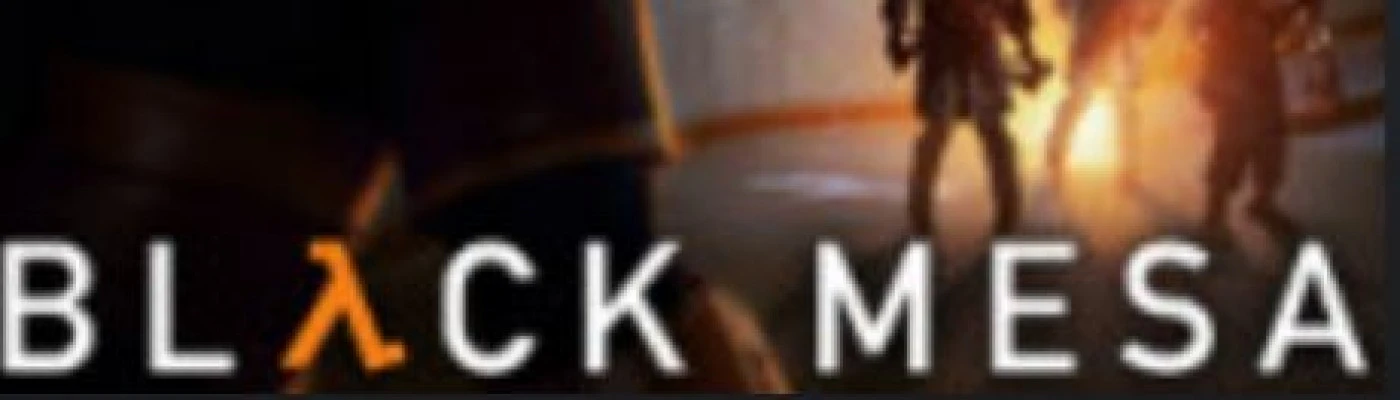About this mod
Guide for inverted Controller Look (y-Axis) for new released Black Mesa
- Permissions and credits
Unfortunately, for those of us that want to hang back on the couch with the controller to play this masterpiece, on startup, the controller view is not inverted (y-axis). I found a really easy workaround because ingame options are not helpful.
How to:
- Locate your Game Directory and go to this directory:
"\Black Mesa\bms\cfg"
- Open the "360controller.cfg" with your favorite Editor
(The name of cfg does not matter at all)
- Add the following line without the quotes (!)
"joy_inverty 1"
- Start the game and enable the Developer Consoler in the options
(should work with the "~"-Key, as it did not work for me, here is the second workaround if it is not working for you as well... go to steam, black mesa settings with right click and in starting behaviour add that line without quotes: "-console") This will bring up the console on start:
- In console type the following:
"exec 360controller.cfg"
Now you should already solved the inverted view issue :)
now you can disable the console shortcut option and play with inverted view.
Example for my cfg, or if you are not having one:
------------------------------------------------------------------------
joy_name "Xbox360 controller"
joy_inverty 1
joy_advanced 1
joy_advaxisx 3
joy_advaxisy 1
joy_advaxisz 0
joy_advaxisr 2
joy_advaxisu 4
joy_advaxisv 0
joy_forwardsensitivity -1
joy_sidesensitivity 1
joy_pitchsensitivity 1.0
joy_yawsensitivity -1.25
joy_autoaimdampenrange 0.85
joy_autoaimdampen 0.5
joy_lowend 0.65
joy_lowmap 0.15
joy_accelscale 1.4
joy_response_move 5
joy_response_look 1
joyadvancedupdate
crosshair 1
hud_draw_fixed_reticle 0
bind "Z AXIS POS" "+attack2"
bind "Z AXIS NEG" "+attack"
bind "JOY1" "+jump"
bind "JOY2" "+use"
bind "JOY3" "+use"
bind "JOY4" "impulse 100"
bind "JOY5" "+speed"
bind "JOY6" "+reload"
bind "JOY7" "cancelselect"
bind "JOY10" "impulse 100"
bind "JOY9" "+duck"
bind "JOY8" "pause"
bind "POV_UP" "+zoom"
bind "POV_RIGHT" "invnext"
bind "POV_DOWN" "+zoom"
bind "POV_LEFT" "invprev"
joystick 1
sk_autoaim_mode 2
hud_autoaim_method "1"
hud_fastswitch 1
+jlook
player_limit_jump_speed 0
------------------------------------------------------------------------
By the way, i´m using the xbox one elite controller (wireless) and it works due to 360controller naming of the cfg.
bye and have fun
chris