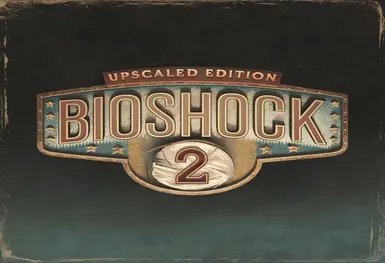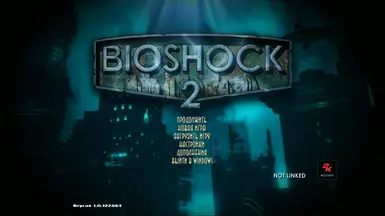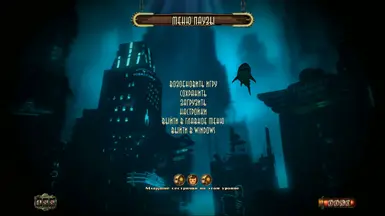About this mod
Replaces the default cutscenes with 1440p or 4K resolution AI upscaled ones.
- Permissions and credits
- Donations
The ENTIRE game UI is made by using Bink videos. After replacing all OG videos with the upscaled ones, you will require more resources to constantly play them in the main menu, map, vends, brightness adjust, etc. DO NOT install the 4K ver. If you have a 1080P Gaming PC Build, you may experience huge FPS drops.
Not every file is upscaled to the said resolution for optimization purposes. I warn you that you may actually notice some mess made by AI, so choose wisely which files you want to replace. The upscaled videos are darker than the OG ones because of the way I converted them to keep the black colors actually black. It was my first time doing that, so that's probably my fault.
Moreover, this mod won't receive any updates from now on, even If something is off. I just wanted to share my files that have been sitting on my drive for a few months already. You can play upscaled Bink videos by opening them in a media player; I used one from K-Lite Mega Pack. I didn't check the challenge rooms rewards and I didn't complete the game with the 4K version, therefore I recommend downloading 2K version.
It should be compatible with every mod. Reshade affects the videos too, so keep that in mind.
2 versions available: 1440p (in the main files) and 4K (in the optional files). Made for 16:9.
I do not guarantee the videos working correctly for other aspect ratios.
Installation:
- Download and extract all the 7z archives for the resolution of your choice.
- Go to "Steam\steamapps\common\BioShock 2 Remastered\ContentBaked\pc" (adjust for your own game location). Rename the folder "BinkMovies" to something else if you want to be able to recover original videos.
- Copy all the BIK files from the archives into the BinkMovies folder.
- To make sure everything works correctly, launch the game and start a new game in order to see the upscaled intro or simply get to the main menu if you replaced every file. You should see the colors change (as well as your FPS bruh).
Details:
- All cutscenes were upscaled from the original res to 4K with ESRGAN and CUGAN using the realesr-animevideov3 and models-se.
- Videos were mainly kept at their original FPS.
- Tweaked, darker colors.
- Higher bitrate.
My work isn't perfect and it was originally made for my own usage. The reason I am uploading this is to inspire others to do the same. You can convert bik(Bink video) files to MP4 or AVI using RAD Video Tools and convert them back to bik using the same tool. Have a great day!