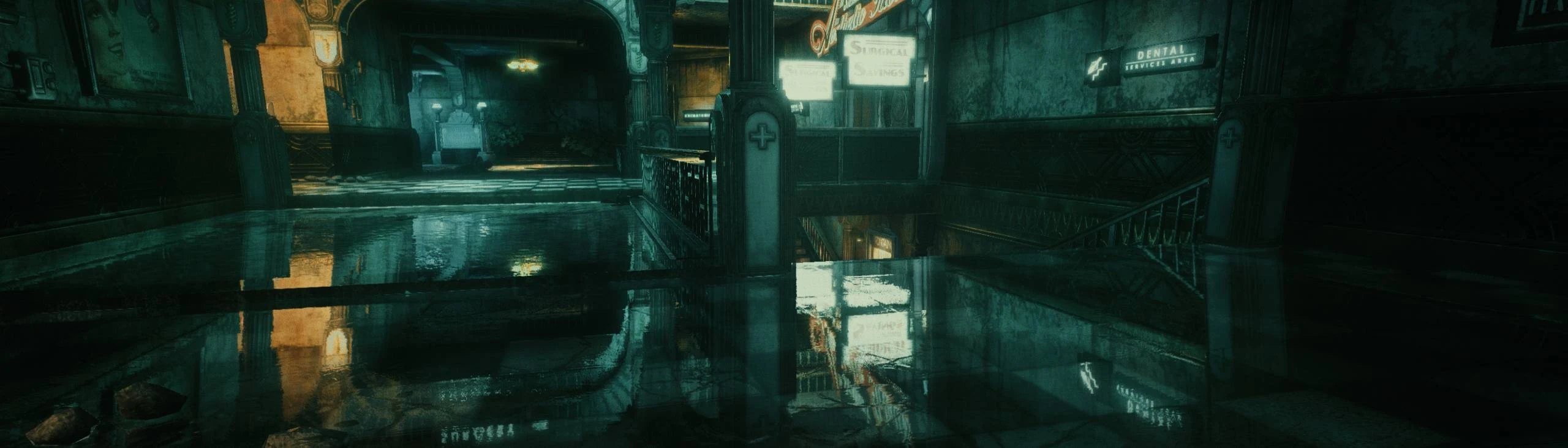About this mod
I wasn't happy with the Bioshock Remaster so I made this, a visual enhancer that focuses on color quality and improved lighting.
- Permissions and credits
- Changelogs
- Donations
- Dynamically cleans muddiness from lowtons
- Neutral and natural palette
- Enhances lighting while preserving highlights and shadow details
- Makes enviroments more life-like and readable
- Turns Rapture soaked wet as it should be
- Next-Gen feel optimized for gameplay
- NEW in 1.2: Everything rendered behind UI, Smoke and Fog for much cleaner experience
INSTALLATION:
Download and Extract the content of Bioshock-RealMaster 1.2.zip into: BioShock Remastered\Build\Final folder where "BioshockHD.exe" is located.
Note that this ReShade should also work just fine with Bioshock 2.
CONFIGURATION:
- Open and close the ReShade UI with "END" key
- Toggle the effect ingame with "scroll lock" key
- Take a screenshot with "PrintScreen" key
- Use a transparent Quest Arrow with "CAPSLOCK"
PRESETS:
From the upper left window you can select 3 versions of RealMaster:
- Simple Enhancer: a simple visual enhancement of the original visuals offering more clarity of the picture and color correction. No FPS loss
- Complete Overhaul: the real deal and default preset from download; a more advanced and drastic overhaul of the original visuals.*
- Cinematic Overhaul: the complete overhaul transformed into a stylized Bioshock movie look.*
*: Expect none to some FPS loss depending of the preset, graphic options and hardware.
To uninstall simply delete: "dxgi.dll", "ReShade.ini", "ReshadeEffectShaderToggler.addon32" and its .ini, , "ShaderToggler.addon" and its .ini and finally the "RealMaster" folder.
That's it !

If you enjoy my work as modder and everything I have brought to all the games I have modded so far,
the most easiest way to show your support is to endorse this release so more people can know about it.
I could paywall my shit but I don't.
You can check out my Ko-Fi or Paypal and help me buying free time to make new content for everyone.