Introduction
So you might have noticed some new texture pack mods recently that require TFC installer
These mods were made using UPK Explorer, a tool that supports almost all Unreal Engine 3 games, and more recently a bunch of Unreal Engine 2 games, including Bioshock.
With version 2.3.7.0 of the tools, it is now possible modify class properties and make game patches as a new way to mod the game.
What is a game patch?
Unreal engine stores a lot of its game assets and data in package files. These package files contain objects, such as textures, meshes, classes and so on.
A game patch made with UPK explorer is a patch that you install with TFC installer.
TFC installer will inject your modifications into the modified packages, and override the objects you modified with your mod.
This means that you can install several game patches (meaning, different mods) that modify the same package files.
These mods will be compatible as long as they don't modify the same objects.
Take a texture pack for example.
If you install my HD texture pack for Bioshock Remastered most texture objects contained in the game's package files will be overridden (and the original files will be backed up).
if you then install a mod like The Ultimate Red Cross Mod, TFC installer will override the red cross textures in the package files, leaving all the other textures from the HD texture pack mod untouched.
This means you can have both mods installed since modified objects are injected in the files rather than having the whole package file replaced.
So these were texture pack. Now we have game patches. Game patches work the same way, but they're for all types of objects, not just textures.
I made a demo mod called Permanent cheats to demonstrate this. The mod is actually 4 different game patches, modifying the same packages, but different objects. This means all 4 can be installed at the same time.
Within this mod there are 3 options for the "super speed" cheat. All 3 modify the same object, so just like with textures, it's the last that was installed that will take effect.
How can I make a game patch for my mod?
If you want to take a closer look at this, check Wastelander121's tutorials. He also has a modding discord where modders can exchange about UPK ex and modding in general.
You can also get my Permanent cheats mods, and place one of the game patches into your workspaces\bioshock\MyMod folder.
Start UPK explorer, use open game in advanced mode and open your Bioshock game folder.
You will see a list of package and one of them will be marked as modified. If you click on it, you will be prompted to load the game patch.
If you do you will be able to see what I modified in the package:
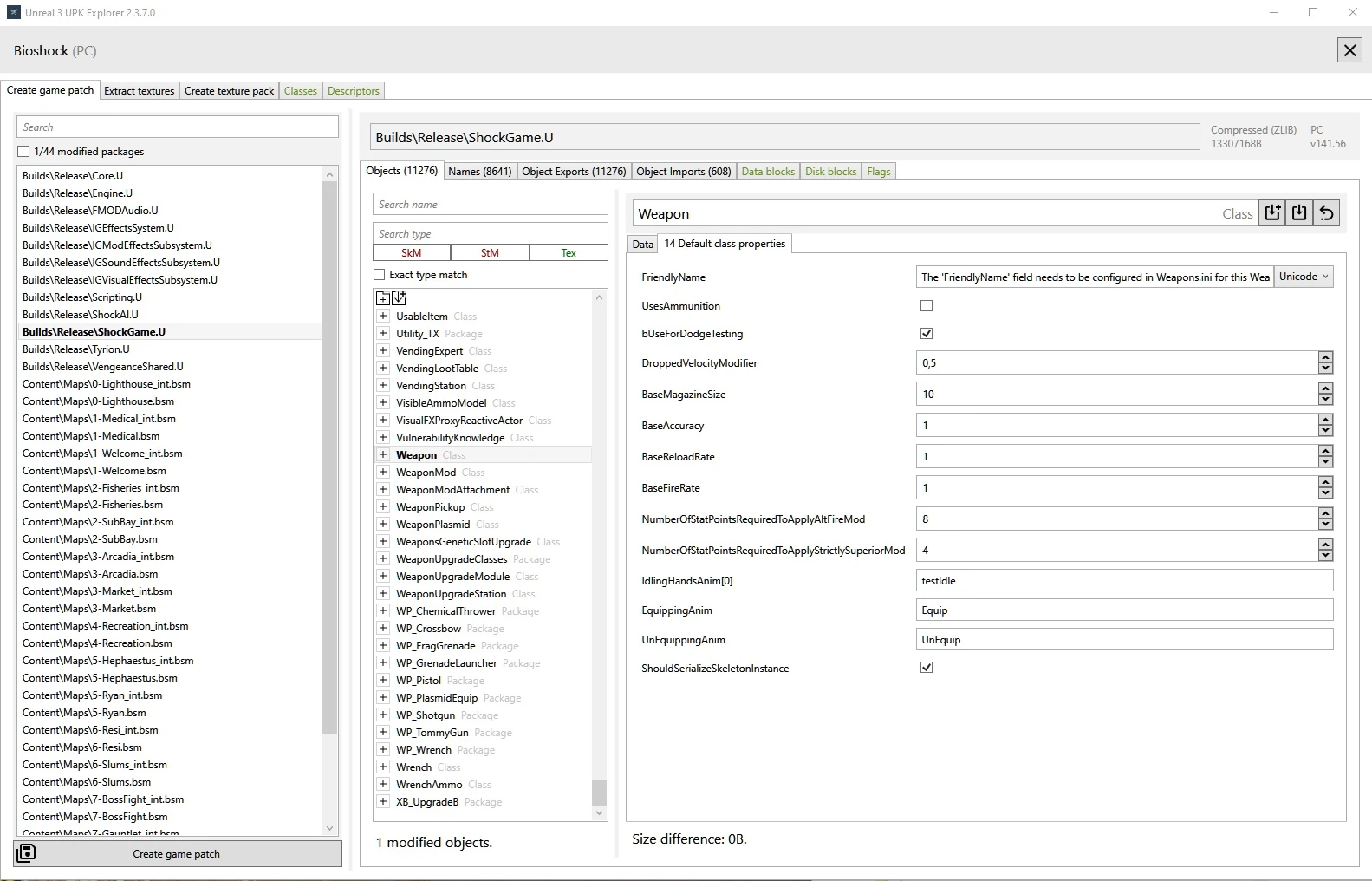
Note that a game patch can be composed of several package patches + texture pack, resulting in a single installation.
What can be modded in Bioshock?
For now, textures and object properties, including class default properties.
This means you can change a lot of things like stats, object references (so make something use something else) and so on.
What's next?
Bioshock 2 and Bioshock 2 Remastered are next, and should be supported sometime in June.
What about meshes, sound, map editor, free energy, world hunger and so on?
These things take (a lot) time. I added support for meshes for most unreal 3 games, unreal 2 is a different beast, and Bioshock is its own thing.
I will definitely take a look at it as I like Bioshock games a lot.
The tools get slowly improved overtime so we'll just have to wait and see what the future brings.









0 comments