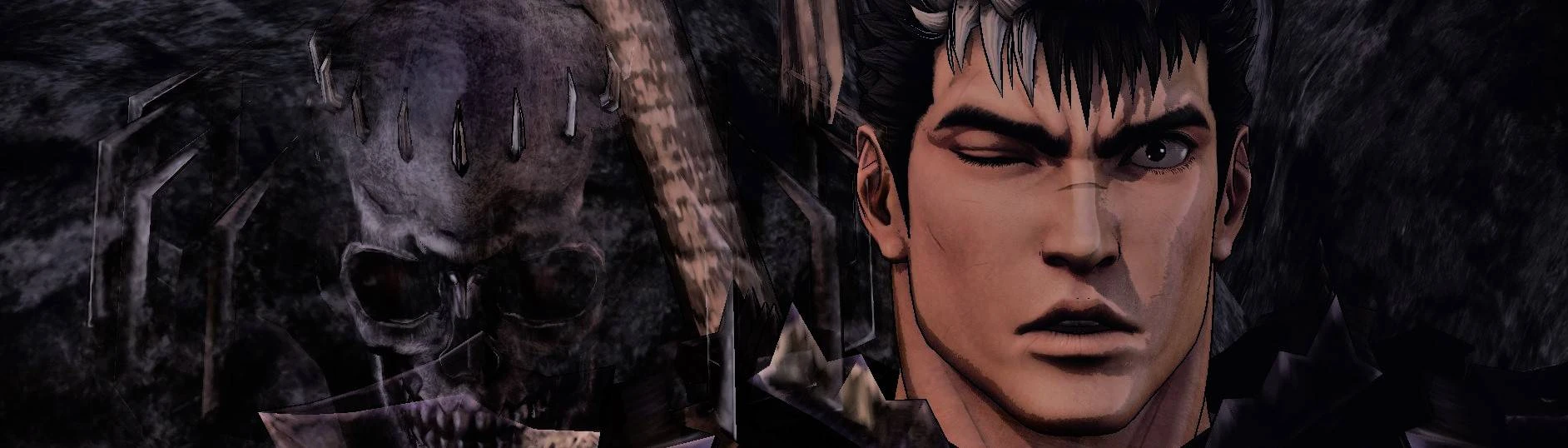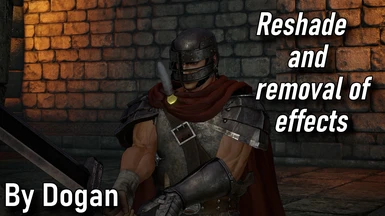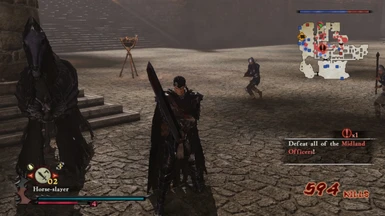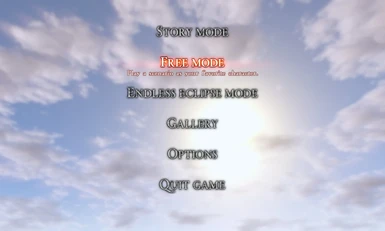About this mod
Reshade for "Berserk and the Band of the Hawk" and removal effects/remove ui add-on
- Requirements
- Permissions and credits
1. Install reshade 5.6.0 with full add-on support
2. Open it and choose the Berserk.exe
3. Choose DirectX 10/11/12
4. Choose Berserk.ini and click next
(4.5. You can install preset manually after installing Reshade, if you want, simply drop it into folder where your Berserk.exe is, If you have it on Steam, click with right mouse "Properties" then "Local Files" then "Browse" and then you drop it there.)
5. Click next and "Uncheck all" and then "Check all" and click next
6. After installing, you can close it with "Finish"
7. Go then to your Berserk.exe folder, if you have it on Steam click with right mouse "Properties" then "Local Files" then "Browse", here you will drop the ShaderToggler.addon and ShaderToggler.ini
8. Open game
9. Choose "NO" when asked about Windows 7 compatibility mode
10. After opening the game, hit Home button on your keyboard and Reshade menu will pop, choose Berserk.ini preset, select and click save icon.
11. Above you have tabs, choose add-ons, then click arrow near Shader Toggler, here you have, what will remove UI in menu or talking boxes in Events. Here are two keys that after pressing will take effect, you can change them to whatever you want with Edit button. Change shaders is how I collected the shaders to be disabled, experiment with it, if you want, check the shader toggler guide for that, no it can't remove the HUD since it makes whole screen black, only on pause menu it works, HUD only can be removed with textures editing, but don't worry, soon I will upload a mod that does it.
- First option is "Remove effects" activated and deactivated with Numpad Decimal: It removes visual effects like Death Blow Gauge or stagger orbs that appear above the character when knocked out or arrow pointing at the enemy in boss battles.It sadly also removes Puck when he flies around you and other stuff (like fire?), can cause some attacks to appear with purple missing texture.
- Second option is "Remove UI in menu and boxes" activated and deactivated with Insert:It removes dialogue boxes in events and removes menu leaving only background in mission menu, in gameplay it makes screen black.
That's it! Enjoy!