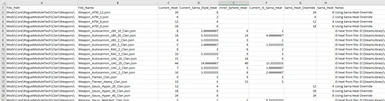About this mod
Fix for RougeTech Mod to have tabletop heat values (as seen on Sarna)
- Requirements
- Permissions and credits
You must have Perl installed. Strawberry Perl (https://strawberryperl.com/) is a readily version of Perl that is easy to install. In the RougeTech Launcher, you will need to disable launch safety by clicking the advanced mode button in the launcher and then clicking disable launch safety. I think the first time you must click the disable button twice. If you don't do this, the modified mod files will be replaced with the original RougeTech files. This will disable online play and progression, if you do any of that.

Once that is complete, then you will run the Clan Heat Fixer. It is run by navigating to the folder that the script is in, typing cmd in file explorer (or otherwise go to the Command Prompt and navigate to the folder), and then typing perl clan_heat_fixer.pl <Battletech Install Folder>.


The folder location will need quotation marks ("") around it if there are any spaces in your folder path. If no install folder is entered or if the folder cannot be located, then the script will ask if you want to use the default folder location ("C:\Program Files (x86)\Steam\steamapps\common\BATTLETECH\"). The script will then run.

A file will be created in the folder called "Weapons_Heat_Tacker.csv". This file is a text file that can be opened by Excel or similar spreadsheet programs. The file will compare the clan heat to inner sphere heat as well as some values I had to take off of Sarna. The file locations for each weapon will be listed and which override was used for the heat. Backup files will be created for each weapon as well, in the folder listed in the CSV file. An example of this file is included in the download zip. This file is not nessisary to run the fixer. Here is what it looks like:
BattleTech uses 3 x tabletop rule heat. RougeTech has mostly followed this, but has made it 4 x for select clan weapons. I would have hoped this was for balancing, but with how they made air units unstopable (fast, high firepower, light, high armor, and imposible to hit) I doubt it.
I'm working on a seperate mod that will compile all of the information for all of the weapon files in the Mods directory. That one will be more comprehensive and allow you to build up an override file and database for quick modding after a RougeTech or other mod package update.
This is my first Mod, so go easy on me. I haven't done much programing in the past few years, and most of what I've done was for my own use at work to make my job easier. So this was a fun project to get my feet wet again and fix one of the most anoying things about RougeTech. Enjoy.
Update 0.0.3:
The fixer now has new sub options: Fix Heat, Restore Backups, and Compile Heat Comparison.
Fix Heat is the main option and will update your clan weapons to have the heat of their inner sphere counterparts as described above. The CSV file will also be generated. You now have the option to make the CSV file from scratch or to append to the current file. You will also be able to make the backup files in series (.bak, .bak.1, .bak.2, etc.), overide the current .bak file, make no backups, or skip files with backups.
Restore backups allows you to restore your main file using the backups made. (You can use the Rougetech Launcher to restore files as well, but it will override any other changes you have made to the mod files, so that is not always desirable. It can also take a while.) You have the option of selecting individual files or restoring all files. You can restore from the first backup file (.bak), the highest numbered backup file, select the specific file you would like to use, or skip the file.