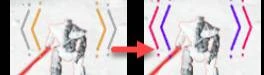About this mod
Customizes the color and size of the weapon range ticks in combat. Use hotkey to toggle colors for those times where desert or lunar maps make ticks hard to see.
- Permissions and credits
Customizes the color and size of the weapon range ticks in combat. There can be multiple color sets to improve visibility for maps with various colors.
There are multiple color sets defined by default:
* Battletech default colors
* Lunar visibility colors
* Desert visibility colors

The user is able to cycle through the color schemes during combat using Ctrl+T
mod.json Settings
Custom Tick Colors
Hotkey
The hotkey to cycle the tick colors defaults to Ctr+T, but can be changed via the nextColorKeyBinding value.
The binding will be displayed in Battletech's key configuration screen, but currently cannot be changed.
+---------+----------+---------------------------------------+
| Setting | Default | Description |
+=========+==========+=======================================+
| active | true | enables the hotkey. Leave as true. |
+---------+----------+---------------------------------------+
| keys | Ctrl + T | The hotkey to use to cycle the colors |
+---------+----------+---------------------------------------+
Color Sets
The colorSets array contains the colors to use. Each object in the array is a color set.
There must be at least one color set, but there is no limit to the color set count.
All colors use the common RGB hex format. For example, Red is FF0000.
| Setting | Description |
| -------------------------- | ------------------------------------------------------------------- |
| isDefault | True for the color set to default to . If multiple are set then |
| | the first isDefault set will be used. |
| | |
| Description | A friendly description used for user clarity when editing the |
| | mod.json . |
| | |
| TickMarkOptimal | Hex color for weapons in range. |
| | |
| TickMarkNonOptimal | Hex color for weapons in non-optimal range. |
| | |
| TickMarkTargetedOptimal | Hex color for weapons in range in first person targeting mode. |
| | |
| TickMarkTargetedNonOptimal | Hex color for weapons in non-optimal range in first person |
| | targeting mode. |
Tick Size
The tick size defaults to Battletech's default.
| Setting | Default | Description |
| ------------------ | ------- | ----------------------------------------------------------------- |
| xScale | -1 | The width of the chevron. |
| | | |
| yScale | 1.5 | The height of the chevron |
| | | |
| zScale | 1 | The Z scale sent to the vector. Not sure how it applies to a 2D |
| | | element. Just set to 1 |
| | | |
| maxIndividualScale | 1.5 | Limits the growth of the ticks. |
Installation
To install, download the BT_CustomWeaponTicks.zip and extract to the Battletech Mods folder.
This assumes ModTek has been installed and injected.
Compatibility
This should be compatible with all mods.
Thanks
Special thanks to janxious, who's BTMLColorLOSMod mod I pulled the hotkey binding from.