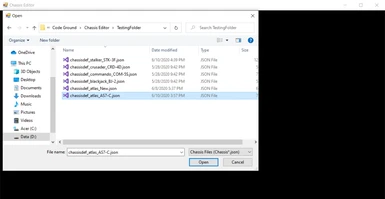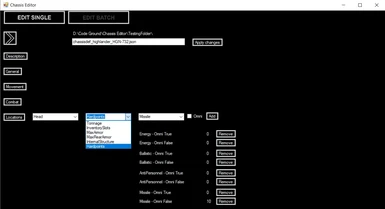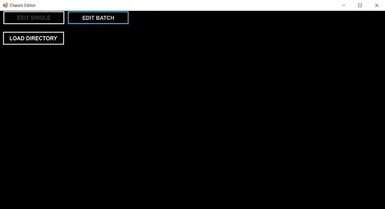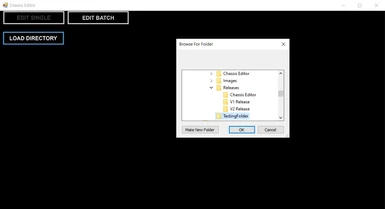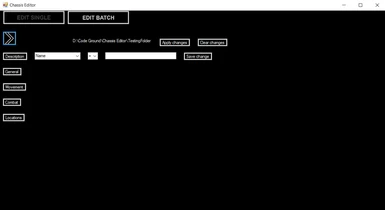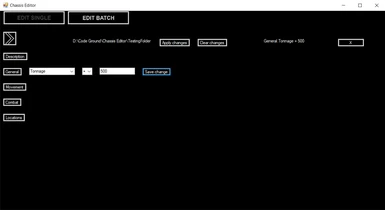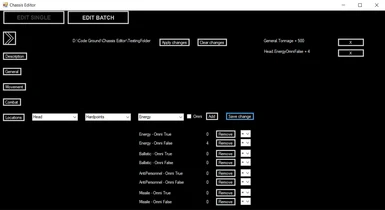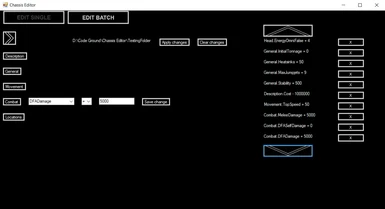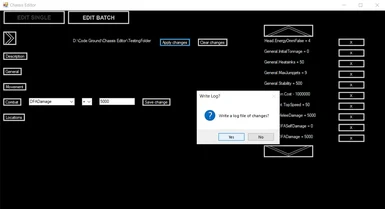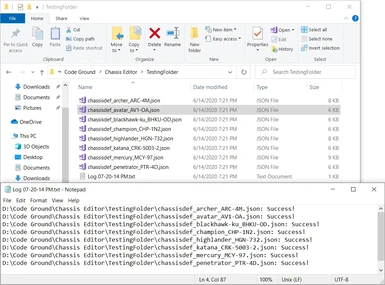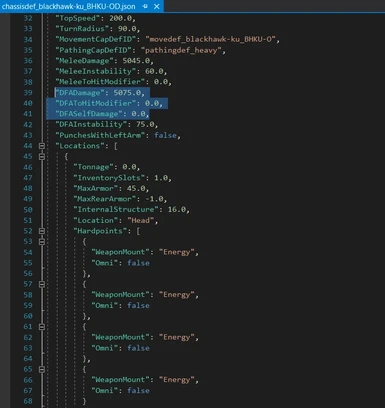About this mod
Chassis Editor allows users to modify chassisdef files with a simple UI. Users can modify one file at a time or modify all files in a chosen directory.
- Permissions and credits
- Changelogs
Chassis Editor is a simple tool that allows users to modify chassisdef json files without the hassle of json formatting! Most fields of the chassisdef file can be modified, though not all. Users can select a single file and modify it, or they can select a directory to have a batch of files all modified in the same way.
What fields can be modified?
Cost
Rarity
Purchasable
Manufacturer
Model
Name
Details
Variant Name
Stock Role
Yang's Thoughts
Tonnage
Initial Tonnage
Weight Class
Heatsinks
Max Jumpjets
Stability
Spotter Distance Multiplier
Visibility Multiplier
Sensor Range Multiplier
Signature
Radius
Hardpoint Data Def ID
Prefab Identifier
Prefab Base
Battle Value
Top Speed
Turn Radius
Movement Cap Def ID
Pathing Cap Def ID
Melee Damage
Melee Instability
Melee To Hit Modifier - These appear to be inverse, so higher numbers mean less chance to hit
DFA Damage
DFA To Hit Modifier - These appear to be inverse, so higher numbers mean less chance to hit
DFA Self Damage
DFA Instability
PunchesWithLeftArm
Locations:
Tonnage
Inventory Slots - The in-game GUI won't show the new slots, but you can drag new equipment to the list and it will add it.
Max Armor
Max Rear Armor - I have put rear armor on every location, but I haven't been certain that the armor is used in combat.
Internal Structure - Be careful with this one! Could render mechs in your bay "damaged" to an incredible degree (46/1000 looks pretty damaged to the game)
Hardpoints - Add/Remove hardpoints to any location! Load up missile slots on the legs to unleash a wave of Infer-knees!
Batch Editing
Users can choose a directory and batch editing will apply all the saved changes to every chassisdef file in that directory (including all sub directories). Once a directory is selected, users generate a list of changes by modifying UI elements and clicking the "Save change" button. A new entry will appear in the change list to the right, allowing the user to verify the change and remove it by clicking the "X" button if necessary. If the user creates more than ten changes, scroll buttons will appear and allow the user to continue managing their change list.
Once all changes have been done, the user can click the "Apply changes" button to apply all of the changes to the chassisdef files!
User can choose if they would like a log file regarding the batch edits (per file indication of success or failure and exception reason) to be generated in the chosen batch directory.
WARNING
I haven't tested every change to every chassis for every mod or anything close to it. So there are likely to be some nasty bugs around because I don't validate input to ensure you aren't passing something game-breaking in. I don't even know what would break the game. So make certain you archive any chassisdef files before you make changes!
Chassis Editor Source
I have also uploaded the source code for Chassis Editor. It is a rar file containing the entire Chassis Editor Visual Studio project. I hope my comments prove useful should you choose to study, update, or fix my code!