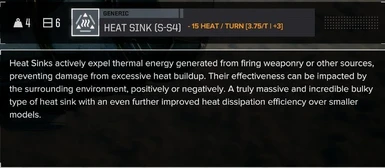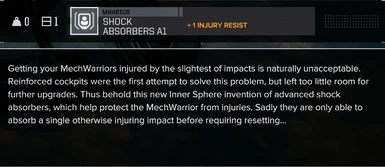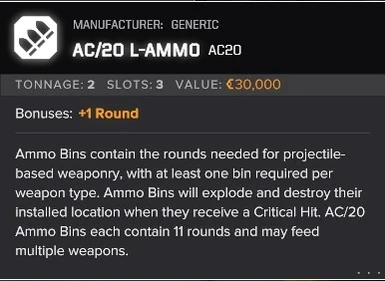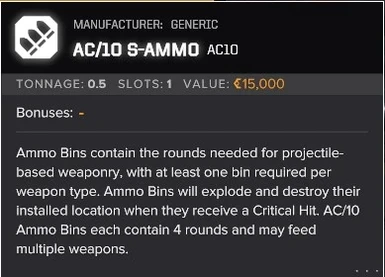About this mod
What is best in life? More gear and thus more options, along with the lamentations of your enemies, of course. As such, here is one ever expanding mod containing all my gear related mods!
- Permissions and credits
- Changelogs
Star League Edition
Info:
What is best in life? More gear and thus more options, along with the lamentations of your enemies, of course. As such, here is one ever expanding mod containing all my gear related mods!
3.00 1.3+ Compatability:
sqparadox managed to update the mod to the 1.3 patch. There are some minor potential problems with it however.
Info for 1.3+ Version from sqparadox:
1. If you have any other mods that add items to shops they may not work together.
Right now there's no way to combine the files for the new shop
system from multiple mods. (From what I understand this is the reason
mods like Roguetech and JK_varients aren't releasing new versions that
add items back to the shops... though it also may be related to the
other issue... or something else entirely).
2. The only way I have been able to get ammo to show up in the shops is to
open the skirmish mechlab first, and that means going all the way to
the mech loadout screen. The kicker is this has to be done every time you launch Battletech.
You may also need to fly to another planet but my results there have varied.
(Most of the time loading a save where the ammo is already in
the shop works as long as I've gone to the mechlab first.)
Other items seem to show up in the store but I can't say for sure, especially
with the Lostech stuff. Everything is in it's correct list but this new
shop system is a bit wonky, e.g. ammo shows up fine until you add more
than 3 or 4 new types, then it starts having issues. Either the game or
modtek need an update to fix the issue, possibly both.
2.16 ModTek Update:
ModTek Version, also some minor changes to heatsinks and a few texts.
2.15 Update:
Minor Update: Changed the weapons adjusted by the mod to be a bit more aligned with the new 1.1 Battletech patch balancing.
2.1 Update:
Enhanced Argo Upgrades: They were plain, simple and rather boring. This addition makes them slightly less so and even adds a couple more. Also helps with refitting all this new gear!
2.0 Update:
Experimental Ferro-Fibrous Armor! You can now sacrifice slots to upgrade to this more efficient armor type and thus reduce tonnage. Combined with my other gear mods mech slots have now truly turned from basically irrelevant to absolutely critical to manage and there should always be tough choices. No more wasted potential on your mechs, optimize to the limit!
(Obtainable on research planets)
Previous Updates:
New Addon: Less Elusive Gear
This optional addon may increase the appearance of rare gear by limiting the new ammo types to travel hub
or blackmarket planets.
- Experimental Jump Jets, much more bulky but require less tonnage. (Obtainable on research based planets)
- Enhanced Star League Gear Update 1.2
- Added Enhanced Star League Gear which not only unlocks SL gear but brings it to full glory! [Highly Expensive!]
- Added three variants of Leg Stabilizers to help keep your Mech stand tall and proud, as it should!
- Added two variants of Advanced Shock Absorbers to protect your MechWarriors from unnecessary injuries.
Contains:
- Enhanced Star League Gear
- Advanced Shock Absorbers
- Scaled Heat Sinks
- Small Ammo Bins
- Large Ammo Bins
- Leg Stabilizers (Exclusive)
- Experimental Jump Jets (Exclusive)
- Experimental Ferro-Fibrous Armor (Exclusive / Standalone)
- Enhanced Argo Upgrades (Exclusive)
1 Step ModTek Installation:
- Extract into your Mods folder.
Legacy Non-ModTek 3 Step Installation:
(Yes, things got a lot easier since then if you're using ModTek!)
Optional Legacy Addons:
- Already Changed Shop Files
Can be incompatible with other mods.
- Less Elusive Gear
Instructions: Install LAST and override everything. (Add csv entries to VersionManifest.csv)
Step 1:
- Extract the data & mods folder into BATTLETECH\BattleTech_Data\StreamingAssets\
- Initiate override protocols. [mandatory]
- Add entries from csv.txt to the bottom, but before the last comma, of your BATTLETECH\BattleTech_Data\StreamingAssets\data\VersionManifest.csv
......,False,0,False
......,False,0,False
NEW ENTRIES HERE
,
Step 2:
If you downloaded the optional already changed shop files -> SKIP Step 2.
- Add entries from shopComponents.txt to your BATTLETECH\BattleTech_Data\StreamingAssets\data\shops\shopdef_Components_base_0.json
- Add entries from shopAmmo.txt to your BATTLETECH\BattleTech_Data\StreamingAssets\data\shops\shopdef_Ammo_all.json
Step 3:
- Everything done, so start the game!
- Check Skirmish Mech Lab for some of the new gear. [optional]
- Travel to a new system or two in your campaign.
- Marvel in the sight of such technological ingenuity! [mandatory]
Troubleshooting:
Use Notepad ++ when editing the csv and enable "Show All Characters" under View -> Show Symbols to check for errors and follow the guide.
Marduki Installation Guide:
Now, I found out that the default placement works fine for me, I'm currently playing the game with those lines at the very bottom of my VersionManifest and it also works, as shown here:
Default Placement:
It is also very important to check if you don't have any remnant comma after you pasted the lines from csv.txt, my files should be clean so refer to that. There can't be any comma after any line, except at the very bottom. I hope this help dudes, I know I was frustrated for several hours the first times I tried to make it work. Make sure you download the latest files from here, as Mharius may have updated the files since you first downloaded them. And also, make sure you paste the mods and data files in the correct emplacements, you never know.
And please, you dummies, if you ever get in the game and immediately check the shop to see if it worked, it won't: you need to travel to a new system to refresh the shops! I'm saying that because I actually know someone who overlooked that part :D
ALTERNATIVE Placement:
If the default placement doesn't work, you can try this one: Your VersionManifest.csv should look like this if you copy the lines from the csv.txt from the mod to AFTER the line I put a big crass red dot on:
DO NOT FORGET TO CHECK FOR THE 2 COMMAS IF YOU CHOOSE TO PLACE THEM HERE, like in the circle I've drawn, for some reason this specific part is separated by 2 commas instead of one like the rest. This is probably very important. Probably.
SMGHunter16 says:
Marduki's thing worked for me.
1. might help if its a fresh install, or at very least delete the VersionManifest and then Verify game chache.
2.put the VersionManifest lines under "uixPrfPanl_SIM_AVPVideoPlayer,UIModulePrefabs,Assets/Resources/UIModules/uixPrfPanl_SIM_AVPVideoPlayer.prefab,0,2018-05-03T00:04:00.4456893Z,2018-05-03T00:04:00.4456893Z,,,False,0,False"
MAKE SURE YOU DO THIS WITH NOTEPAD ++i tried it like 4 times with regular notepad and it did not work. just
gave me the heatsinks name change to S1, no other ammo types, and unable to do missions and mechbay in campaign. since using np++, ive seen the new ammo, all three heatsinks in skirmish mechlab, and ive loaded into my campaign savegame and am currently looking at all my mechs in the lab. if its still not working, definitely try a fresh install and a PC restart. a lot of problems get fixed by "turning it off and on again" lol