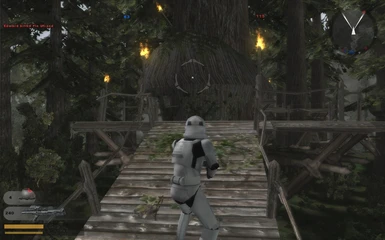About this mod
This is my attempt at re-texturing the maps in the game with no care for file sizes. These are replacements, so they should be multiplayer compatible.
- Permissions and credits
I also suggest an ENB for use with this, the ground textures look much better with Anisotropic filtering. I wouln't suggest using any bloom as the game seems to have a ton of that by itself. If anything, I would suggest tuning down blur/bloom/anti-aliasing. Maybe try using SweetFX with ENB to use lumasharpen as well.
Here are examples of the maps thanks to VidGames on Youtube, find him here: Youtube.com
- Kashyyyk: Youtube.com
- Endor: Youtube.com
- Geonosis: Youtube.com
Another video by Star Wars HQ here https://www.youtube.com/watch?v=Z-b6bEbE9CM
Install:
- Download the map you want, there should only be 1 file in the zip. Extract the file.
- In your stock maps folder (Steam: C:\Program Files (x86)\Steam\SteamApps\common\Star Wars Battlefront II\GameData\DATA\_LVL_PC) you should see a folder for the map you downloaded. i.e. GEO for Geonosis
- Rename the current map to GEO1_original.LVL
- Copy in the new map
- If should now work in the game
- Just delete the new map and rename the GEO1_original.LVL
Credits:
- Boris Vorontsov for ENB Series
- Textures: Texture Mate
- Pandemic Studios / Lucas Arts / Disney
- Mr.Zz for his JKA overhaul
- Mayang's free Textures