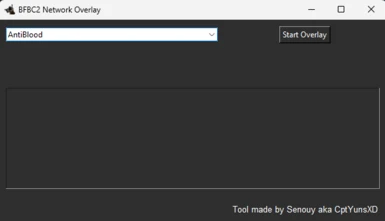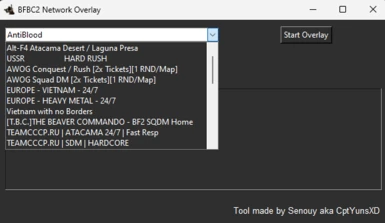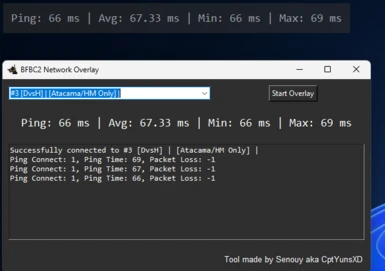About this mod
In-game real-time ping statistics overlay and connection stabilizer.
- Permissions and credits
Overview
The BFBC2 Network Overlay Tool is a Windows application designed to provide real-time network statistics for Battlefield Bad Company 2 (BFBC2) servers. It displays ping information and packet loss for selected BFBC2 servers in an overlay window. Additionally it makes your connection to the game server more stable hence reducing your chances of getting kicked for a simple ping spike by a big margin.
This tool is well suited for tryhards and geeks who want to keep track of their gaming performance.
Prerequisites
- Windows 10 or 11
- Internet connection
Usage
1. Download the executable file.
2. Ensure that you are running Windows 10 or 11.
3. Run the `fix.bat` file as an Administrator to copy the icon file to C:
4. Run BFBC2_Network_Overlay.exe .
5. The application will prompt you to select a BFBC2 server from the dropdown menu.
6. Click the "Start Overlay" button to initiate the overlay and display network statistics.
Important Notes:
- Before running the application, make sure to run the fix.bat file as an Administrator. This step is crucial for copying the necessary files to the required directories.
- The application relies on the presence of `overlay.ico` file in the C:\ directory. If it's missing, copy it manually from the archive to avoid crashes during startup.
- Modifying system directories may require administrative privileges.
Known Issues
- The application might encounter compatibility issues on Windows 7 due to system DLL dependencies.
License
This project is licensed under the MIT License.
Acknowledgments
- Tool created by Senouy aka CptYunsXD.