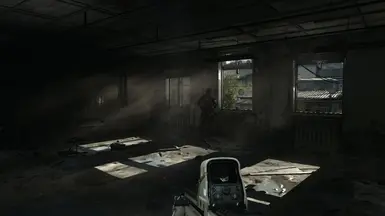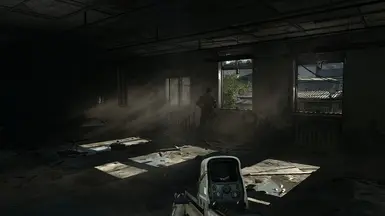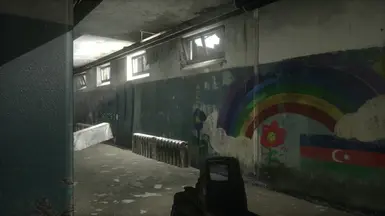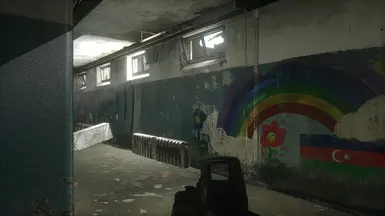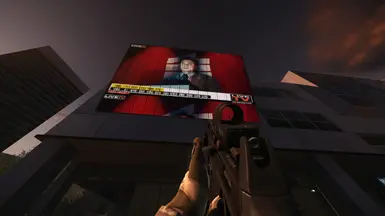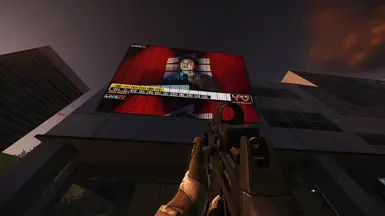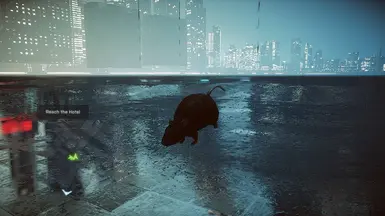About this mod
If you're a fan of Battlefield 4 and want to experience the game in a whole new way, then Uniting's Reshade is here to take your gaming experience to the next level. Inspired by Uniting's Pro Guide, this reshade mod dramatically enhances the game's visuals, offering sharper details, clearer environments, and an overall refined aesthetic.
- Requirements
- Permissions and credits
FOR YOUR CONVENIENCE:
7zip it into the
Steamlibary/Steamapps/Common/Battlefield4.
Beside the .exe.
ReShade App Install Tutorial: https://www.youtube.com/watch?v=L2F5ikdGKH0
(Apply steps to BF4. install with the ini file, DX10/11/12 and you're Golden, easy peasy)
Here is a vid of me clicking through installing if you're really stuck:
https://youtu.be/nt9JarW7SNg
Hi everyone,
I’m uploading a ReShade ini configuration for Battlefield 4 that I’ve put together based on the settings recommended in Uniting's BF4 settings guide video.
This preset aims to enhance the visual clarity, color balance, and overall atmosphere of the game while maintaining a smooth performance. It’s perfect for those looking to improve the graphical fidelity without drastically affecting FPS.
It's 4 shaders that sharpen and add vibrancy without any noticeable fps drops, so very straight forward but I find it effects clarity immensely. Easier to click heads lol. So I think it's worth a look. Kinda shocked me how blurry BF4 looked before.
Credit goes to Uniting's video guide.
Feel free to download, try it out, and leave feedback!
Oh, and tweak how you see fit. I didn't include GammaGain because I found it unnecessary. Basically did fuck all, I don't play high Gamma. But you may, so feel free to add it back. Happy Playing!
-ASUNIXE
https://www.youtube.com/watch?v=g5tgqemHxmE&t=277s
All my graphics settings are LOW excluding Mesh Textures which are set to Ultra. For max FPS. Obviously.
IF YOU DON'T HAVE A HOME KEY TO USE:
It's possible to use the configuration file to change the key used to show the Reshade menu:
- Go to the BF4 .exe. folder where you installed Uniting's ini and right click a file named "ReShade.ini", open that with your text editor of choice.
- Find the "[INPUT]" header, underneath find a line that says something like "KeyMenu=36,0,0,0"
- 36, The first number is the key CODE for the button used to open the menu.
36 is the Home button in this case, so how do we know which number to
replace it for?
You can go to a website like https://www.toptal.com/developers/keycode and press the button you want to remap it to, it will display a number which is the one you should replace the 36 for.
- Supposing you chose the letter M to display the menu, that one has the
key code 77, so the line should now read " KeyMenu=77,0,0,0 ".
Save that and close, then restart BF4 and press your chosen key (in this
case M) - voilà, now you have Reshade's menu working on your device.
Advice Graciously Passed Forward from ArkBlitz from the ReShade Forum. Bye Bye.