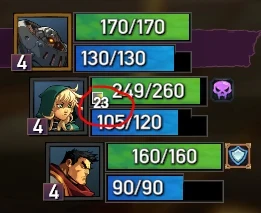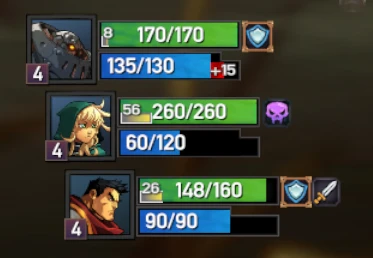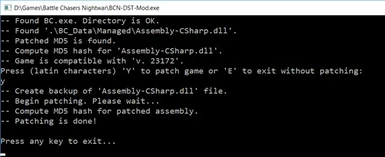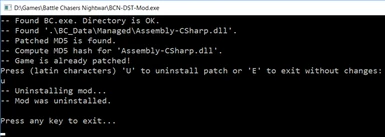About this mod
This mod makes the game display the value of shield power in battles.
- Permissions and credits
Feel free to disassemble and upload as a new mod.
This mod makes the game to display the value of shield power in battles.
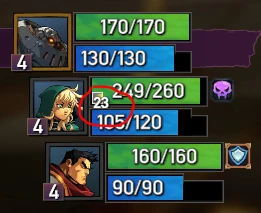
Have you ever think about why you can see precise health and mana values at the hero bars, but the shield is displayed only by a simple grey bar?
This mod is called to solve this problem just in two mouse clicks! And if you will suddenly meet problems or just won't like the mod, you can always uninstall it as simple as have installed it.
This mod was made for the game version 24037. I tried to maximize it's compatibility so it could work with future versions too.
If you have a newer version of the game, just try to install this mod.
- If it is not working, just look to the 'HOW TO Uninstall' section of this manual.
- If it causes problems in your game, close the game with 'Alt + F4' combination when you noticed that in the battle. Then look to the 'HOW TO Uninstall' section of this manual.
Author DON'T TAKE any responsibility for possible losses (corrupted save game file) this mod could lead to. Use it on your own risk only.
However author have tested this mod on 24037 game version and haven't encountered any issues with it.
Version 1.1 Update:
To update the mod from version 1.0:
1) Replace BCN-DST-Mod.exe file in the game folder with the newer version from the downloaded archive.
2) Run BCN-DST-Mod.exe, select 'U' to uninstall the old version from the game directory.
3) Then rerun BCN-DST-Mod.exe and select 'Y' to install the latest mod version into the game.
Installation:
1) Unzip archive in the game installation dir (it is a directory where main game executable file - 'BS.exe' - is located).
2) Run 'BCN-DST-Mod.exe'
3) It will check the game installation and if all is OK you just press 'Y' key and the magic will proceed. Done!
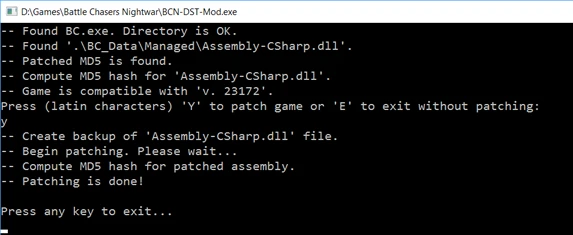
!!! If something goes wrong, the game would stay unmodified. Check for 'patchError.log' file in the same folder where 'BC.exe' and this program was run from. Send this file to the mod author (me, Eugenii10) and I will try to help you.
HOW TO Uninstall:
1) If the game was modified successfully, run the 'BCN-DST-Mod.exe' again.
2) It will check the game and state that the game is already patched.
3) Just press 'U' and patch will revert game files to the original versions.
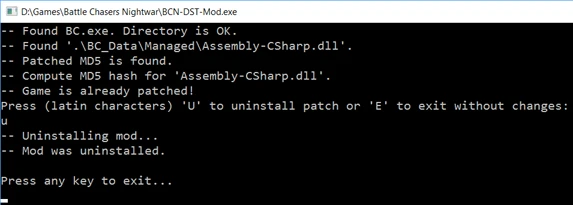
!!! If something goes wrong, you can try to manually restore backup of modified file. Just go to the '[GameDir]\BC_Data\Managed\BACKUP' and copy file 'Assembly-CSharp.dll' from this location to its original place in '[GameDir]\BC_Data\Managed', confirm overwrite. Done!
Or you can just use the 'verify/validate game files' feature in the Steam/GOG Galaxy apps.
For license agreement details look into the LICENSE.txt file which is distributed alongside with the mod files.
In short:
'BCN-DST-Mod' is allowed for personal use. You can distribute this program without any modifications, and you must include the full license text (LICENSE.txt file) and leave credits to the author (Eugenii10).
If you don't agree with that license, just delete copies of the mod and don't use it anymore.