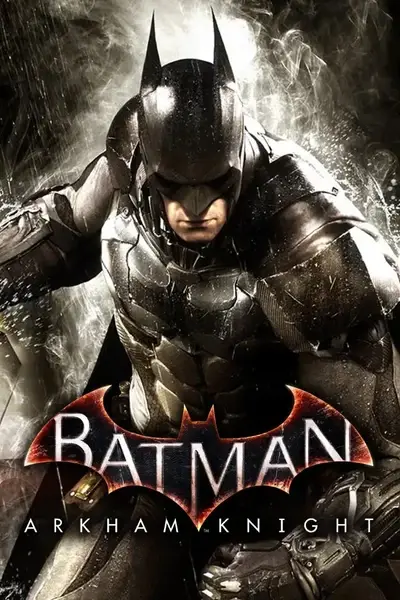In order to use the mod you need multiple controllers and command console! (Player one is the first controller connected and kbm, player 2 is the second controller connected, player 3 is the third controller connected and so on).
INSTALLATION
Drag and drop the bmgame and engine files to Batman Arkham Knight\BmGame\CookedPCConsole
Bonus: For added keybinds for certain commands listed at the bottom, put the ini files linked into a dlc folders config section. I personally use Batman Arkham Knight\DLC\356474\Content\BmGame\Config and Batman Arkham Knight\DLC\401620\Content\BmGame\Config but you can use any that have a config folder
After that when you're ingame you need to put in debugcreateplayer 1 (Player 1 in the game is player 0 which is why you do debugcreateplayer 1 for player 2) into the command console. You then need to input a batentry into the command console, the one I like to use is Start Batentry?area=orphan_a1?players=playable_Characternamehere,Playable_Characternamehere
Instead of characternamehere you have to put the character you wanna play as.
The character names are as follows:
- Playable_Batman
- Playable_Robin0
- Playable_Nightwing0
- Playable_Catwoman0
- Playable_Joker
- Playable_Gordon
- Playable_BruceWayne
- Playable_DLCRedhood
- Playable_DLCHarleyQuinn
- Playable_DLCBatgirl
- Playable_Azrael
EX: Start Batentry?area=orphan_a1?players=playable_Batman,Playable_Robin0
The code I've provided you all with spawns you in the orphanage, player 2 can't open doors so to get out. Have player 2 stand near the exit door, and have player one open the door. Press f1 or type becomeprimaryplayer 1 and then it'll switch to player 2's pov have them open the door and then switch back to player 1's pov (or keep it at player 2's pov). Players can't grapple without it being on their pov so keep that in mind.
If you're lazy you can just do a different batentry in the city (just the area to something else which you can find by opening the debug menu, that'll be something you'd need to install though, I think making it area=orphan would spawn you in free roam).
KEY THINGS TO KNOW
- Splitscreen DOES NOT WORK in this game so you need to use this cmd before you spawn a third player (set GameViewportClient ActiveSplitscreenType eSST_NONE | set GameViewportClient DesiredSplitscreenType eSST_NONE | set GameViewportClient Default2PSplitType eSST_NONE | set GameViewportClient Default3PSplitType eSST_NONE)
- There's a cmd to lock the camera dubbed Togglelockcamera. (It locks the camera where ever it's facing so you can either type the cmd or do f2.)
- Enemies don't see player 2 until they get aggro'd.
- Other players can't use the batmobile so to get around this, use the spawnplayercar command, have player 2 stand ontop of the batmobile and then do setconsoletarget 1 and then do the use cmd.
- Dying in something that's not a challenge map WILL crash the game, the only fix is to make both players the same character by doing the following command Set RGameInfo DefaultPawnClass Class'BmScript.RPawnPlayerBm' (technically you have to change it depending on who player one is but it's self explanatory like RpawnplayerRobin or RpawnplayerCatwoman. Warner Bros Montreal characters are MPawnPlayer so like MPawnPlayerHarleyQuinn)
- Lastly here's the iceberg lounge co-op batentry
- start batentry?Game=BmGame.RGameInfo?ChallengeSource=Frontend_ARChallenge?Id=618?Start=Challenge618? Area=IcebergLounge_B1_ChC6r?Flags=BankLarge_IntroWatched,Disable_Saves?Chapters=7?Players=Playable_Characternamehere,playable_characternamehere
Portuguese Tutorial
Esse mod adiciona uma experiência cooperativa no Arkham Knight. Tem um limite de quatro jogadores.
Para usar o mod, o jogador 1 precisa do console de comandos, e cada jogador precisa
de pelo menos um controle! (O jogador 1 é o primeiro a utilizar o controle e teclado &
mouse, o jogador 2 é o segundo a utilizar o controle e teclado & mouse, e assim por
diante).
INSTALAÇÃO
Arraste e solte os arquivos “bmgame” e “engine” em Batman Arkham
Knight\BmGame\CookedPCConsole
Bônus: para as teclas de atalho dos comandos listados lá embaixo, coloque os
arquivos ini em diferentes pastas dlc, contanto que estejam dentro da pasta config. Eu
pessoalmente uso Batman Arkham Knight\DLC\356474\Content\BmGame\Config e
Batman Arkham Knight\DLC\401620\Content\BmGame\Config, mas você pode usar
qualquer local que tenha a pasta Config.
Com o jogo aberto, você precisa inserir “debugcreateplayer 1” (o jogador 1 no jogo é o
jogador 0, por isso que você digita debugcreateplayer 1 pra criar o jogador 2) no
console de comandos. Então, você precisa inserir o batentry no console de comandos,
o que eu gosto de usar é “Start Batentry?area=orphan_a1?players=playable_
NomeDoPersonagemAqui,Playable_NomeDoPersonagemAqui”
Em vez de “NomeDoPersonagemAqui”, você tem que colocar o personagem com o
qual deseja jogar. Os nomes dos personagens são: Playable_Batman Playable_Robin0
Playable_Nightwing0 Playable_Catwoman0 Playable_Joker Playable_Gordon
Playable_BruceWayne Playable_DLCRedhood Playable_DLCHarleyQuinn
Playable_DLCBatgirl Playable_Azrael
Ex: Start Batentry?area=orphan_a1?players=playable_Batman,Playable_Robin0
Esse código coloca você no orfanato, o jogador 2 não pode abrir portas pra sair. Faça
com que o jogador 2 fique perto da porta de saída e que o jogador 1 abra a porta.
Pressione f1 ou digite “becomeprimaryplayer 1” e, então, mude para o ponto de vista
do jogador 2, faça com que ele abra porta e mude para o ponto de vista do jogador 1 (ou
continuem no ponto de vista do jogador 2). Não se esqueça que os jogadores não
podem lutar sem que estejam no seu ponto de vista.
Se você tiver preguiça, pode só inserir o batentry com uma parte diferente da cidade (é
só mudar o nome da área, que você pode ver abrindo o Debug Menu, mas vai precisar
instalar ele. Acho que se você digitar “area=orphan” você já deve nascer no mundo
aberto).
PRINCIPAIS COISAS A SABER
Telas divididas NÃO FUNCIONAM nesse jogo, então você precisa usar esse comando
antes de criar um terceiro jogador: “set GameViewportClient ActiveSplitscreenType
eSST_NONE | set GameViewportClient DesiredSplitscreenType eSST_NONE | set
GameViewportClient Default2PSplitType eSST_NONE | set GameViewportClient
Default3PSplitType eSST_NONE”.
Tem um comando pra travar a câmera em um local chamado “Togglelockcamera”. Ele
trava a câmera pra onde você estiver olhando, então é só digitar o comando ou
pressionar f2.
Os inimigos não veem o jogador 2 até ele ser atingido.
Outros jogadores não podem usar o Batmóvel, então pra contornar isso, use o
comando “spawnplayercar”, faça com que o jogador 2 fique em cima do batmóvel,
digite “setconsoletarget 1” e, em seguida, o comando “use”.
Morrer em algo que não seja um mapa de desafio VAI crashar o jogo, a única solução é
tornar os dois jogadores o mesmo personagem executando o seguinte comando: Set
RGameInfo DefaultPawnClass Class'BmScript.RPawnPlayerBm' (você tem que mudar
dependendo de quem é o personagem, mas é autoexplicativo, como:
RpawnplayerRobin ou RpawnplayerCatwoman. Os personagens da Warner Bros
Montreal são MPawnPlayer, então fica MPawnPlayerHarleyQuinn por exemplo)
Por fim, aqui tá o batentry pro co-op do mapa Clube do Iceberg.
start
batentry?Game=BmGame.RGameInfo?ChallengeSource=Frontend_ARChallenge?Id=6
18?Start=Challenge618?
Area=IcebergLounge_B1_ChC6r?Flags=BankLarge_IntroWatched,Disable_Saves?Chap
ters=7?Players=Playable_Characternamehere,playable_characternamehere