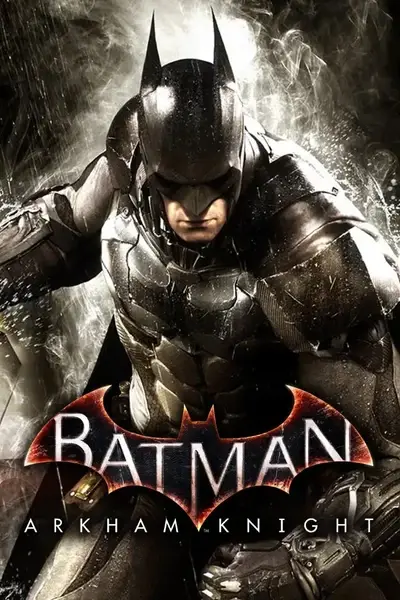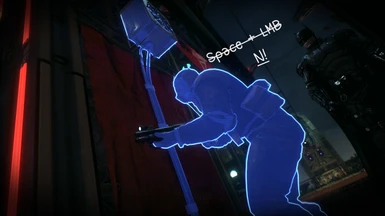About this mod
Changes the environmental takedown and weapon pick up button to be one key (default Space + LMB)
- Permissions and credits
Batman Arkham Knight has a lot of bad keyboard/mouse designs that probably weren't intended as it is a controller game. However, performing environmental takedowns or picking up a weapon that an enemy has dropped is no exception to this. This mod connects the two keybinds so that you don't to press them simultaneously and instead just press one key!
This mod DOES conflict with my previous mod and you will need to merge the two if you want to use them both. If you would like to use both, do the following:
- Open the file you just downloaded
- Add the following code one line above the original
.Bindings=(Name="T",Command="GadgetPressed | OnRelease GadgetReleased")
.Bindings=(Name="LeftAlt",Command="ReadyGadget | OnRelease UnreadyGadget | Button bReadyGadgetButton")
- If you want to change the keybind for any of these commands, replace where it says " Name="(keybind)" "
- Change the "(keybind)" to any of the keybinds you would like! Here is a list of keys and their corresponding codes
Example (you can download or copy/paste this if you get too confused):
[Engine.PlayerInput]
.Bindings=(Name="T",Command="GadgetPressed | OnRelease GadgetReleased")
.Bindings=(Name="LeftAlt",Command="ReadyGadget | OnRelease UnreadyGadget | Button bReadyGadgetButton")
.Bindings=(Name="N",Command="TriggerPrimaryGroupCombatMove")
NOTE: Make sure this replaces Separated button for pulling out gadgets.
After a lot of testing, I couldn't seem to get "LeftShift" or "R" as a keybind option. If you get it working please do let me know how!
Installation Guide:
- Unzip the file
- Find your game directory (could be different depending on install location)
- Steam: (C:\Program Files (x86)\Steam\steamapps\common\BatmanArkhamKnight\DLC\356474\Content\BmGame)
- Epic: (C:\Program Files\Epic Games\BatmanArkhamKnight\DLC\356474\Content\BmGame)
3. Drop the mod into this folder!
Uninstallation:
Just remove the mod from the folder above.