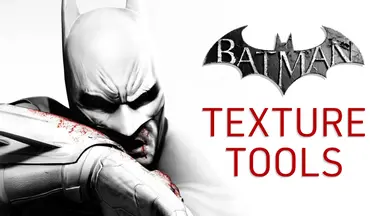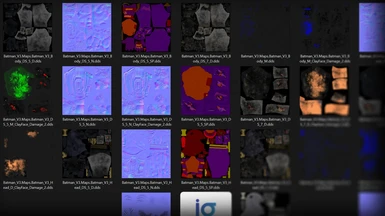File information
Created by
Wasteland GhostUploaded by
GPUnityVirus scan
About this mod
Batman: Arkham City texture modding tools. Full compatibility with DirectX 11.
- Permissions and credits
Tools developed by Wasteland Ghost, with permission granted to upload them. All DP goes directly to the creator of the tool. Originally made for X:COM EU/EW games, and eventually updated to support Arkham Asylum & City. Batch files or Powershell can be used to run commands. Batch files require quotations (") for file directories. Example mod made with the tools.
The game's CookedPCConsole folder should be backed up before attempting to install custom textures. The City Redux installer includes an option to back up this folder.
Why UPKUtils instead of Texmod?
- No more locating texture mods every time you launch the game.
- API agnostic. Works for both DirectX 9 and DirectX 11.
- Automatically works across all texture settings
- Forces modders to comply with the original texture format, ensuring texture mods are always rendered correctly in-game, which avoids shimmering and any other artifacts.
- Higher resolutions supported in conjunction with the Advanced Launcher. Character textures can be pushed to a full 4K resolution.
Texmod has been great and has served the modding community for years. UPKUtils now arrives as a superior tool that makes the resulting experience superior for users, and solving Texmod limitations.
Extracted Textures
Users can download the extracted textures file to skip the process of manually extracting all files. Every texture is included in this zip.
Porting Texmod Textures For Compatibility
1. Use a TPF extractor if you don't have access to the source Texmod textures. This will extract all textures contained in a Texmod mod. Drag the .tpf file over the extractor.
2. Save character textures as a DDS file with BC1/DXT and auto-generated mipmaps. Alpha/Transparent textures are BC3 with auto-generated mipmaps. UI textures have no mipmaps. Photoshop users can install the Intel TextureWorks plugin to export in DDS. Alternatively, use Nvidia Texture Tools (requires registration).
3. Rename each texture correctly (use Extracted Textures as reference). For example, Batman's initial body diffuse texture is "Batman_V3.Maps.Batman_V3_Body_D.dds".
4. Drop all textures to "\City Redux\AlternateTextures\TEXTURES\" folder (overwrite if prompted).
5. Run the City Redux installer and choose "install Alternate Textures".
6. If the textures work correctly, users can share their textures for others to copy to the Alternate Textures folder. This will allow full compatbility with the Arkham City Redux mod.
Please get permission from mod authors before attempting to extract their Texmod mods.
Important
It is necessary to name the texture files correctly, and to follow the correct DDS format settings or the textures will not install correctly.
If experiencing issues, check "City Redux\AlternateTextures\AlternateTexturesLog.txt" - scroll to the bottom of the log to see what's causing the issue, which will likely be a pixel format mismatch. This means the texture files are not the correct DDS settings.
More information needs to be added
For now, users can refer to Arkham Asylum's Texture Tools page for guidance on how to use the texture tools with batch files and custom commands, should they wish to. The guide will also explain how to manually extract and manually import textures without the need of the City Redux mod, but may cause conflicts for users who want to install City Redux.
Mods Supported
Arkham City Redux
Animated Series OVERHAUL