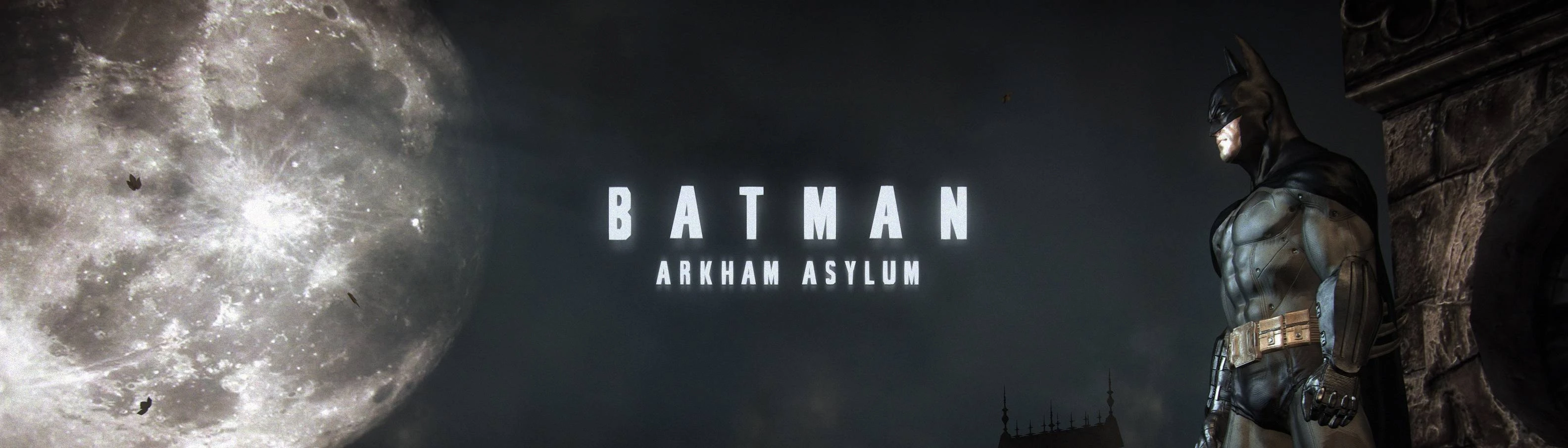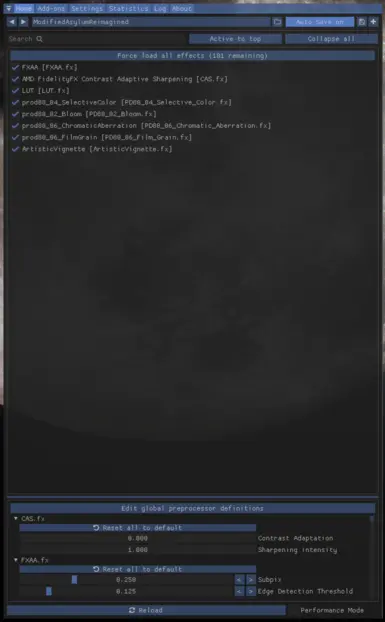About this mod
Modified version of FramesOfScreen's excellent Arkham Asylum Reimagined reshade preset.
Does not include any of their files.
- Requirements
- Permissions and credits
Downloaded FramesOfScreen's preset and disabled/modified/replaced the effect's I didn't like/couldn't use bc depth detection wasn't working for me.
Yes I did try reversing the depth input...
This modified version is most likely more performant since there's no rt, debanding or depth of field but I would definitely recommend the original mod if you are able to get it working properly.
Not a professional, just a gamer crafting their own experience.
Requires Reshade - https://reshade.me/
The addon version is not required.
FramesOfScreen's LUT image, prod80_02_Bloom and ArtisticVignette are the main component of this mod.
FXAA used to reduce the amount of jagged edges from the lack of anti aliasing but softens the final image. Batman's own anti-aliasing is better but not performant.
AMD FidelityFX Contrast Adaptive Sharpening was used to counter the softening caused by FXAA.
prod80_04_SelectiveColor used to remove some of the yellow from the lights I noticed. (Yes I do see the 4 in the name.)
prod80_02_Bloom creates a transparent halo around bright objects on the screen.
prod80_06_ChromaticAberration distorts the edges of the screen. Iykyk... It's already subtle so you can turn this off it it bothers you.
Prod80_06_FilmGrain adds a grainy/sand like noise across the screen. It's subtle but to try and describe why I like it, it prevents no one aspect of the image from standing out and instead makes it uniform. It only stands out if the screen was pitch black.
ArtisticVignette darkens the edges of the screen. Another Iykyk setting. I recommend using it but you can turn it off if it bothers you.
HOW TO INSTALL:
- Download Reshade from the bottom of https://reshade.me/, the addon version isn't necessary.
- Download FramesofScreen's Arkham Asylum Reimagined.
- Download my preset from the Files section of this mod page.
Open this file and drag ModifiedAsylumReimagined into the same folder as the ReShade_Setup file you downloaded. - Now you want to:
Start the ReShade_Setup program,
Choose "BmGame (ShippingPC-BmGame.exe)",
NEXT And Select DirectX 9. - At the bottom of the "Select effects to install": page click "Browse..." and you should immediately see ModifiedAsylumReimagined among the immediate selections if you had placed it in the same folder as the Reshade program.
- After having selected it, press Next at the bottom of the "Select effects to install:" page, Reshade will have automatically chosen and downloaded everything needed for the preset, press Finish.
- Open FramesOfScreen's Arkham Asylum Reimagined, locate AsylumReimaginedLUT.png in "reshade-shaders/Textures" folder.
Drag that image into your own game's reshade Textures folder found in:
"...steam/steamapps/common/Batman Arkham Asylum GOTY/Binaries/reshade-shaders/Textures"
or alternatively
right-click your game on steam -> manage -> browse local files then open "...Binaries/reshade-shaders/Textures"