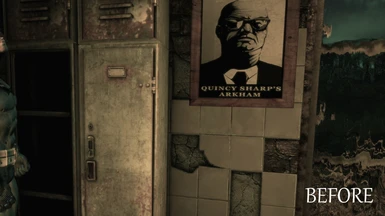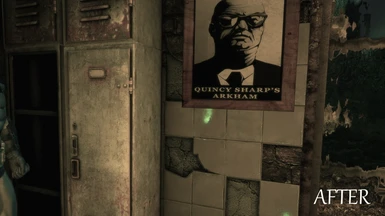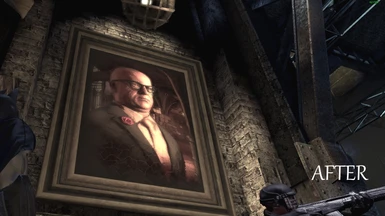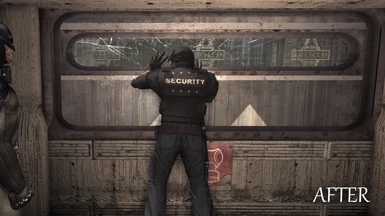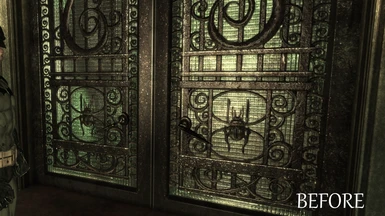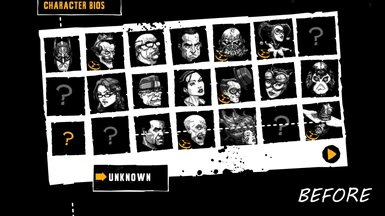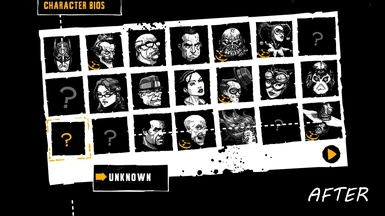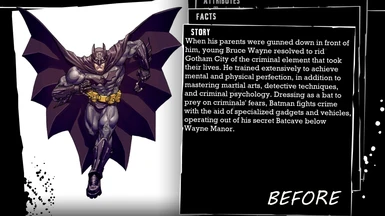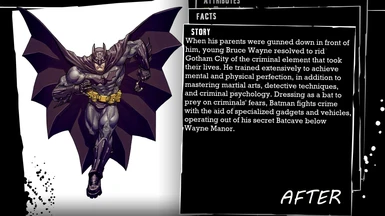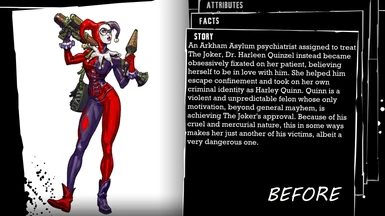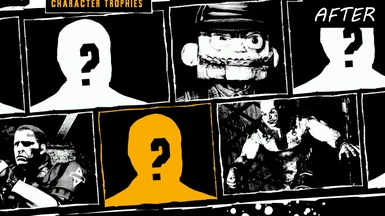About this mod
High resolution textures for the entire game (1800+ upscaled textures)
- Requirements
- Permissions and credits
- Changelogs
Most diffuse textures have been upscaled x2, some of the lower resolutions textures have been upscaled x4.
Includes UI, characters, environments etc... basically everything.
Compatibility
- This mod should be compatible with all editions of the game.
- Other mods that modify game textures should be installed after this one if you want their textures to show ingame.
- The UI textures from Asylum HD UI are included. If you install this mod, Asylum HD UI is not necessary and should be uninstalled.
- It would seem this mod is not compatible with other mods that use Texmod. Probably because Texmod no longer recognizes the textures it needs to replace once they have been upscaled. There is no solution to this except converting the Texmod mods to TFC installer texture packs.
Known issues
- Some game assets will still look low resolution. These meshes were mapped using very small parts of their textures and would need to be reworked.
- Very low resolution text, once upscaled, will turn into alien text. No one knows what it means. Don't try to read it, and you will be fine.
- I have not tested the full game. I have already fixed a lot of problems before release, but if you encounter any major problems, please post in the comments.
- PhysX will cause the game to crash when you reach the joker boss fight with the exploding TV. Temporarily disabling physX will allow you to go past this part of the game. Special thanks to GPUnity for investigating this issue.
Installation
Unzip, then use TFC Installer for UE3, version 2.4.0.0 or above. Older versions are not compatible.
The instructions can be found on the TFC installer mod page.
Click "Game Folder" and open your Arkham Asylum game folder
Click "Mod Folder" and open unzipped mod folder
Click "Update Batman Arkham Asylum" and let the installation complete.
Version 1.2 is visually the same as the previous version.
The only difference is the installation no longer requires manual ini edits.
If you already have this mod installed but still want to install v1.2, I recommend you completely uninstall the older versions first.
Uninstall
Start TFC installer, open your game, click "restore backup" and select a backup prior to installing this mod.