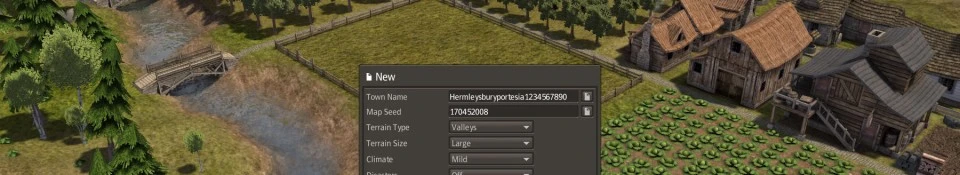About this mod
Longer town names, more characters like numbers,.- wider toolbar to accomodate more mods, increased size townhall inventory.
- Permissions and credits
- Changelogs
for Banished
Version: 1.4
14-Aug-2016

UI improvements for Banished
what it does:
NEW in v1.4:
- alters the size of the Town Hall Inventory tab, now back to 3 columns wide, but with increased length.
- increases in size and also location of other townhall UI tab layouts.
- Town Names allow a maximum of 50 characters (limited to 18 in Vanilla Banished).
- Town Names allow the use of numbers (1234567890), a minus (-), comma (,) and period (.)
- The game toolbar width has been increased to accommodate 30 buttons (limited to 18 in Vanilla Banished).
INSTALLATION:
- Download the file above: 'banishedUI.pkm'
- Place the file into your Banished WinData folder
- Start up the game
- Main Menu
for a New Game
- Activate the mod - Place at TOP of mod list.
- At this point I normally, exit game, then restart, then:
- Start a New Game
for a Save Game
- Load previous save.
- Pause Menu, activate the mod - Place at TOP of mod list.
- At this point I normally save, exit game, then restart
CONFLICTS:
NONE. *known at this time.
(the mod flags as RED in Banished when using Colonial Charter, but does not seem to conflict in game)
thanks to kralyerg @ ColonialCharter.com