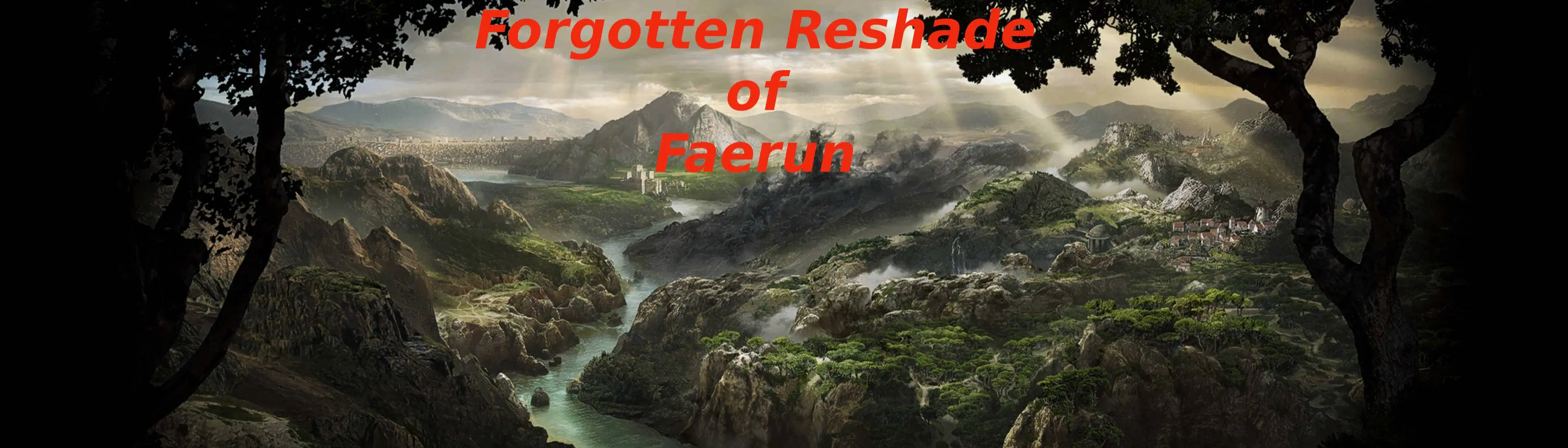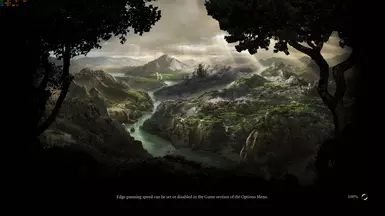About this mod
RESHADE FOLDER INCLUDED! Brings our forgotten realms to a more visually realistic and grounded experience. tint removed and showcases a more mellow tone, similar to my other reshade mods.
No doubt you will have many playthroughs of this stunning game. Why not immerse yourself in a more refreshing and unique take on the world of Faerun!
- Requirements
- Permissions and credits
- Donations
INSTALL RESHADE INTO THE GAMES FOLDER WHICH CONTAINS THE EXE FILE
D:\GOG Galaxy\Games\Baldurs Gate 3\bin
or D:\SteamLibrary\steamapps\common\Baldurs Gate 3\bin
Added various inputs with lightroom being my main focus here.
This is still a work in progress and I understand some shaders will be uneccessary; just optimizing it now as best as possible.
If you find it too sharp then please de-select one of the sharpening effects. Alternatively! try adding Gaussairblur with a 0.1-0.28 intensity, it will still look as stunning if you prefer a little softer edging and slightly less intricate detail!
I would recommend installing all shaders from reshade (SORRY!) it has been a while since using reshade/having time on my pc so I cannot remember the ones I downloaded however this is with the current version Reshade 6.0.1 so please ensure this is updated! Thank you :)
I hope you thoroughly enjoy the reshade and that it enhances your playthrough(s) ;)!
INSTALLATION
First download reshade from the site and then install it into the game directory listed below
So in your steam or GOG folder go into your game folder which would be eg:
D:\GOG Galaxy\Games\Baldurs Gate 3\bin
or D:\SteamLibrary\steamapps\common\Baldurs Gate 3\bin
Where the game's .EXE is located and then you will also place all the files in this folder (from my mod). If it asks you to rewrite, please do so.
Then in the game if you press the home button the reshade menu should appear. Once done select skip tutorial and then in the menu with all the shaders click the drop down and chose the Forgotten Reshade of Faerun. The shaders and options/configurations should now appear and your game will look like mine! :D
Let me know if you need any more help. Hopefully this should work! Fingers Crossed