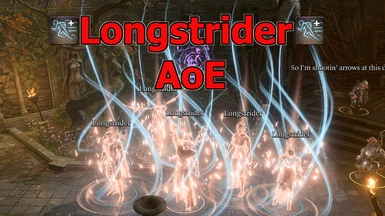About this mod
Changes the targeting of Longstrider from single target to an Area of Effect centered on the caster. This allows you to quickly buff your entire party with the spell. Optional version to remove the status VFX. QoL improvement, rather than a cheat, since it only speeds up the out of combat buffing process and provides no other benefit.
- Requirements
- Permissions and credits
Alternate Version will remove the spell visual effects from the buff. Casting effects remain.
The spell's description does not change.
I consider this a pure Quality of Life mod rather than a cheat. Longstrider is a ritual spell, allowing ritual casters to use it without spending a spellslot, Longstrider has a vanilla duration of "Until a Long Rest", and doesn't require concentration. These qualities combine to mean that you can freely cast the spell immediately after rest, on every party member and their summons, this mod is meant to reduce the annoyance of this process.
You can also switch a ritual caster (ex Gale) in and out of your party to have him cast Longstrider on your party members and then leave him at camp. So you can always have Longstrider active on your entire party without spending any spellslots, if you're willing to take the time to do so.
INSTALLATION
Recommend installing via the BG3 Mod Manager. Do not ask me to troubleshoot Vortex for you, I don't use it.
Unzip .pak file into your (by default) "C:\Users\<user name>\AppData\Local\Larian Studios\Baldur's Gate 3\Mods" folder or equivalent.
Run or Refresh BG3 Mod Manager.
Drag Mod from "Inactive" (right side) to "Active" (left side)
First time running the mod: Place at bottom of load order for maximum compatibility with other mods.
Click on the "Export" button or go to "File->Export to Game"
REQUIRES - "Baldur's Gate 3 Mod Fixer". The mod fixer doesn't need to be installed via the manager, just place the .pak file in the Mod folder and it will work without extra steps. Previous versions of the Mod Fixer, "Full Release Mod Fixer" or "Patch 3 Mod Fixer", are completely identical files so you can stick with them if you have them already.
Will throw up an error ("Unable to create a working story") when creating a new game or loading a game from before this mod was installed. This error can be ignored, if you have the above Mod Fixer installed. Installing "ImprovedUI", will remove the error message.
If installed mid-campaign, it will cause the Time Played (the number displayed on your savegame) to reset. Same with every other mod that requires the above Mod Fixer.
Can be installed/uninstalled mid-campaign.
Mod Troubleshooting Guide: If the mod isn't working for you, please double check your installation by following the steps in the guide.
Manual Installation Info:
Under ModOrder->Children:
<node id="Module">
<attribute id="UUID" value="LONGSTRI-DERA-OE12-4444-deeeeeeeeeef" type="FixedString" />
</node>
Under Mods->Children:
<node id="ModuleShortDesc">
<attribute id="Folder" value="Longstrider AoE" type="LSString" />
<attribute id="MD5" value="" type="LSString" />
<attribute id="Name" value="Longstrider AoE" type="LSString" />
<attribute id="UUID" value="LONGSTRI-DERA-OE12-4444-deeeeeeeeeef" type="FixedString" />
<attribute id="Version64" value="36028797018963968" type="int64" />
</node>