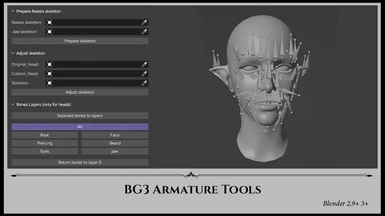About this mod
Blender addon, which helps to edit the skeleton for BG3 models.
- Requirements
- Permissions and credits
- Changelogs
<-- What is this mod? -->
It's a few simple scripts, which help to prepare and edit skeletons for BG3 models.
Located in the 3D Viewport on the side panel under BG3 Armature Tools.
Compatible with Blender 2.9.3 and 3.x.x and 4.x.x
<-- Features -->
Prepare Skeleton:
This module automatically prepares a skeleton for export to BG3 correctly.
Requires .fbx skeleton file exported with Noesis
Adjust Skeleton:
This module automatically adjusts all the head bones to fit the shape of the custom head.
Both (original head and custom head) should be weighted with the same vertex groups.
The skeleton you adjust must be from the original head.
It does not adjust piercings and beard bones perfectly, so you have to do it manually.
Bones Layers:
This module separates head bones into different layers and displays buttons for easy layer management
<-- How to Use -->
by Lumad11
It's a few simple scripts, which help to prepare and edit skeletons for BG3 models.
Located in the 3D Viewport on the side panel under BG3 Armature Tools.
Compatible with Blender 2.9.3 and 3.x.x and 4.x.x
<-- Features -->
Prepare Skeleton:
This module automatically prepares a skeleton for export to BG3 correctly.
Requires .fbx skeleton file exported with Noesis
Adjust Skeleton:
This module automatically adjusts all the head bones to fit the shape of the custom head.
Both (original head and custom head) should be weighted with the same vertex groups.
The skeleton you adjust must be from the original head.
It does not adjust piercings and beard bones perfectly, so you have to do it manually.
Bones Layers:
This module separates head bones into different layers and displays buttons for easy layer management
<-- How to Use -->
by Lumad11
- Duplicate the meshes and armature from your custom head
- Ctrl + A to apply all transformations to all the parts of the meshes (including armature)
- Join the mouth_interior, eyes and head together on the duplicated .dae mesh and the .fbx/noesis mesh
- Select each of your skeletons in their respective fields in the armature tool, hit 'prepare skeleton'. Now there should be one skeleton called 'Ready for BG3'.
- In the field 'Original_Head', choose the original head mesh (just the head) that came with the fbx/noesis head mesh.
- In the field 'Custom_Head', choose the custom head mesh that you have edited.
- In the field 'Skeleton', choose the 'Ready for BG3' armature.
- Hit 'adjust skeleton'. Now the bones should adjust to your custom head.
- For good measure, I use ctrl + A to apply all transformations again.
- Export armature only as .GR2
- Specify the path to it in SkeletonBank (for .pak mods) or replace the _Base.GR2 file of the original head (for loose replacer)
- You're done!
<-- How to install -->
Install zip-file from prefs/add-ons inside Blender.
Open the Zip and extract the BG3_Armature_Tools folder to
C:\Users\USERNAME\AppData\Roaming\Blender Foundation\Blender\version_number\scripts\addons
<-- Issues-->
Tested only for heads.
Please contact me if you have any error messages.
Install zip-file from prefs/add-ons inside Blender.
Open the Zip and extract the BG3_Armature_Tools folder to
C:\Users\USERNAME\AppData\Roaming\Blender Foundation\Blender\version_number\scripts\addons
<-- Issues-->
Tested only for heads.
Please contact me if you have any error messages.