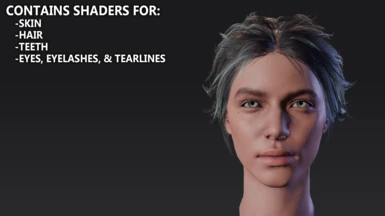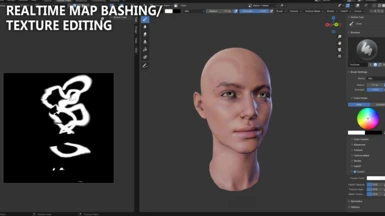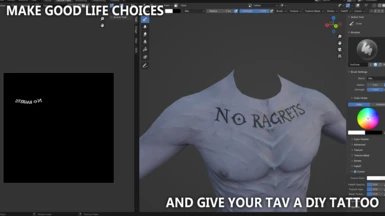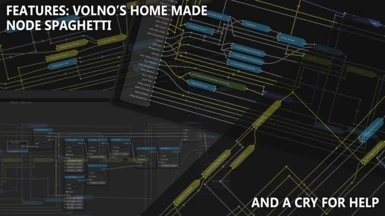About this mod
a collection of tools and shaders, designed to assist in the creation and modification of texture maps inside Blender for use in Baldur's Gate 3
- Requirements
- Permissions and credits
- Changelogs
- Donations

Volno's texture toolbox is a collection of tools and shaders, designed to assist in the creation and modification of texture maps inside Blender for use in Baldur's Gate 3
- Shaders for skin, hair, teeth, eyes, eyelashes and tearlines
- Tools to edit texture maps
- Streamlined texture bashing setup that works on multiple maps at once
- Support for atlas overlays (tattoos, makeup, Githyanki spots, ect)
- Normal map converters (convert normal in and out of bg3's format + a 2-channel normal map converter)
- Node tree spaghetti that I tried my best to organise
- An extensive written guide on how to use the toolbox
- Support for Dragonborn
- shaders and tools for working with armour, clothes, weapons ect
- a video guide on usage for the toolbox
This toolbox has been an ongoing project of mine for a while now, it started as a simple recreation of bg3's skin shader for my own personal use, but as I was playing with it, I realised that it wouldn't be too complicated to create a set-up that I could use to modify textures with. This project has, since then, proceeded to consume countless hours of my life, but they are hours that I have enjoyed spending as I have learned a lot about Blender as well as both shaders and game dev in general.
If you are having any issues, please consult the provided guide first before asking questions as you will likely find a solution to your
problem there; if you can't find what you need, feel free to reach out
and I will do what I can to help you.
FAQ
Q: My textures look dirty/washed out!
A: Unless specifically told otherwise, you need to set your maps to non-colour.
Q: Something has gone wrong with the subsurface scattering, its way too strong making my head look like its made of wax!
A: I am unsure what causes this, but to fix it you should disable the subsurface scattering. Open up the 'Shader: Skin' group, find the 'Principled BSDF' at the end of the node tree, remove the node that is plugged into the
'weight' socket in the 'subsurface' section, and set its value to 0.
Q: I plugged the tattoo atlas into the shader and its showing all of the tattoos all at once!
A: As of version 1.5 of the toolbox, you need to cut the texture atlas up
into individual maps. Instructions on how to do so are in the provided
guide.
Q: I have another question tha-
A:

Q: I did that, but I am still having an issue and need help!
A: Then please feel free to post a comment here on the mod page, or send me a message on either on my discord (@volno) or my tumblr, and I will do my best to help you out.
Follow me on Tumblr,
Special shout to members of the Down By The River Discord for all their help, feedback, and support.