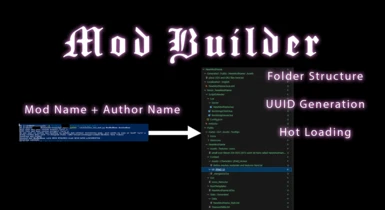About this mod
Python script to generate folder structure and template files for new mods. Includes UUID generation and hot-loading so you can test changes without restarting the game (save or load to force a reload).
- Permissions and credits
Not sure if the tutorial you're reading is up to date?
Want automatic hot-loading of your mod so that when you develop you don't have to restart the game to test changes?
From the maker of Outfit Builder, I present Mod Builder for generating template BG3 mods.
Note that this is currently only a tool for modders. Latest version can be found: github link to latest (right click > Save as to put).
Put it in the folder containing all your mods in development, so if you have mods A, B, they would all be in `<bg3 mods>/A`, and `<bg3 mods>/B`. You'll save the python file to ``<bg3 mods>/initialize_new_mods.py`.
Usage Tutorial
If you want to set up hot-loading (develop without needing to repack on changes, and without restarting the game for changes to DDS, GR2, or scripts), then you'll need to run the script in administrator mode (to create symlinks).

Then navigate to your BG3 mod folder . The simplest way to use it is to call it like below:

You'll be asked about the content of your mod, where certain mod structures are only generated if your mod is of that type (e.g. the Mods/NewModName/ScriptExtender folder and related files won't be generated if your mod doesn't have custom scripts using BG3SE).
UUIDs for your mod and in other places where one is needed, such as for icons, will automatically be generated.
You can get more options in the generation by running it with the -h option
Notable, if you have an existing mod you want to add hotloading to, run it as usual but with the -n option to avoid overriding any files. It will warn you if you run it without -n on an existing mod and require confirmation.

This then generates this folder structure and files (note that generated file names follow the multitool's automatic conversion convention, so you don't need to store .lsf or .loca files in the mod itself).

Limitations
- .lsf.lsx and .loca.xml files can't currently be hot-loaded since the game reads the converted .lsf and .loca versions of these files. You'll need to use the multitool to pack them for now. Plans for the future to add a link to your lslib (ExportTools) to automatically convert to lsf and loca upon saving a file