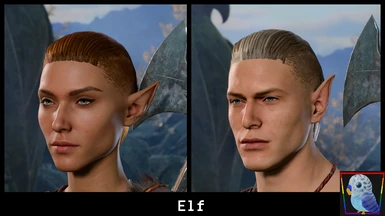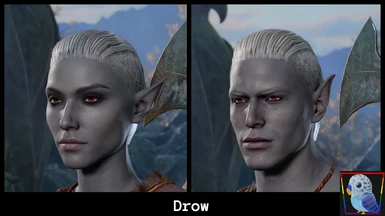About this mod
This mod page is for my Brushed Back Undercut that I made from scratch myself. Working on some variations that will also be part of this mod in later updates.
- Requirements
- Permissions and credits
- Changelogs
This mod page is for my Brushed Back Undercut that I made from scratch myself. Working on some variations that will also be part of this mod in later updates.
My Other Hair Mods
NPC Hairs for Tav - Hairs I port for Tav that NPC's use
Hair Emporium - Hairs I put together purely using in game assets
Viking Inspired Braid - Hair I made myself from scratch (only part that is from the game is the scalp)
Compatibilty
With my Patches for Hair and Makeup Mods
My hair mods and makeup colour mod are compatible with each other, with Tav's Hair Salon and Hair Addons
Mods not yet made for that Patch will still clash with this mod.
Always load hair mods and makeup colour mods above the Patch mod
Patching
I am okay with people adding the required Races.lsx lines to their mods
if you want to natively patch for my hairs/makeup
If you wish to use my own made hair(s) on an NPC please only use the VisualResource Guid found in the CharacterCreationSharedVisuals and set this mod as a requirement for for the hair
to show up when both this mod and yours are installed
Do not include my mesh(gr2/dae) physically in your mod. Thank you
Also see the drop down "Permissions and credits" above
Alternatively to find a list of the VisualResource Guid/Races.lsx UUID's for my hairs please go here or see the drop down "Permissions and credits" above for the code
How do I install this mod?
You can install this mod with;
BG3 Mod Manager
Requires the mods being dropped into your C:\Users\username\AppData\Local\Larian Studios\Baldur's Gate 3\Mods folder
and then using this program to assign them to your Mod Profile.
First select your profile on the top left drop down menu
then drag the mod(s) from the Right Panel to the left
then clicking the icon that says Save Load Order To File or Export Order to Game
Candor Mod Manager
open the mod manager and locate your mods (should still be their zip)
to import into the mod manager by clicking the Icon that says Add Mods
and then install them either by double clicking them
or using the button on the interface that says Install Selected Mod(s)
Vortex
First download the mod manually or as a Vortex download.
If this step doesn't work add the mod to the BG3 Mod Folder in AppData
C:\Users\username\AppData\Local\Larian Studios\Baldur's Gate 3\Mods (Thank you to Faitreaf for the comment)
Must be in .pak format + still zipped I believe (if not downloaded via vortex)
Enable the mod, then go to Load Order section
and hit refresh list or just select your profile again to make it refresh
and then hit deploy mods once happy with your load order.
BIG THANK YOU
KittenTails for all her help teaching me the new ins and outs of Patch 8 hairs
To ShinyHobo for their BG3 Modders Multitool
Norbyte for their lslib tool
Laughing Leader for their BG3 Mod Manager
Shadowchild for their Candor Mod Manager
And also Thank you to all my friends who believe in me.
I don't think I would still be modding without all of you.