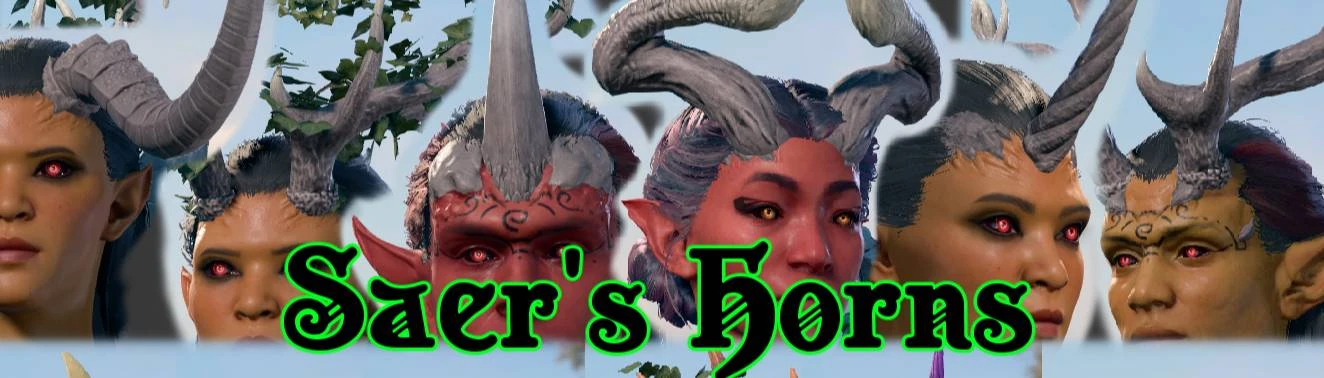About this mod
Additional new custom horn options for all races
- Requirements
- Permissions and credits
- Changelogs
- Donations
<+++++++++++++++++++++++ Now V2 with horns added to the other races as well! +++++++++++++++++++++++>
Not currently actively updating this, I don't currently have any income to like, pay rent and stuff so I can't devote any time to this mod currently, sorry.
This mod adds 8 new horn options for all races, without replacing any of the existing vanilla horns. They're available on all four body types (where applicable) and with customizable color, just like the vanilla horns. Includes custom sculpted and textured horns, as well as horns from the vanilla game that are used by other characters.
<==== Currently included new horns ====>
Bolas - A swooping horn style inspired by MTG's Nicol Bolas
Unihorn - A sharp, singular horn
Fae - A more classic unicorn style horn
Fell - Large, swooping horns inspired by WoW demonhunters
Cervidum - Cute little antlers
Elysium - Huge, majestic antlers. Seriously, these are really big
Elysian Fields - The same huge antlers as Elysium, but with lots of ivy growing off of them
Corvid - "NPC" horns from the base game
<==== Next planned horns ====>
Just did a pretty big update adding horns to all races, I'll be taking things a bit slower from here on out.
-No guarantees on any of these-
Some more NPC horns?
Crown horns
Broken versions of a few Vanilla horns maybe
Might look into brow horns
<==== Known Issues ====>
On the shorter races (Gnomes, Halflings, Dwarves) some vanilla hairstyles with long bangs uh... get possessed and float upwards. I'm looking into it (but no guarantees I can figure that out, sorry)
<==== Compatibility ====>
This mod should work fine with Horns of Faerun. I haven't tested any of the other horn mods with it yet.
<==== How To Install ====>
Use Baldur's Gate 3 Mod Manager to install the mod:
Load the mod with File -> Install Mod
Drag it from the right panel into the left to activate it
Click the "Export Mod Order to Game" button
To uninstall:
Drag the mod from the left panel into the right to deactivate it
Optional: Right-click the mod and choose "Delete"
Click the "Export Mod Order to Game" button
<==== Thanks To ====>
Down by the river modding discord
Shynihobo for Modders Multitool
The BG3 wiki for the Modding Resources
panpanpandy for making adding new horns lots faster with a custom tool