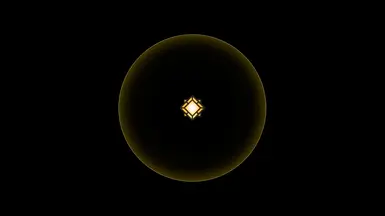About this mod
Hide all the quests on the map and minimap.
Also a version that only hide the minimap quest trackers.
- Permissions and credits
Also a version that only hide the minimap quest trackers.
Installation :
Choose one of the two .zip file and extract it.
Place the .pak file in the following folder :
C:\Users\"Name"\AppData\Local\Larian Studios\Baldur's Gate 3\Mods
*Sorry if I have a bad english, it's not my native language.
There is another mod for that but i couldn't know why it didn't work for me.
So I made one myself using a different method. And I found how to hide the area around the quests as well.
*Modders talking.
Basically, instead of replacing the dds files, I removed the code lines that tell the game to show you what you don't want to see.
I have seen some people who wanted a mod that only hide quest on the minimap.
If you still want to know where the quests are, I assume that you don't want to hide them when they are in range of the minimap but just want the tracking minimap to leave you alone when you are far away from a quest.
So there it is, you have the alternative mod for that.
Base Mod's side effect : You will not see the arrow that show if an icon on the maps is higher or lower. (not a big deal for me, hope neither for you)
Alternative Mod's side effect : You will not see the quest tracking on the map when a quest is out of the screen. (not a big deal I guess, just zoom out)
*Modders talking. From that point, nothing interesting if you're not into modding.
Let's start by the potentials incompatibilities.
The Base mod use the following files :
- Baldurs Gate 3\Data\Game.pak\Public\Game\GUI\Theme\DefaultShared.Styles.xaml
- Baldurs Gate 3\Data\Game.pak\Public\Game\GUI\Library\Images.xaml
- Baldurs Gate 3\Data\Game.pak\Public\Game\GUI\Library\DataTemplates.xaml
The Alternative mod just use the last one.
I will maybe, but probably not, update the mod in the future.
So if a game's update change something in those files, it will almost certainly break.
If you want to update this mod, make it compatible with another or add some of these features to your own, i will save you some precious time.
Like I said, I removed the code lines i didn't want and overwrite the files to apply my modifications to the game.
I am very not a developer, but if you know a way to change the lines instead of removing it with the same result and make a modding file that does not overwrite the entire original file, you could make the mod more compatible with others that use the same files and maybe more resistant to game's update.
Now the true time saving.
- In the file "DefaultShared.Styles.xaml" :
The arrow for higher or lower indication. (you will still see it on the disappeared quest icon, that's why I had to remove it)
<Setter Property="Source" Value="pack://application:,,,/Core;component/Assets/Minimap/delta_height.png"/>
- In the file "Images.xaml" :
The quest icon on the map.
<BitmapImage x:Key="MarkerQuest" UriSource="pack://application:,,,/Core;component/Assets/Map/mapSelector_quest.png" />
The mouse over quest icon on the map.
<BitmapImage x:Key="MarkerQuestHighlight" UriSource="pack://application:,,,/Core;component/Assets/Map/mapSelector_selected.png" />
- In the file "DataTemplates.xaml" :
The area around a quest.
<Ellipse x:Name="AreaLocation"
Stroke="#CCffefae" StrokeThickness="2"
RenderTransformOrigin="0.5 0.5" noesis:Element.BlendingMode="Normal" Opacity="0">
<Ellipse.RenderTransform>
<TransformGroup>
<ScaleTransform x:Name="ScaleTransForm" />
</TransformGroup>
</Ellipse.RenderTransform>
<Ellipse.Fill>
<RadialGradientBrush>
<GradientStop Offset="0" Color="#00FFCC00" />
<GradientStop Offset="0.8" Color="#44FFCC00"/>
<GradientStop Offset="1" Color="#A8FFCC00"/>
</RadialGradientBrush>
</Ellipse.Fill>
</Ellipse>
The quest tracker on the minimap.
<DataTrigger Binding="{Binding Type}" Value="QuestMarker">
<Setter Property="Panel.ZIndex" Value="3000" />
<Setter Property="Template" Value="{StaticResource Map.MiniMarkerDataTemplateInAndOutViewport}" />
</DataTrigger>
The quest tracker on the map. (which is also the quest tracker on the minimap for the controller UI, that's why i had to remove it as well)
<DataTrigger Binding="{Binding Type}" Value="QuestMarker">
<Setter Property="Panel.ZIndex" Value="3000" />
<Setter Property="Visibility" Value="Visible" />
</DataTrigger>