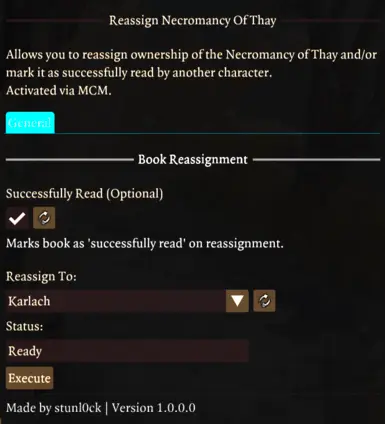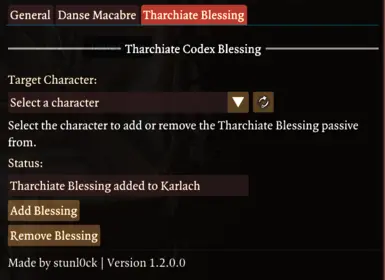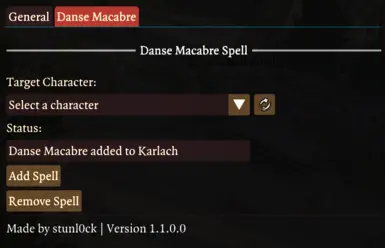About this mod
Reassign Necromancy of Thay to a different character, marking it as successfully read. Requires Mod Configuration Menu (MCM)
- Requirements
- Permissions and credits
- Changelogs
- Donations
[i]If you have any issues or need help, just reach out to me here on Nexus!
Version 1.2.0 Update: Added a new 'Tharchiate Blessing' tab in MCM to add/remove the passive
Version 1.1.0 Update: Added a new 'Danse Macabre' tab in MCM to add/remove the spell from characters

Reassign Necromancy of Thay to a different character, marking it as successfully read. Requires Mod Configuration Menu (MCM)

🔄 How It Works
- Access the mod via MCM in game
- Temporarily removes Twisted Binding
- Moves the book to your selected character
- Optionally marks it as successfully read to allow progression in the Search the Cellar Quest
- Tested in Act 3:Before speaking to Mystic Carrion, the book was initially assigned to Tav and was successfully reassigned to Karlach, Shadowheart, Astarion, Lae'zel, Jaheira, Gale, and Wyll.
- SAVE BEFORE USING:
This mod has only been tested as described above. The Necromancy of Thay can be in many different states depending on your gameplay choices. - Cutoff Point:
This mod may not help if you haven't fulfilled the book's requirements before the cutoff point in Act 3. - Conflicting mods:
Make sure to temporarily disable any Inventory-sorting mods that can affect Necromancy of Thay (e.g., Bags, Bags, Bags, which auto sort books)
- BG3SE (Script Extender)Can be installed via BG3MM:

- Mod Configuration Menu (MCM)
- Ensure BG3SE is installed.
- Ensure MCM is set to Active in BG3MM.
- Download the mod .zip file.
- Drag the .zip file into the Active Mods section in BG3MM.
- Enable the mod in BG3MM.
- Save and export your mod order list in BG3MM.
- You can remove the mod once you've reassigned and have confirmed
🔹 Author: stunl0ck
🔹 Version: 1.0.0.0
🔹 Requires: BG3SE, MCM
🔹 Source Code: https://github.com/stunl0ck/ReassignNecromancyOfThay