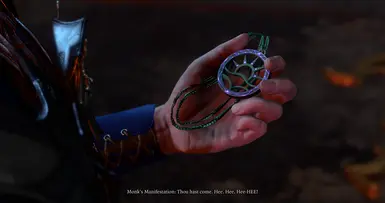About this mod
Fixes a broken animation pose for the laughing monk's amulet cutscene, making the chain for it (essentially) T-Pose.
- Permissions and credits
- Donations
THIS MOD IS OBSOLETE IN PATCH 8!
I'll be leaving it up for anyone still on Patch 7, but this mod is no longer necessary in Patch 8! The bug with the monk amulet was fixed by the patch. Please delete this mod if you've updated to Patch 8!
Hi, so, the dialogue for the laughing monk's amulet was broken in Patch 7, making the chain for the amulet stick straight out, instead of being curled in your character's hand like it should be.
This mod fixes that!
It turns out the coiled chain for the amulet is actually an animation pose, and currently only one opening line for the cutscene actually has the animation, meaning that only that line will actually have the animation present in the scene. (It's essentially T-Posing in each version of the scene, unless you get the one opening line that has the animation pose.)
This mod adds that animation back to each opening line of the amulet's dialogue, so no matter which one you get, you should have the proper animation carried through the scene again.
This mod overrides the timeline file for the monk's cutscene, which can be found at this file path:
\\Public\Gustav\Timeline\Generated\UND_MonkAmulet_EquipAmulet.lsf
It will conflict with any other mods editing that file, but it doesn't edit any of the other dialogue files for the scene, only the timeline file! As long as the mod doesn't edit the timeline file, it might still be compatible with this one.
The mod comes in both PAK mod and loose file format. Install the loose files by dragging the Public folder in the .zip file into your BG3 Data folder. Install the .PAK file via BG3 Mod Manager. Only install ONE version at a time!
The mod should be safe to uninstall, even mid-playthrough. Any changes made by the mod should revert on uninstallation!
Uninstall the PAK by deleting it from your BG3 mod folder (it's an override mod, so it'll still affect your game unless it's removed from your mod folder completely.) Uninstall the loose file version by deleting the UND_MonkAmulet_EquipAmulet.lsf file from the file path listed above.
As always, let me know if you have any issues, and enjoy! 🎶🌟
Before you go, please check out these resources I've compiled.
I do link them on pretty much all my mod pages, but considering everything going on in the world, I wanted to highlight them. There's a lot going on right now, so, please, do what you can to help, and take care of yourselves, ok?
(...Also, hey, if you like my work, and would like to support me, I have a ko-fi here: https://ko-fi.com/herotune
And an itch.io page here: https://herotune.itch.io/
I've got a game of my own and a brush pack I use to draw horns on there; it'd mean a lot if you checked them out!)