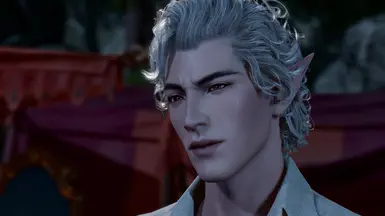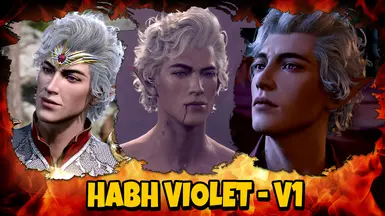About this mod
This mod makes Astarion really young and as hot as bloody hell!
If you don't like It - don't use it! There are plenty versions of Astarion's appearance on Nexus. Just go and find the one to your liking, instead of posting something mean! And if you don't like the modded versions - then what are you even doing here?!
- Permissions and credits
- Changelogs
What this mod do?
This mod makes Astarion really young and as hot as bloody hell (well, the way I feel he should look like considering D&D lore and little bit of my imagination).
This was my first creation and, of course, for personal use. Though it ended up looking too gorgeous to leave it only for myself ;)
Hope you will enjoy this hottie as much as I do!
And for those, who prefers the older Astarion, but not the original - check my other mod with mature looks. Perhaps, it happens to be what you were looking for ;)
While swallowing up one Forgotten Realms Wiki page after another, I came across the article about high elves.
What exactly caught my eye was their life expectancy - 700-750 y.o. and one little detail about their aging.
It seems that elven appearance stops changing when they reach adulthood close to the human race (something like 18-21 y.o.). From there on, they almost completely don't age until they get up to 100+ y.o. which is classified as "reaching adulthood" within the elven race. Before they approach this age, elves are considered as "children" and even use a child's name. Only after their 100 birthday they can get an adult name, become acknowledged within an elven society as adults, and from there on they physically start to age little by little.
So, based on this info, his appearance should be accurate as the young adult within his 20s.
If you compare his visual age-related changes and age at the moment of transformation to other characters you will see that he was made too old for his young age.

Here is a quote from Forgotten Realms Wiki- "High elves, like elves, grew at a decelerating rate throughout their lives. Very young high elves matured at a rate comparable with humans but during adolescence slowed to a near stop until about 110 years of age, at which point high elves were considered mature. Elves then remained vigorous and active until the middle of their third century. Even so, after this, most high elves suffered few of the infirmities of old age that plagued other races, remaining full of life until the end."
Although he is indeed a high elf and a vampire spawn to the boost (which not age at all from the moment of transformation), his original appearance looks more like a human male in his 40s. So it's a little unlogical for me.
Still, he look gorgeous no matter what age he is. So, just enjoy the version you presonally like more and let the others do the same!
Also, thank you for all your kind comments and words of encouragement! It really helps me to continue making mods.
p.s. I almost finished working on Gale so you might see him in a new light soon)
Great news for those, who wanted to play with this Astarion's face as Tav - I made it possible, though only in a tough way ;) - See this mod page
Installation guide (extended):
Step 1. Open your steam and go to your "LIBRARY":

Step 2. Find Baldur's Gate 3 on the list:

Step 3. Click right mouse button on it & choose "properties...":

Step 4. Click on "Installed Files" tab:

Step 5. Choose "Browse...":

It will open the root folder of the game (your path could be different, according to the hard drive/ssd your steam library has been installed to.):

Step6. Oped 'Data' folder:

Step7. Download mod archive.

Step8. Open "Hot As Bloody Hell - Astarion edition-1410-1-0-1692891821.rar" with your archiver. It contains two folders "Generated" & "Public":

Step9. Extract this two folders into your 'Data' folder:

Step10. Load your game and enjoy this hottie in your BG3 life!
To Install icons do the same as instructions above up to the step 6,
then follow these steps:
Step7. Download icons mod archive:

Step8. Open "Hot As Bloody Hell - Astarion edition (Icons)-1410-1-0-1692962768.rar" with your archiver. It contains folder "Mods":

Step9. Extract this folder into your 'Data' folder:

Hope it will help you!
Compatibility:
Should be compatible with all mods, except those that change Astarion face textures. (It will overwrite it.)
- black hair mod - For those, who were interested in compatibility with long black hair - works just fine. I've checked :)
For hair to be black - first install my mod, then the hair mod. Accept overwrite. The eyes color will look different, but face textures will remains.
Future plans:
I plan to make some other colorings for Astarion and remake other party members in near future.
Troubleshooting:
Please check the installation gide.
How to unistall main mod:
Go to:
1. Baldurs Gate 3\Data\Generated\Public\Shared\Assets\Characters\_Anims\Elves\_Male\Resources (Delete file - 'ELF_M_NKD_Head_Astarion.GR2');
2. Baldurs Gate 3\Data\Generated\Public\Shared\Assets\Characters\_Models\Elves\ELF_M_NKD\Elf_M_Astarion (Delete folder 'Resources');
3. Baldurs Gate 3\Data\Public\Shared\Content\Assets\Characters\Character Editor Presets\Origin Presets\[PAK]_Astarion (delete file '_merged.lsf')