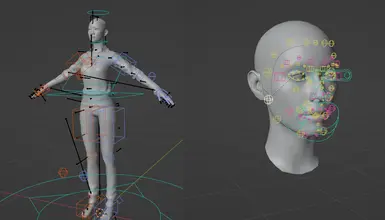About this mod
IK rigs for animating BG3 Body Types 1-4/heads and exporting custom animations into the game.
- Permissions and credits
- Changelogs
Update 16/02/2025: Updated the head rig and the addon + the wiki article with some improvements for eyelid bones.
Requirements:
- LSlib by Norbyte https://github.com/Norbyte/lslib/releases
- Blender (from 4.0)
Instructions (brief version):
- Use the frame range with keyframes starting from 0 for your animations.
- Animate the CR (control) rigs, then bake the action on the SK (skeleton) rigs, and export the skeleton (instructions below).
Instructions (in-depth version): see wiki
Export:
Use the following export settings as .dae (Collada):


After exporting the animation as .dae, convert it to .GR2 using lslib with the following conversion options:

FACE RIG UPDATE:
Animate the control rig and bake your animation as an action on the deform head armature (e.g. HUM_F_NKD_Head_B), then export that. Note: if you use the provided Head_B, the SkeletonResource in your animation banks must match that head.
How to transfer the head rig to any other head (or edit the existing rig):
1) Enable the Rigify addon in Blender, install and enable the provided addon in optional files.
2) Duplicate the Metarig and move and arrange the bones to fit your new head in Edit Mode (make sure your origin is at the world origin)
3) In Armature Data Properties, under Rigify select "Re-Generate Rig" (clear the Target Rig input only if you want to generate a wholly new, separate rig).
4) Use the deform rig (the head armature from the game) and the generated control rig as inputs for the Deform Rig and Control Rig fields in the addon, and select Run All Steps in the addon tab.
If you want to edit the existing rig using the metarig, use the Clear Constraints and Parents operator first, then after your edits redo steps 2-4.
For more info on using Rigify for a head rig see this video.
Credits and thanks:
LuneMods for the initial animation template and the insight into export, conversion and rigging
Volno for the Toolbox with the skin shader