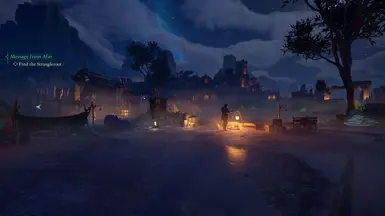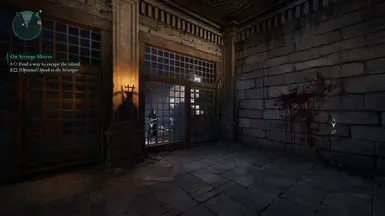About this mod
A darker, more vibrant and color accurate ReShade Preset for the world of Avowed.
- Requirements
- Permissions and credits
1. You will most likely need to raise your gamma in the game under the graphics tab, otherwise the preset will be way to dark.
2. The preset has sharpening effects turned on due to my dislike of the blurry TAA they use, make sure you have all other forms of sharpening turned off while using this preset, other wise the game will look overwhelmingly sharp.
How to install:
1. Download and install ReShade with full Add-on Support and choose Avowed when selecting the game. If it doesn't show up, manually chose the Avowed-Win64-Shipping.exe.
2. Chose the DX10/11/12 option when setting up ReShade.
3. For which effects to install, select all of them. To quickly do this you can click "Uncheck all" in the top right corner of the window, then click it again to "Check all" effects.
4. To install the ReShade Preset, simply download the file and move to Avowed\Alabama\Binaries\Win64.
For Example: C:\Games\Avowed\Alabama\Binaries\Win64\Garden Light.ini
5. Boot up your game, wait for ReShade to finish loading it's effects, then press the "Home" Button on your keyboard and Select the Garden Light.ini file.
Note: If you can not find the Garden Light.ini file, you may need to point ReShade to where the .ini file is located, it would be in the same place you placed it initially.
Lastly, I hope you enjoy the preset! Have fun on your journey throughout the Living Lands. :)