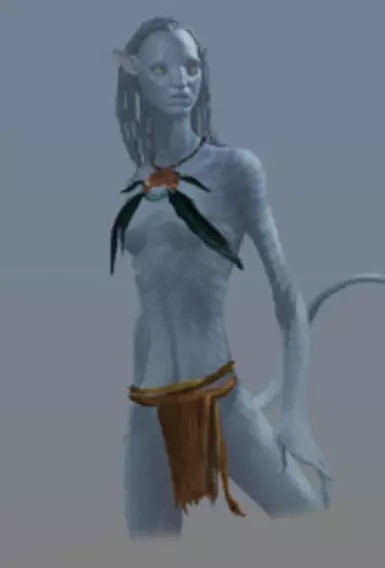About this mod
A set of retextures to replace the researcher shirt: Woven Palmate Feathered Top in 10 different variations.
- Requirements
- Permissions and credits
- Changelogs
- Please do not edit my retextures, they are publicly shared for free use "as is" and for their intended purpose only. As stated in "Permissions and Credits", modifications and asset use of my files without my knowledge are prohibited. This includes: recoloring the retextures; using the retextures in your own projects, whether the project stays private or gets published/; using the retextures/elements of the retextures in/as your watermarks for social media posts, etc. I'm one of the authors who prefer to know what happens to their content and have no third parties editing them without a beforehand notice. After spending hours on custom content, trying to keep it interesting, original and as high quality as I possibly can, it is very upsetting to see these simple instructions being ignored and boundaries being broken, and demotivates from creating and publishing a lot. If you would like to have a certain retexture in different color, use any of the retextures for your own project/outside of the game, need any help or clarifications, please don't be afraid to request recolors/modification permissions or any help in the comment section that is open and gets checked by me daily. I'll gladly recolor something for you, answer your questions and provide any further assistance if needed. Let's stay on good terms and respect each other's wishes and preferences.
This mod replaces the researcher shirt with a new retexture: The Woven Palmate Feathered Top with 10 different variations.
It contains extra downloadable mask files, including a blank reg_mask file, fixing weird shadeish/shadowish lines from the original diffuse file appearing on the modded retexture. (which also works for other researcher shirt mods/retextures!). I highly recommend downloading these. Check the comparison preview picture
The files are nummarized. To know which file contains which colourization, check out the preview pictures in advance (for example, the picture with "(1)" is the respective downloadable filename with "(1)" )
Installation guide:
-> Download the Zip file and unzip it's content
-> Drag and drop the "blue" folder into the "AFOP" folder
(if you already have a blue folder, don't worry they are merging creating the correct pathing nontheless)
(To uninstall the mod simply rename the files or delete them from the folder)
It's done this way with all downloadable files.
The AFOP location depends a little on your game launcher which should be the following:
Ubisoft Users:
-> Ubisoft\Ubisoft Game Launcher\games\AFOP
Steam Users:
-> Steam\steamapps\common\AFOP
Important: If you download the 10 version folder, delete the number and brackets (#) by rightclick and "rename" the file !!! Make 100% sure it's renamed back to g_res_torso_base_02a_d and placed in the correct folderpath. Keep in mind you can only use one retexture at the same time! If you want to use a different variant, delete or rename the previous/current retexture file you are using.
If somethings wrong or misunderstood, feel free to leave a post.
Author/Creator: lightchaser290 (Diffuse Texture Design)
Uploader: FusseL97 (Normal Map Texture, "metalness" Texture and mask file)
Needed Mods: Universal Snowdrop Modloader
Larger-scale redistribution of this mod is not allowed. This includes, but is not limited to, avatarmodding.com and other possibly dangerous websites that do not ask for permissions to upload the mods to their website(s). I am willing to take legal action against any violator. Please only download the mod through Nexus Mods.