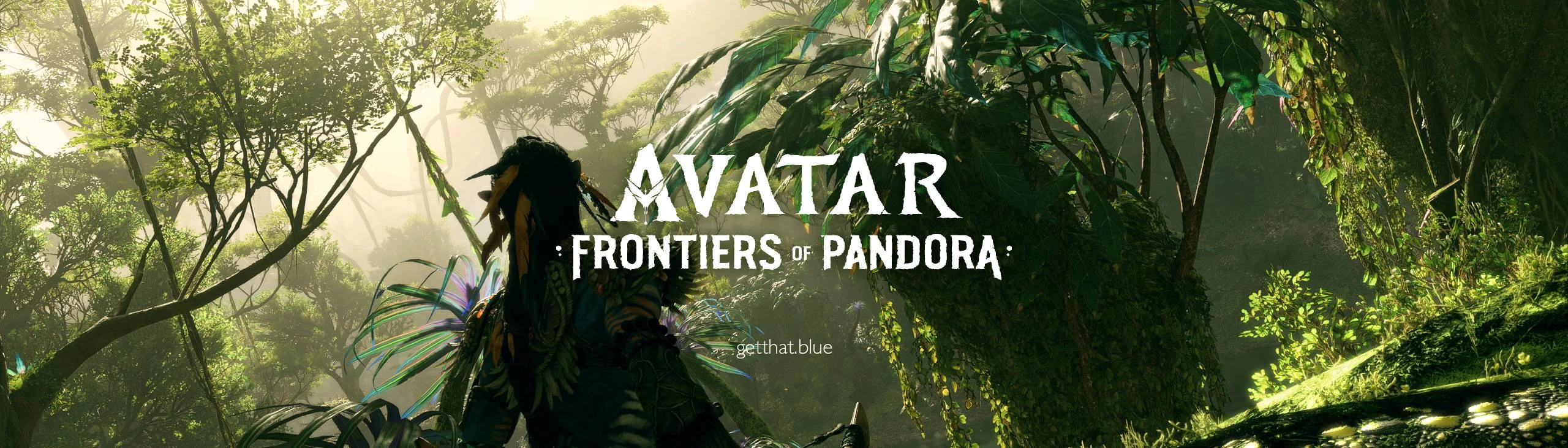About this mod
Improved lashes' texture with a variety of colors to pick from. Please read full description
- Requirements
- Permissions and credits
Installation:
This pack contains 8 differently colored lashes' textures. To install
- download AFOP Mod Loader and place it in you game directory (e.g. C:\Ubisoft Game Launcher\games\AFOP)
- download the Glam - Lashes retexture AFOP.zip off this page, open it, move the blue folder into the game directory
blue\baked\characterart\player\head\shared\eyes
Picking and switching colors:
Even though the pack comes with 8 different textures, only 1 can remain active. But you can easily switch them around and the process is not complicated.
The name of the only active texture should be:
p_eyelashes_01_d.dds
By default every texture in this pack has a number and the color in the name, example - (1 black). You must remove the brackets' contents and the brackets themselves from the name of your desired texture when adding the pack to your blue folder - otherwise it wont work! To swap the textures, edit the name of the active one back and repeat the same process with the brackets in the name of the other texture. If you are unsure of what's what, check the pictures in the descriptions, or while in the folder with the textures, pick large/extra large icons in view. This is the default order of the textures:
1 - Black; 2 - Dark Brown; 3 - Light Brown; 4 - Dark Blond; 5 - Blond; 6 - White; 7 - Red; 8 - Ginger.
Disabling/enabling the pack:
If you wish to stop using the retextured lashes, either
- delete the folders leading to the textures that contain nothing else/the textures themselves - to permanently remove the pack
- rename the folders leading to the textures that contain nothing else/the textures themselves (adding a single letter will be enough) - to temporarily disable the pack. You can enable it anytime by changing the name back.
Important:
This pack cannot be disabled and enabled/colors cannot be switched while in the game, you'll need to restart the game to see the changes.
Most of the NPCs also use these textures, don't be surprised to see the new colors on them if you go for colorful lashes.
The lighting in the pictures in the description wasn't optimal
Please keep in mind that the lashes look slightly different on different face presets, and on certain ones they still will look short.