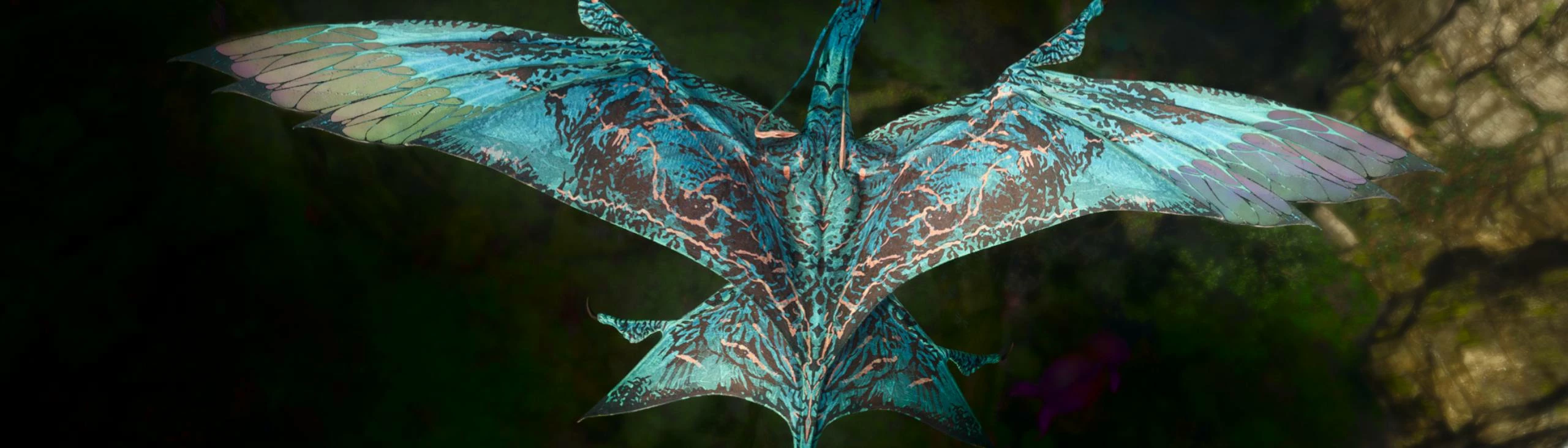About this mod
The beginning of a potential collection of ikran skin retextures, currently containing one file.
- Requirements
- Permissions and credits
It's a simple process, just follow these steps:
First of all, you'll need to make sure that you have installed the AFOP ModLoader (I have linked it in the requirements above). To install it, just follow the installation guide on that page. It is as simple as opening the zipped file and dropping "version.dll" and "version.ini" into your game's directory (the folder where you will find "afop.exe". Once that step is complete, you're ready to download my mod!
Now that you have your mod loader installed, you just need to manually create the following folder path inside your game's directory:
Ubisoft \ Ubisoft Game Launcher \ games \ AFOP \ blue \ gameplay \ vanity \ juice
(Or an equivalent folder path depending on where your "afop.exe" file is located)
All of the mod files should be placed inside the "juice" folder for a successful installation.
You will also need to own the original skins for the recolours to show up in game.
The recolours are all named after the original skins to make it easier.
I have also included an optional mod in the requirements which allows you to change the colour of your ikran's eyes!
THANK YOU <3