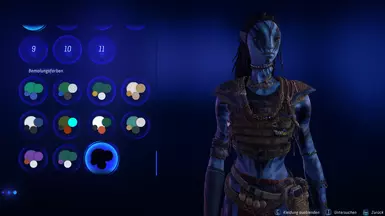About this mod
Turns one default color preset fully black and one fully white
also includes the files to make your own
- Requirements
- Permissions and credits
Put the "blue" folder in your main Directory, and install the Modloader
item_customization_player_warpaint_color_001 is edited by me to be completely black
item_customization_player_warpaint_color_002 is completely white
item_customization_player_warpaint_color_003 is the RGB test pattern below
How to make your own Colors:
After the mod installation, go to "AFOP\blue\game system data\juice\blueitem"
in this folder are the color files, open them with notepad++ or the windows editor
inside are the colors (for example):
myColor1 0xffff0000
myColor2 0xff00ff00
myColor3 0xff0000ff
myColor4 0xffffff00
since each "warpaint" is actually a set of four colors for specific regions, there are four colors in each file
these are in HEX-Code, with the first two letters referring to the opacity of the color (ff full opacity/00 invisible) and the latter six for the actual color (ignore the 0x part)
If you dont know hex colors well, just use an online HEX color picker:
HTML Color Picker
myColor1 0xffff0000
myColor2 0xff00ff00
myColor3 0xff0000ff
myColor4 0xffffff00


This is what the example colors will look like in game