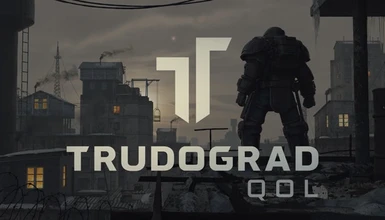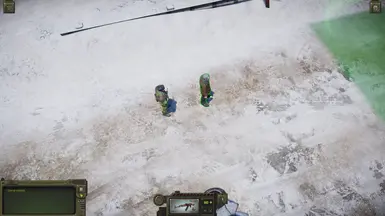About this mod
This mod contains some quality of life features into ATOM RPG : Trudograd. Those are right-click to open object menu, all character tooltips, shaded already selected dialogue options, and attribute check logging. This mod also gives two gameplay overhauls, namely: Player controlled companions and no death companions.
- Permissions and credits
- Changelogs
- Donations
By Riff1323
Created and tested on Atom RPG Trudograd v1.0 on Steam
Created and tested using BepInEx 5.4.13
Description:
This mod contains some quality of life features into ATOM RPG : Trudograd. Currently, those are:
1) Right-Click to open object menu. Instead of holding left-click to open object menu you can just right-click to do the same. The camera rotation button is moved into the middle mouse button.
2) All characters tooltip. When hovering into characters, there will be label tooltip appears on the cursor regardless if you have talked to the character or not (most of the time it will only show man/woman though). The character label will also appear on the dialogue box.
3) Darken selected dialogue options. This mod only applies on a single playtime. After the game is closed, the feature will reset.
4) Attribute check logging. If you fail in fulfilling an attribute check. The amount of attribute (or skill) required is logged in the game log.
This mod also contains two gameplay overhaul, those are:
1) Player controlled companions. Instead of moving by themselves, you can fully control your companions during battles like you do with the main character. The controlled character is highlighted with white outline.
2) No death companion. if you are tired of companion dying during battles, then this feature is for you. This feature prevents companions to die in battle. Instead, it knocks (stuns) them down. The knocked down companion cannot do anything until the end of battle in which he/she is revived with 1 HP.
This mod uses BepInEx as its core.
Known bugs:
1) When using Player controlled companions feature. The enemy highlight outline is not removed even after the battle has finished. This can be fixed by re-entering the area or quick-saving and load.
Installation:
Initial installation:
1) Download the mod .zip file.
2) Copy all of the contents to the game directory folder which contains Trudograd_Win64.exe file.
3) There you go, the mod is already applied to the game.
If you only want to add features, you can do the following:
1) Download the features you want to add from the optional file section.
2) Extract it to "[Game Directory]/BepInEx/plugins/" folder.
3) There you go. The feature has been installed.
Uninstallation:
1) Delete the BepInEx folder, doorstop_config.ini, and winhttp.dll from the game root directory if you want to totally uninstall the mod.
2) If you want to delete some (not all) of the features, you can delete (or just move) these files from "[Game Directory]/BepInEx/plugins/" folder. Those files are:
- RightClickOpenMenu.dll for right-clicking to open object menu feature
- AllCharacterTooltip.dll for all character tooltip feature
- ShadePressedDialogueOptions.dll for the darkened selected dialogue options feature
- AttributeCheckLogging.dll for attribute check logging featrue
- PlayerControlledCompanion.dll for player controlled companions feature
- NoDeathCompanion.dll for no death companion feature