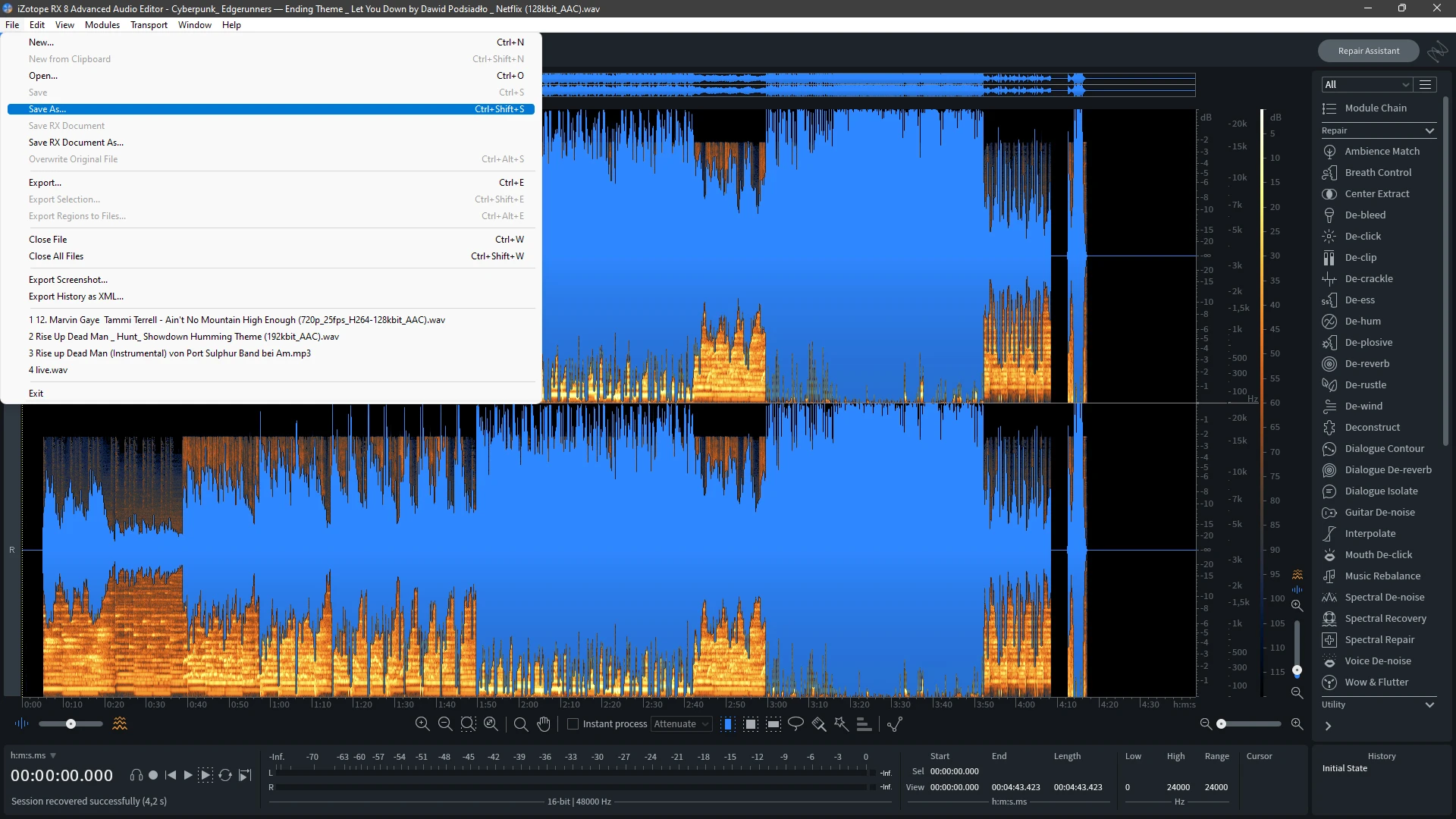An Acapella( + Midi) Extracted From
Noras Lullaby
There are two versions included, a gated version,
and an unprocessed version. It also contains a midi file with the Lullaby Notation (Musicbox Melody).
Tutorial:
How to Extract an Acapella
from Any Piece of Music.
1
Import any piece of music
into the Izotope RX Audio Editor.
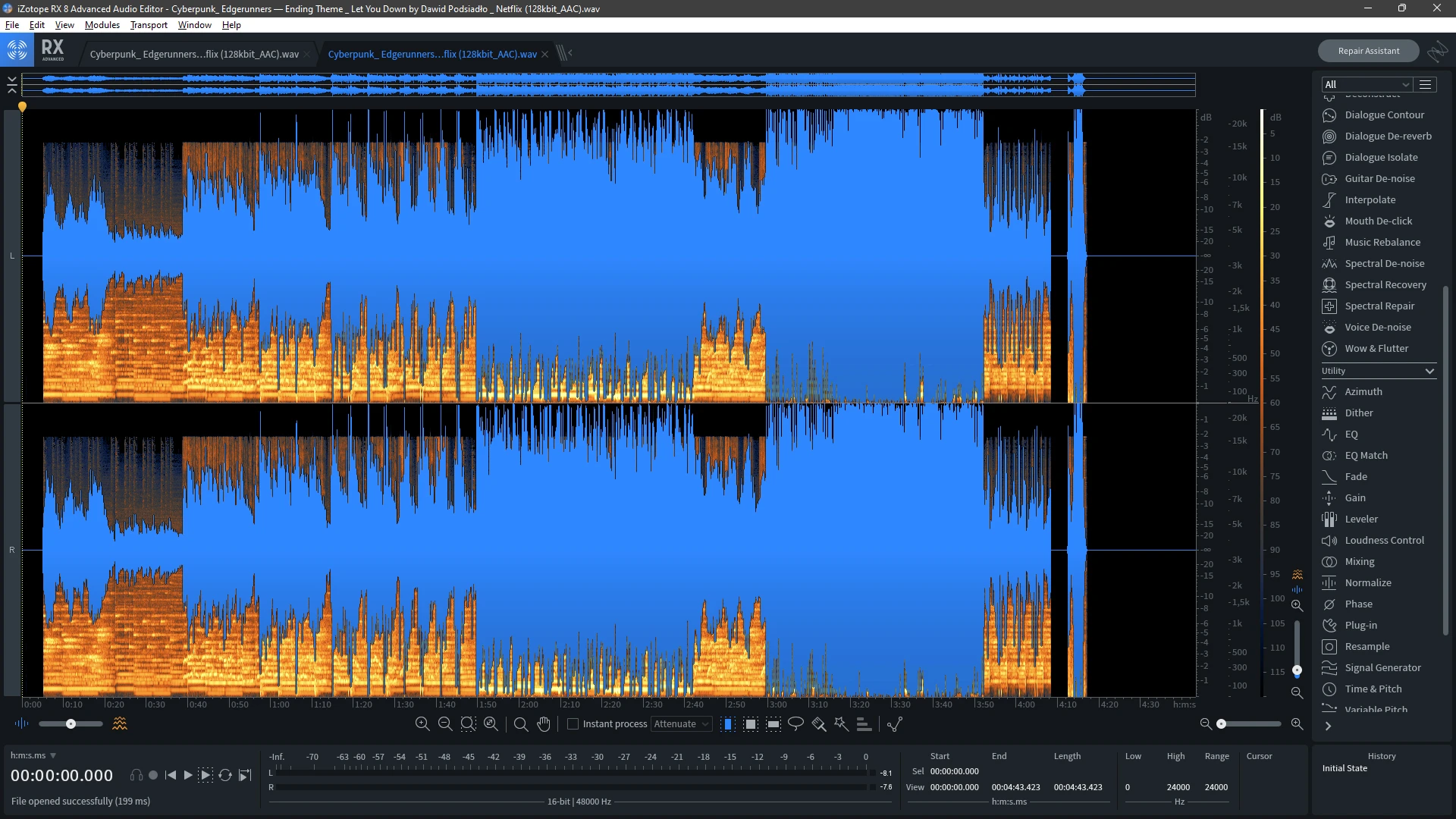
2
Select Music Rebalance mode
on the right side of the editor.
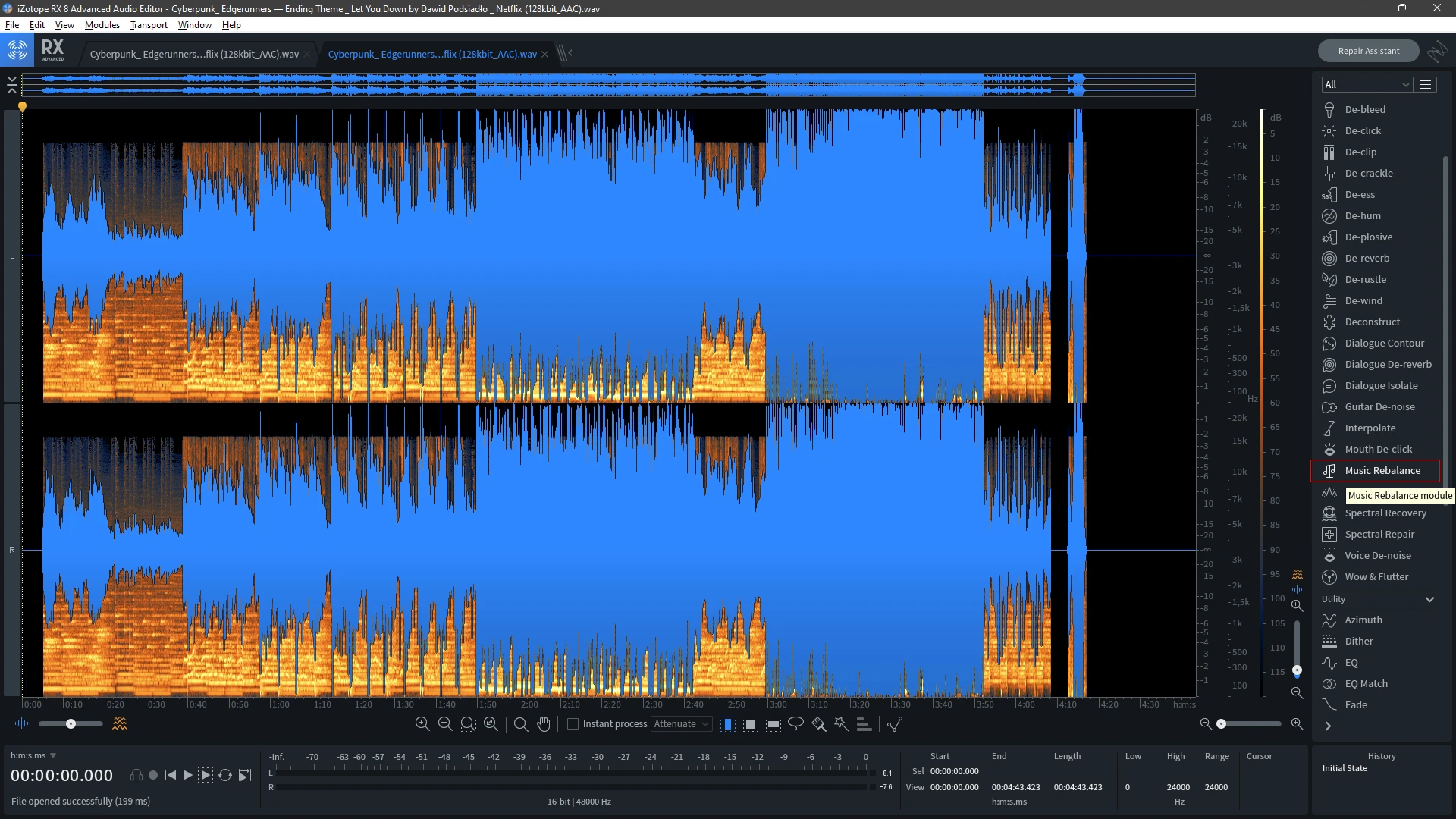
3
Choose the Isolate Vocal mode, select Gentle or Aggressive.
My recommendation, start with Gentle first, if you hear too many
other noises, select the Aggressive mode.
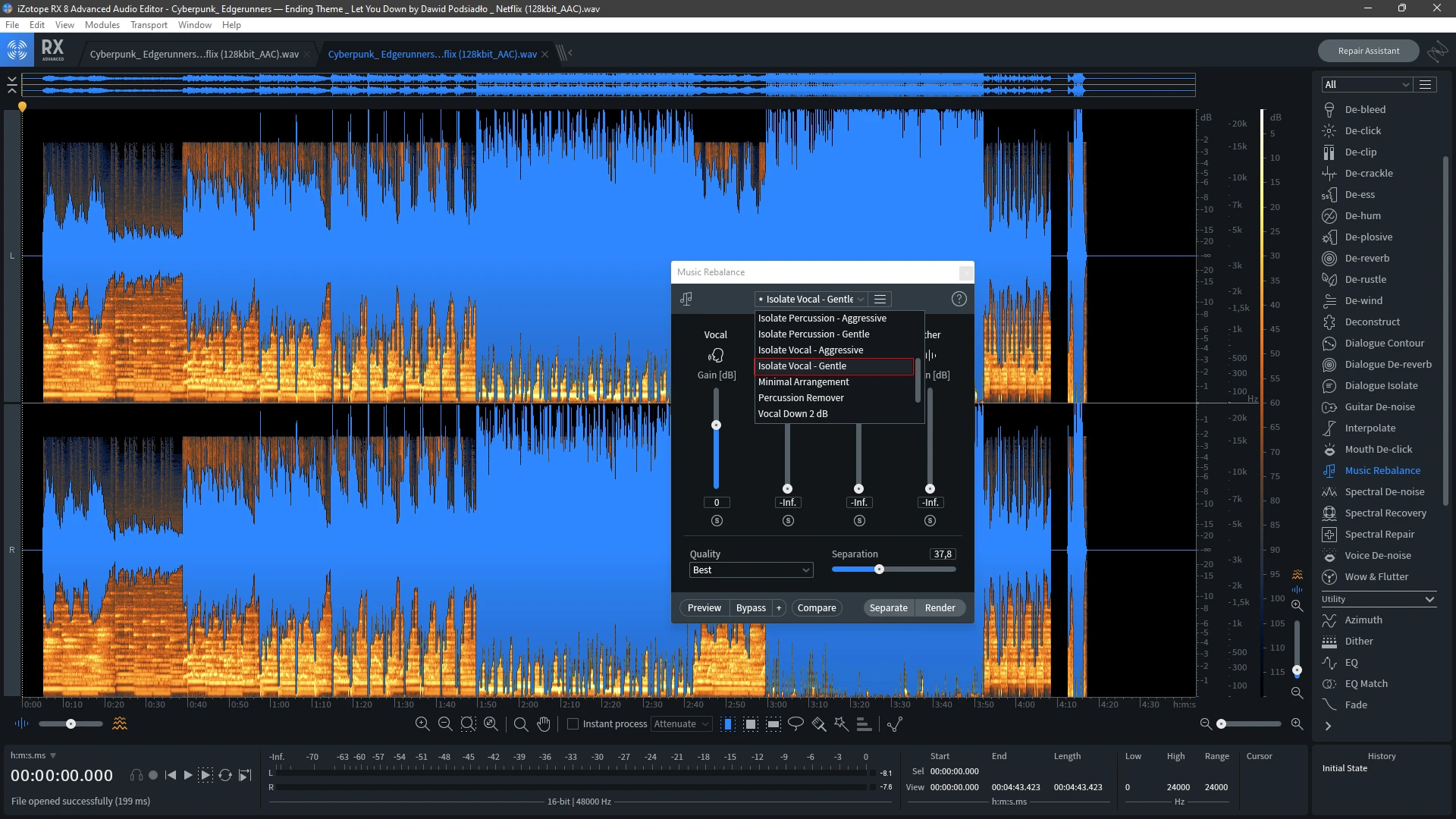
4
If you are satisfied with the result,
you can press the render button.

5
Now save the finished Acapella as an audio file
(I recommend .wav), and it's ready to use.