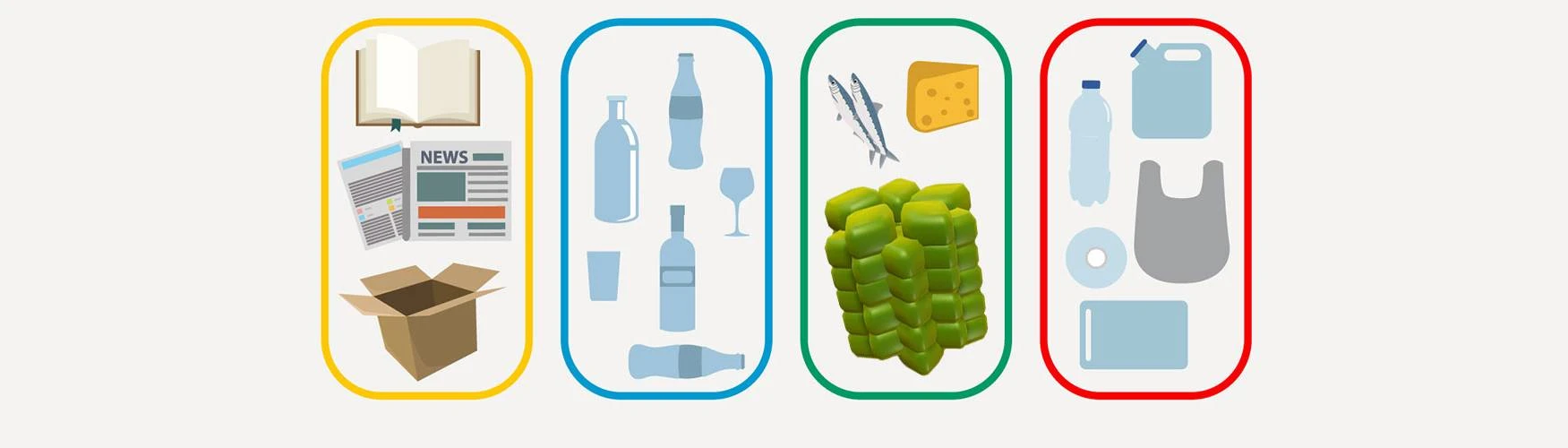About this mod
Do you have enough Organic resources? New organic resources extracted using Terrain Tool or Drills will be destroyed.
- Requirements
- Permissions and credits
- Mirrors
- Changelogs
- Donations
UE4SS v3 (requirement)
Download UE4SS: UE4SS_v3.0.1-*-*.zip
- Steam: unzip the UE4SS archive into (GameInstallDir)\Astro\Binaries\Win64\
More information: https://docs.ue4ss.com/dev/installation-guide.html (Official Installation Guide)
Mod
- Steam: unzip the mod archive into (GameInstallDir)\Astro\Binaries\Win64\ue4ss\Mods\
How to find the game install directory in Steam? Right click on the game > Manage > Browse local files.
You can copy options.example.lua to options.lua otherwise it will be automatically copied on first run.
Example of an installation on the Steam version of the game. The file list is not exhaustive.
(GameInstallDir)\
├── Astro.exe
└── Astro\
└── Binaries\
└── Win64\
├── Astro-Win64-Shipping.exe
├── dwmapi.dll
└── ue4ss\
├── UE4SS.log
├── UE4SS-settings.ini
└── Mods\
├── mods.txt
└── OrganicDestroyerMod\
├── .luarc.json
├── enabled.txt
├── options.example.lua
├── options.lua
└── Scripts\
└── main.luaThis mod is experimental. Make a backup of your game save before using the mod.
Usage and configuration
Open console with F10 and write destroy all to destroy all organic resources that are not in a slot.
By default, the mod is automatically enabled at start. New organic resources extracted using Terrain Tool or Drills will be destroyed. You can temporarily disable it: write destroy off in the console in game.
Edit options.lua (the file is created on first launch) and set enabledAtStart = false and the mod will not be enabled automatically.
Commands
There is a "destroy" command. Open console with F10.
Name: destroy
Usage: destroy [on | off | all]
* 1, on, enable
Enable the mod. New organic resources extracted using Terrain Tool or Drills will be destroyed.
* 0, off, disable
Disable the mod.
* all
All organic resources not in a slot will be destroyed.
Examples:
destroy on
destroy enable
destroy off
destroy allTroubleshooting
Known issues
- The game can crash at launch. This is probably an issue with UE4SS, I can't fix it.
Logging
You can see the logs in UE4SS.log or in the UE4SS GUI Console.
You can enable the UE4SS GUI Console in UE4SS-settings.ini in the [Debug] section.
What is "Organic"?
https://astroneer.fandom.com/wiki/Organic
Mod image: Designed by photoroyalty (on Freepik).
Mod license: MIT.