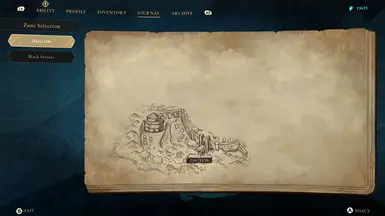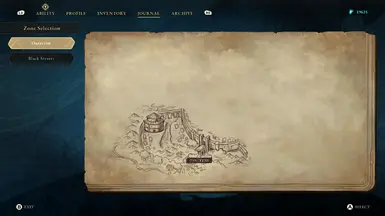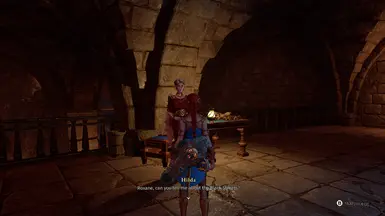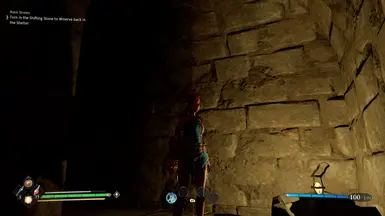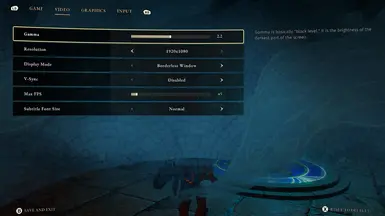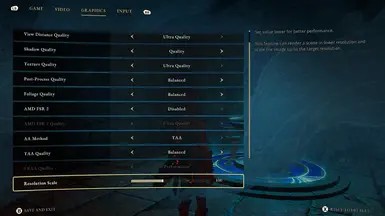About this mod
many shadertweaks tonemap, color correction and lumasharpen with 3dmigoto
- Permissions and credits
Asterigos curse of the stars, being charitable,
has similarities to Immortals Fenyx Rising on a shoestring
how ever in terms of game design and narrative
progression it leaves a lot to be desired,
that said the games has its merits ...
In terms of tweaking a lightweight tonemap, luma sharpeneing
and some 'poor mans form of tessellation', plus some extra
tweaks to environment and characters with 3dmigoto are
included in this package.
3dmigoto shader tweaks:
- reduce presence global bloom
- increase transparency ui menu and hud
- tweaks to global tonemap
- increase presence clouds skybox
- reduce fog density
- add slight curve to screen with curve.hlsl
see 'further tweaking' to remove
Note(s):
The package has a customized shader 'upscale.hlsl' which
does some fullscreen tweaks as sharpening and color modification.
Output may vary pending on other mods used...
The ui / hud tweak might not be everybody's cup of tea
see 'further tweaking' to disable it if desired.
- install
Copy the contents of the zip file to the install folder of
asterigos curse of the stars, the folder which contains
asterigos curse of the stars\Genesis\Binaries\Win64\Genesis-Win64-Shipping.exe.
- optional install
The following instructions are only needed
if you do not like using unverified dll's you can:
download 3dmigoto from
https://github.com/bo3b/3Dmigoto/releases
download version 1.3.16.0 (64bits)) and place the following dlls
in the install dir of asterigos curse of the stars
d3d11.dll
d3dcompiler_46.dll
then copy ShaderCache, ShaderFixes plus d3dx.ini from the zip file
to the same dir aka folder.
note: if you choose to use the d3dx.ini contained in the github package
make sure to set (line 248):
hunting=0
the default setting is:
hunting=1
which sets 3dmigoto to a debug mode.
Also add at line 19:
include = ShaderFixes\upscale.ini
include = ShaderFixes\curve.ini
- verify
After running the game the folder ShaderFixes should
gradually (scene and level dependent) contain the .bin versions:
054bf29c107c4cb0-ps_replace.bin
33adb9067fe37066-ps_replace.bin
44bae1627cf116e4-ps_replace.bin
66a22782da260f5f-ps_replace.bin
6c1e60d839c4e650-ps_replace.bin
a72ee38b42d942bd-ps_replace.bin
be4db0ddeb8c2024-ps_replace.bin
f6ae038dfe3a643c-ps_replace.bin
upscale.hlsl
of
054bf29c107c4cb0-ps_replace.txt
33adb9067fe37066-ps_replace.txt
44bae1627cf116e4-ps_replace.txt
66a22782da260f5f-ps_replace.txt
6c1e60d839c4e650-ps_replace.txt
a72ee38b42d942bd-ps_replace.txt
be4db0ddeb8c2024-ps_replace.txt
f6ae038dfe3a643c-ps_replace.txt
upscale.hlsl
This means that the file(s) .txt have been compiled by 3dmigoto (d3d11.dll)
- tested
Tested with version 4.27.2.0 of asterigos curse of the stars
on win 10(1903) / nvidia 1050gtx ti
See screenshot for settings game.
- performance
3dmigoto gpu usage 1080p@~45fps
without - clock 1759Mhz gpu usage ~88%
with - clock 1759Mhz gpu usage ~92%
approximately 4% increase (1050gtx ti on win 10(1903))
max gpu: 1784Mhz gpu usage 100%
**clamped frame rate to 45fps fast sync
- further tweaking
If you like you can compare the modified shader, ShaderCache contains
the original shader, to alter values.
The curve shader can be disabled by opening d3dx.ini
in a text editor and altering line 20 from:
include = ShaderFixes\curve.ini
to:
;include = ShaderFixes\curve.ini
To disable specific tweaks remove, by example,
the following shader from the folder 'shaderfixes'
66a22782da260f5f-ps_replace.txt
// increase transparency ui menu and hud
and if compiled remove:
3a03d7e9fcfec1a8-ps_replace.bin
then restart the game.
Most shaders <shadernumber>ps_replace.txt have
a descriptive remark at top of the file (see shader list).
- tips
disable intro movies in
asterigos curse of the stars\Genesis\Content\Movies\
rename from:
ACME_logo.mp4
middleware_logo.mp4
to:
ACME_logo.mp4.o
middleware_logo.mp4.o
More info:
https://www.pcgamingwiki.com/wiki/Asterigos:_Curse_of_the_Stars
- shader list
---------- 054BF29C107C4CB0-PS_REPLACE.TXT
// reduce presence global bloom frame B
// ---- Created with 3Dmigoto v1.3.16 on Mon Dec 25 12:15:43 2023
---------- 33ADB9067FE37066-PS_REPLACE.TXT
// reduce presence global bloom frame C
// ---- Created with 3Dmigoto v1.3.16 on Mon Dec 25 12:18:20 2023
---------- 44BAE1627CF116E4-PS_REPLACE.TXT
// reduce presence fx avatar bloom, etc
// ---- Created with 3Dmigoto v1.3.16 on Mon Dec 25 12:19:47 2023
// reduce bloom intensity 0.6
---------- 66A22782DA260F5F-PS_REPLACE.TXT
// increase transparency ui menu and hud
// ---- Created with 3Dmigoto v1.3.16 on Tue Dec 26 09:43:19 2023
// increase transparency background
---------- 6C1E60D839C4E650-PS_REPLACE.TXT
// reduce presence global bloom
// ---- Created with 3Dmigoto v1.3.16 on Mon Dec 25 12:04:14 2023
---------- A72EE38B42D942BD-PS_REPLACE.TXT
// global tonemap?
// ---- Created with 3Dmigoto v1.3.16 on Fri Dec 22 12:09:26 2023
// reduce glow objects pending intensity light
// remove brightness radial?
o0.w = saturate(dot(r1.xyz, float3(0.2126f,0.7152f,0.0722f))); //bt709
---------- BE4DB0DDEB8C2024-PS_REPLACE.TXT
// increase presence clouds skybox bloom
// ---- Created with 3Dmigoto v1.3.16 on Mon Dec 25 12:07:50 2023
// reduce bloom emission skybox
---------- F6AE038DFE3A643C-PS_REPLACE.TXT
// reduce fog density
// ---- Created with 3Dmigoto v1.3.16 on Fri Dec 22 11:49:16 2023
// reduce fog density
---------- SHADERLIST.TXT