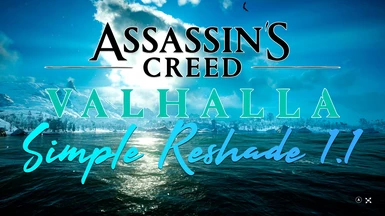What it Dose?
Makes picture look clearer and smoother
Installation :
1. Download and install Reshade
2. Install it to the location of your game executable
3. install all shaders that come with it
4. Download and extract the archive to the location of your game executable (where you installed Reshade) - If it asks overwrite any files
5. Launch the game and press the default (Home) button to bring up the interace
6. Select my preset Simple RESHADE 1.1 and press 'Select'
Makes picture look clearer and smoother
Installation :
1. Download and install Reshade
2. Install it to the location of your game executable
3. install all shaders that come with it
4. Download and extract the archive to the location of your game executable (where you installed Reshade) - If it asks overwrite any files
5. Launch the game and press the default (Home) button to bring up the interace
6. Select my preset Simple RESHADE 1.1 and press 'Select'