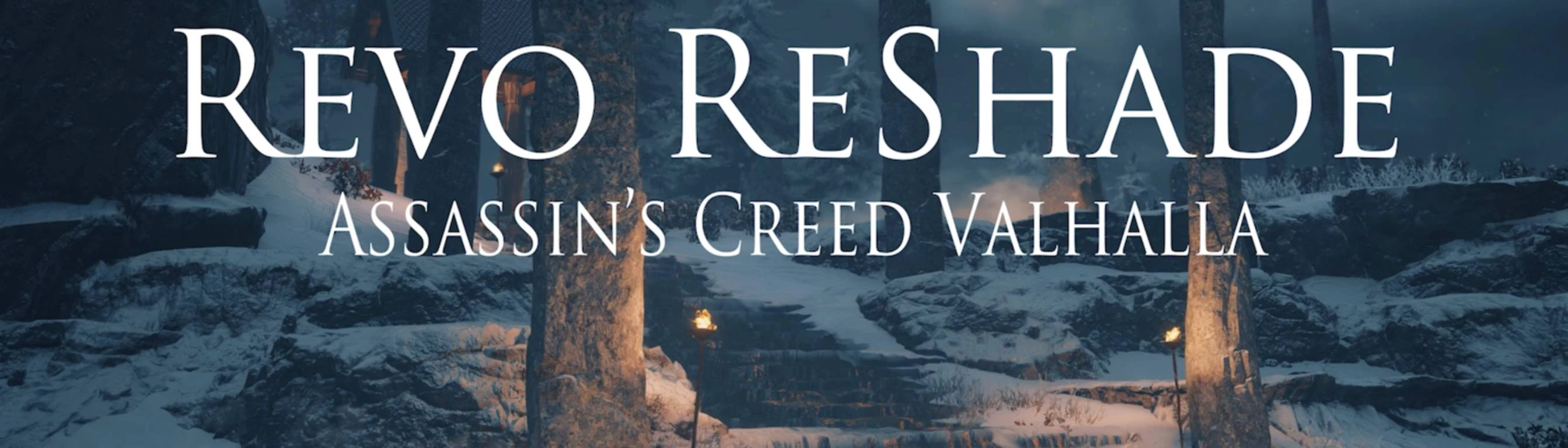About this mod
A reshade preset with my own personal style and techniques. Did some moderate color correction.
Adjusted shadows and highlights to be more prevalent without sacrificing too much detail.
Toned down overall saturation a bit while still making the image pop.
3 presets available for download.
- Requirements
- Permissions and credits
- Changelogs
Come hang out with gamers, modders and reshaders from across the world!
or leave a comment.
Cinematic Trailer by Revolveré
Toggleable Shaders
Prod80 Chromatic Abberation
Prod80 Film Grain
ADOF
Border
Installation Instructions
Part 1: For Beginners. Advanced users check step 1 and skip to step 5.
1) Download and install ReShade version 4.7 from the official ReShade Repository
2) Run the ReShade setup and locate ACValhalla.exe
-A:\Uplay\Assassin's Creed Valhalla
3) Select 'Direct3D 10/11/12'
4) Select the following shader packs then click 'OK'
-Standard effects (mandatory)
-SweetFX by CeeJay.dk
-Color effects by prod80
-qUINT by Marty McFly
-Legacy standard effects
5) Download REVO ReShade from Nexus
6) Place the unzipped .ini file in the base game folder for Assassin's Creed Valhalla
-A:\Uplay\Assassin's Creed Valhalla
Part 2: For Beginners. Advanced users, select REVO ReShade in-game
1) Start the game
2) Press the Home/Pos1 key to open ReShade and run the tutorial
3) Select 'Continue' then open the drop down menu and select REVO ReShade
4) 'Continue'
5) 'Continue'
6) 'Finish' the tutorial
7) Go to Reshade settings and set the toggle key to your preference
-Personally I prefer using Scroll Lock as my toggle key
8) Be sure to set the ReShade usage mode to Performance mode.
9) Close the ReShade configuration window
Part 3: That's it! Play the game and enjoy my preset :D
How to uninstall
Delete the following files and folder from your ACV folder.
reshade-shaders (folder)
dxgi.dll
dxgi.log
REVO ReShade.ini
MOBO: Gigabyte Aorus x570 Master
CPU: AMD Ryzen 9 3900X
CPU Cooler: AMD 3900x stock fan
GPU: Gigabyte Windforce OC 8GB RTX 2080 Super
SSD/Boot: SanDisk 480GB Extreme Pro
SSD/M.2: Intel 1TB SSDPEKNW010T8
HDD: Seagate 1TB ST1000DM003
HDD: WD 500GB Elements 1042
HDD: WD Black Series 4TB
RAM: G.Skill Trident Z Neo 32gb (2*16) ddr4-3600mhz
Monitor: LG 34UC89G-B 21:9 UltraWide 166hz
Monitor: Acer Predator XB281HK 16:9 60hz