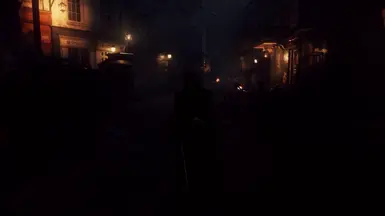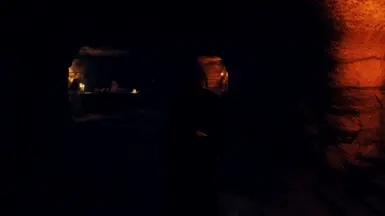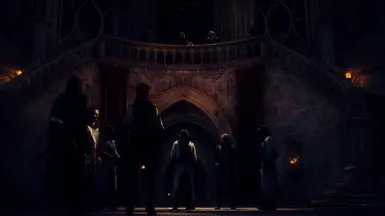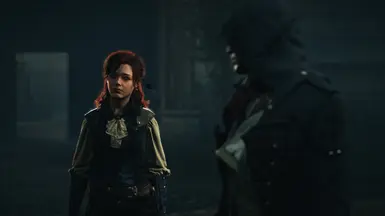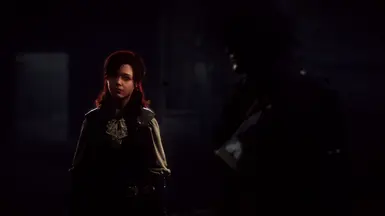About this mod
My attempt on making AC Unity graphics look more modern
- Requirements
- Permissions and credits
-Stronger contrast, higher, but balanced saturation, more natural tint in place of original dull blue (while still maintaining cinematic look)
-Distance DoF, bloom and ambient light effects in attempt to mask poor LODs and make the skyline more emissive, also makes fog appear more volumetric and better hiding low draw distance
-Additional ambient occlusion shader mainly for getting strong hood shadow as shown on cover arts
-Modern-looking motion blur similar to used in recent AC games
Installation:
1. After downloading my preset get latest ReShade version from https://reshade.me/
2. Drop my ReShade preset into AC Unity root folder. Run ReShade installer, follow step-by-step installation. In effects packs step locate the path to XXI.ini in ACU root folder to download only effects used by it
3. Run AC Unity. If you located the path to XXI.ini, it should load automatically
4. Follow this tutorial for setting up depth buffer for correct work of ambient occlusion and other depth-based effects https://www.youtube.com/watch?v=6C_NuhBVdXc
NOTE: Recommended ingame brightness value is 6 for intended level of contrast
Additional recommendations:
Here're the graphics settings for AC Unity configuration file that I recommend for slightly better draw distance and potentially higher quality textures than ingame settings can allow, discovered not by me but by enthusiasts on the web
-Locate ACU.ini file in C:\Users\user\Documents\Assassin's Creed Unity
-Replace respective values with the ones below
EnvironmentQuality=5
TextureQuality=4
ShadowQuality=1
SSAO=2
Bloom=1
AntiAliasingMode=1
Tessellation=1
Note that these settings are also used for best look of the game in 4K resolution. With my preset on it's pretty performance-demanding, I personally have around 30FPS with MXAO enabled on RTX 3060 Ti
Also in the same folder using Notepad you can open GFXSettings.ACU.xml, find <OPTION Name="REFLECTIONS" Registered="True" Type="Integer" Value="2"> line and change the value to 3 for maximum reflections quality. After that I recommend locking both files to read to avoid settings being reset
All the credit for used effects/shaders goes to their creators